Challengers
VI. GUI (Graphical User Interface)
For the ultimate ease of operation
Challengers
VI. GUI (Graphical User Interface)
For the ultimate ease of operation

Yoshitaka Takahashi
User Interface Designer

Takeshi Matsushita
Product Designer
“We ensured flexible, one-handed operation and total camera customization.”
Takahashi:With the PENTAX K-3 Mark III, we extensively reviewed the camera’s operability in every possible shooting situation, while completely redesigning the GUI unit and control button layout to further advance PENTAX’s product concept of a user-friendly, easy-to-use camera.
For the entire PENTAX K-series lineup, we have devoted ourselves to realizing the concept of one-handed operation. We set the goal of producing a camera in which the photographer could perform every camera operation using only the right hand, while the left hand remained on the lens barrel. With the PENTAX K-3 Mark III, we advanced this concept a step further and greatly improved operability by allowing the photographer to make operational controls without removing the eye from the viewfinder, or having to look at the LCD panel on the camera’s back panel.


Takahashi:The original Smart Function, first featured in the PENTAX K-1, was a handy feature which let the user assign frequently used functions to the camera’s mode dial using the function and setting dials. However, it only allowed the photographer to make a selection from the functions positioned on the mode dial.
Controlled by a button-and-dial combination, the PENTAX K-3 Mark III’s Smart Function indicates the selected function and user-selected values in the viewfinder, so the photographer can complete the Smart Function operation while continuing to look into the viewfinder.
Thanks to the pushbutton selection of the desired function, it also allows the user to choose and preprogram a maximum of five functions from 22 options. The user may instead choose to preprogram just a single function. For instance, the Smart Function dial can be used to control the exposure compensation function only. The user may also choose to preprogram just favorite modes for a particular function. When the Custom Image function is assigned to this dial, for instance, the Smart Function can be preprogrammed to recall only the Custom Image modes most frequently used by the photographer, such as Brilliant and Flat.

Takahashi:Another evident change in the camera’s GUI system is the installation of a touch-screen LCD on the back panel. In the PENTAX K-3 Mark III, the control buttons and levers have been designed to function as the extension of the photographer’s eyes and hands during photo shooting, while this touch-screen monitor provides swift, intuitive control of functions unrelated to photo shooting, such as menu selection and image editing.
Recalled on the monitor with a push of the INFO button, the control panel further enhances the benefits of simplified touch-screen operation, so the photographer can directly touch the icon of a desired function or mode for a quick change.

Matsushita: Since the PENTAX K-3 Mark III is the first K-series model to feature a touch-screen panel, we had to completely redesign the menu panel to facilitate touch-screen operation. We eventually designed a vertical-scroll menu panel.
We were initially concerned that a change in the direction of menu scroll from horizontal to vertical might cause some confusion for users. But we were extremely careful to minimize any discomfort or confusion when the user made a menu selection in the usual way, using the four-way controller and front and rear e-dials.
Featuring the new touch-screen panel, the camera now allows for direct switching of main menu groups, such as still-image settings and customization menus. As you can see, the user can continuously scroll the menu panel for speedy search of a desired menu item.
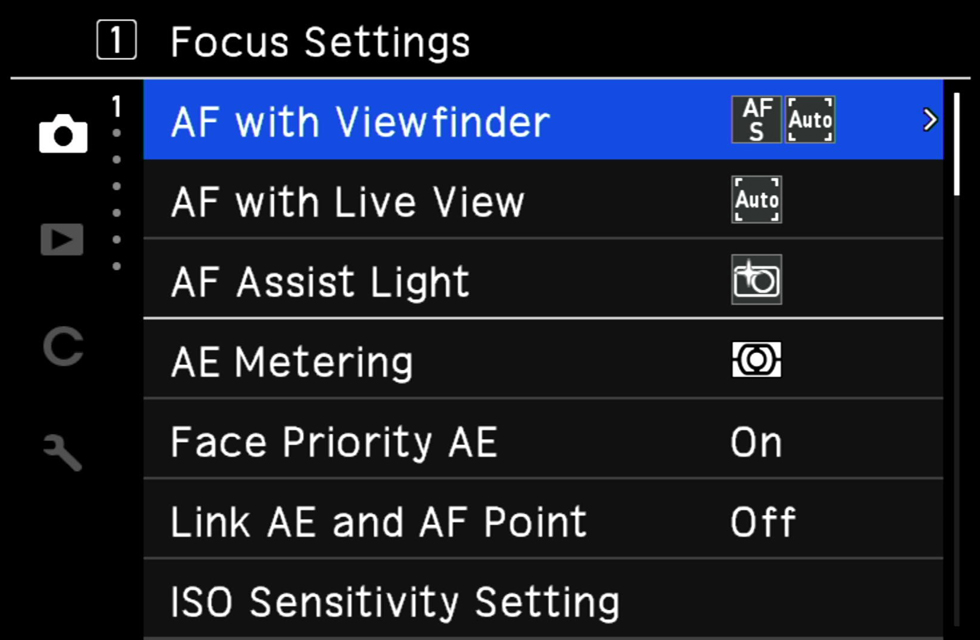

Matsushita: In addition to the touch-screen operation, the LCD panel features a much-improved resolution and provides a greater volume of data. Each menu screen has a new design to greatly improve both operability and the readability of displayed data.
The on-screen menus retain the icons, symbols and colors that are familiar to PENTAX K-series camera users, while their overall design is refined by incorporating the latest trends.
Takahashi:As mentioned earlier in the Smart Function section, the camera’s control system and advanced functions assure considerable flexibility for customization.
The camera’s control buttons are positioned for optimum ease of operation, even for beginners who tend to use the camera in its default settings. But the degree of operational ease may vary depending on the user or photographic situation.
To deal with this issue, we increased the number of selectable Fx button positions from two to as many as 10, while increasing the number of assignable functions to 29. Even when the photographer uses the PENTAX K-3 Mark III together with other imaging tools, these settings will be retained to preserve outstanding operability.
The camera’s status screen allows for a check of the current settings at a glance, including the functions assigned to the Fx button. For example, when user mode is selected to change the position of the Fx button to which a particular function is assigned, this change is clearly displayed on the status screen.
We also paid special attention to the GUI screen design. The user can assign a particular function to a desired Fx button while confirming the position of the Fx button on the monitor.
Our feeling is that those users who prefer to customize the camera’s settings and operational procedures are people with tremendous devotion to photography. After visualizing various scenes and anticipating a variety of preferences from the standpoint of our users, we came up with the best solutions to optimize the flexibility of camera customization.

Takahashi:The PENTAX-original Hyper Operation system, which allows the photographer to instantly switch the exposure mode, is one unique invention that helps realize one-handed operation.
After conducting intensive research on potential user needs for the Hyper Operation system, we concluded that our users weren’t taking full advantage of this user-friendly system because Hyper Operation was designed to start with the P (Program) mode.
To tackle this issue, the PENTAX K-3 Mark III can be programmed to start Hyper Operation from any AE mode, including P mode. When the user starts this operation from the Av mode, for instance, the user can shift the exposure mode to TAv or M without any delay. This innovative operation system is now called Advanced mode.
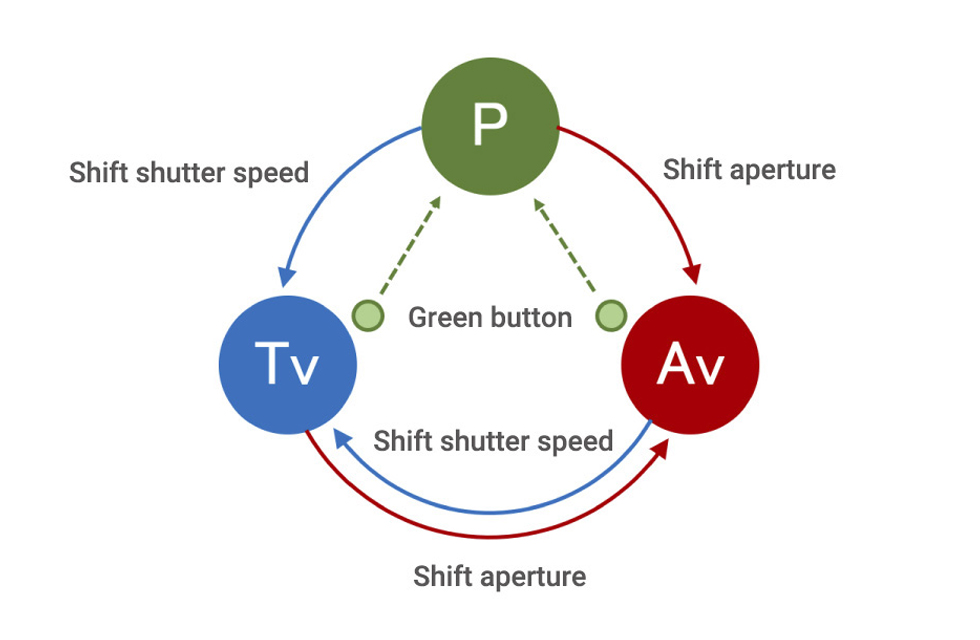
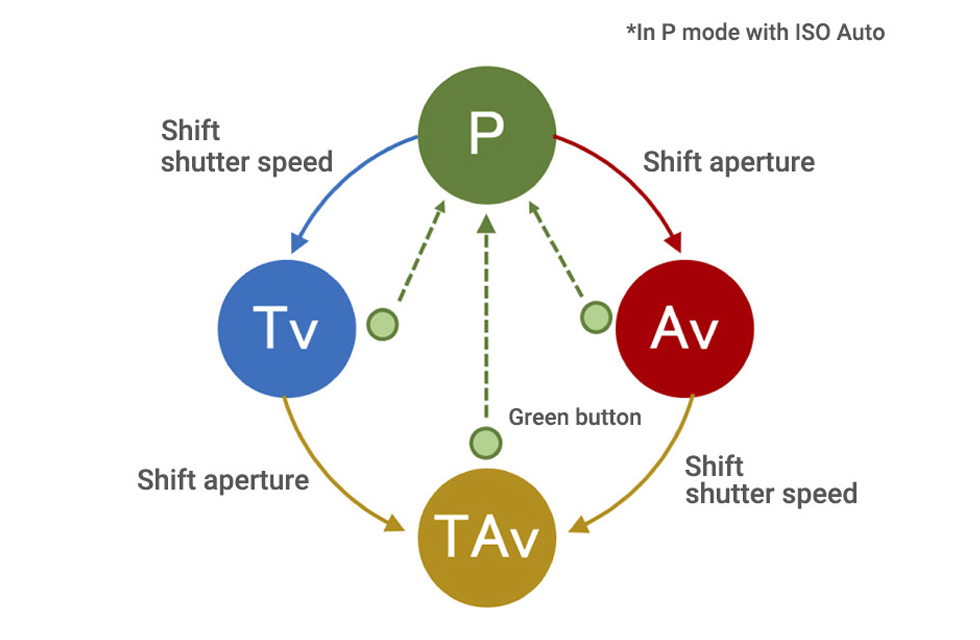
Takahashi:In fact, the PENTAX K-3 Mark III has many more features than I can describe now. I will explain its distinctive features and applications in greater detail on our official website.
