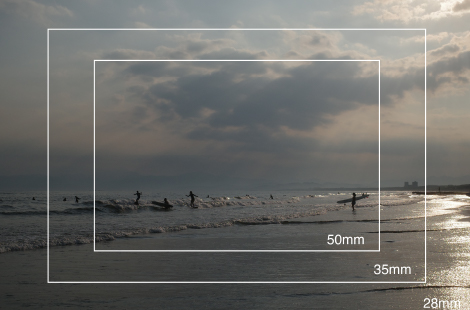Depict an Even More Vivid World.
Image Control
Capture scenes that catch your eye as images. The GR IV is equipped with two new “Image Control” options for a total of 14 image finishes. These new options are based on the idea of a certain cinematic “look.” [Cinema (Yellow)] gives images a dignified impression, and [Cinema (Green)] lends a cool finish to images. We have also tuned the conventional “Image Control” options. The grain effects that were previously only available in monochrome options can now be set with two “Cinema” options and two “Film” options. Furthermore, it is now possible to set the size of the grain.
- The size of the grain can be adjusted in monochrome options, “Film” options, and “Cinema” options.
- For GR IV Monochrome “Image Control” features, please refer to the GR IV Monochrome Product page.