Digital SLR Cameras: K20D


PENTAX-original Hyper operation system swiftly and accurately responds to the photographer’s creative demands
The PENTAX-developed Hyper operation system harmonizes the pleasure of total exposure control in varying shooting conditions with the simplicity and flexibility of automatic exposure control at the highest level. It allows the photographer to quickly and seamlessly shift the auto-exposure mode from one to another, without the use of the mode dial.

P: Hyper Program mode
When the mode dial is set to the P position, the K20D normally operates in the
conventional Programmed AE mode. With a single turn of electronic dials, however,
the exposure mode is instantly shifted to the Shutter-Priority AE mode with the
front dial, or to the Aperture-Priority AE mode with the rear dial. You can always
return to the Programmed AE mode with a single press of the Green button. This
versatile auto-exposure mode lets you flawlessly respond to a variety of subjects
and situations, without the need for mode changes.
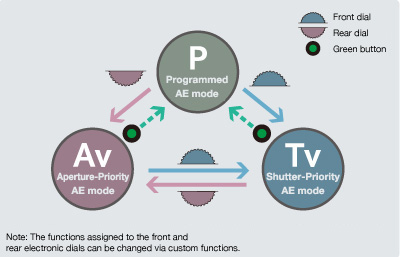
M: Hyper Manual mode
While operating in the Metered Manual mode, the K20D instantly assures the proper
exposure for a given subject with a single push of the green button. You can
then make minute exposure adjustments using the front dial for shutter-speed
control and the rear dial for aperture control. Using the camera’s standard program
line as a yardstick, you can set the desired exposure level as will and respond
swiftly to fast-changing conditions, while making best use of your past experiences.
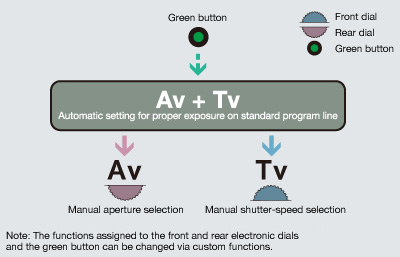
Digital-age AE modes add new dimensions to the concept of exposure control
Along with aperture and shutter speed, ISO sensitivity plays an important role in exposure control. The K20D features two innovative exposure modes that let you effortlessly adjust this important exposure factor while retaining the proper exposure level.
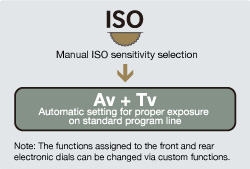 Sv:
Sensitivity-Priority mode
Sv:
Sensitivity-Priority mode
When you set the desired ISO sensitivity using the rear dial, the K20D automatically
selects the optimum combination of aperture and shutter speed to assure proper
exposure. This mode comes handy when you want to change the ISO sensitivity level
to accommodate different camera setups, shooting styles or creative intentions
under the identical brightness level. For instance, you can select a higher sensitivity
in handheld shooting, or a lower sensitivity in tripod applications.
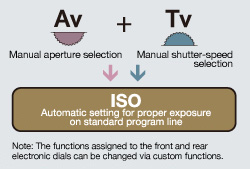 TAv:
Shutter/Aperture-Priority mode:
TAv:
Shutter/Aperture-Priority mode:
This user-friendly mode simplifies complicated manual-exposure operation. When
you set the desired aperture/shutter-speed combination, the K20D automatically
selects the most appropriate ISO sensitivity to assure proper exposure. This
mode is useful in preserving the desired visual effect — for both the depth of
field and the subject’s movement — produced by a particular aperture/shutter-speed
combination under fast-changing lighting conditions.
A choice of preview modes assures easy, accurate depth-of-field confirmation
The preview function lets you visually confirm the depth of field at a desired aperture before you actually record an image. The K20D offers two different modes to preview the depth of field: optical preview, which lets you confirm the depth of field through the viewfinder; and digital preview, which not only lets you preview the depth of field, but also allows you to use a preview image to simulate desired visual effects on the LCD monitor.
Notes:
A live-view image is displayed at default setting.
A preview image is saved when the Fn button is pressed in the digital preview mode.
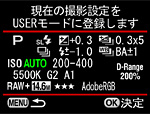
USER position provides instant recall of favorite settings
Since the K20D lets you preprogram a set of frequently used settings, including exposure mode, you can instantly recall these settings with a single twist of the mode dial to USER position.
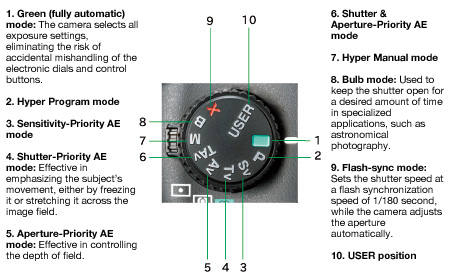
Three distinctive metering modes accommodate your shooting style and photographic requirements
 The
K20D features three different metering modes to make you fully prepared for varying
lighting conditions and accommodate your favorite metering patterns. With a simple
turn of the metering mode lever on the camera’s left shoulder, you can instantly
select the desired metering mode, including the advanced 16-segment multi-pattern
metering. In this 16-segment multi-pattern metering mode, you can even shift
the main metering area to the in-focus point.
The
K20D features three different metering modes to make you fully prepared for varying
lighting conditions and accommodate your favorite metering patterns. With a simple
turn of the metering mode lever on the camera’s left shoulder, you can instantly
select the desired metering mode, including the advanced 16-segment multi-pattern
metering. In this 16-segment multi-pattern metering mode, you can even shift
the main metering area to the in-focus point.
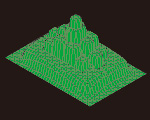 16-segment multi-pattern metering
16-segment multi-pattern metering
This sophisticated metering mode simplifies exposure control under difficult
lighting conditions, such as images with an intricate combination of highlights
and shadows, and subjects standing against backlight. It assures proper exposure
on the subject, while retaining a well-defined background.
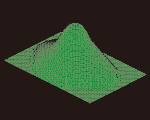 Center-weighed
metering
Center-weighed
metering
This conventional mode puts primary focus on the central area of the image field,
while taking peripheral areas into exposure calculation. This is ideal for photographers
who prefer to determine exposure levels based on their experience and instincts.
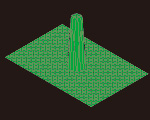 Spot metering
Spot metering
This special-purpose mode measures a small area (approximately 2.5%) of the image
field, making it effective in assuring extra-accurate exposure on a primary subject
— such as a figure standing in the spotlight — while disregarding the lighting
conditions of all other elements.
AE lock and auto bracketing express delicate shades in highlights and shadows
With a single push of the AE-L button on the camera’s back panel, the K20D instantly memorizes the exposure settings at the time, so that the same exposure level can be retained even after you have recomposed the image and the light distribution over the image field has been altered. The K20D also features an auto bracketing function, which allows you to capture the same subject or scene at three different exposure levels (normal, over and under), and lets you choose the best one later. Thanks to the combination of these two functions, you can swiftly and efficiently react to a wide variety of lighting conditions.
 Built-in
auto flash assures high-precision exposure on the subject in the dark
Built-in
auto flash assures high-precision exposure on the subject in the dark
Designed to pop up manually, the K20D’s built-in auto flash incorporates the advanced P-TTL auto flash system, which makes a pre-discharge just before shutter release and transmits data, such as a distance to the subject, to the 16-segment multi-pattern metering system. This allows the K20D to make minute adjustment of the flash illumination level for extra-accurate exposure. It also simplifies such advanced flash techniques as slow-shutter-speed synchronization and trailing-shutter-curtain synchronization. It features a guide number of approximately 13 (at ISO100/m), a synchronization speed of 1/180 second, and the angle-of-view coverage for a 28mm wide-angle lens (in the 35mm format).


