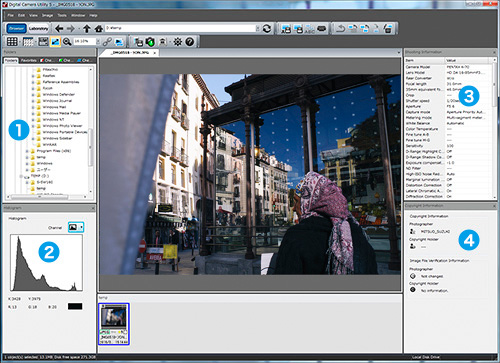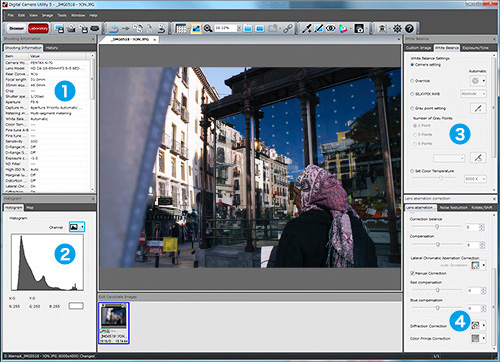An array of image composition functions and creative shooting tools for personalized photographic expressions

HD PENTAX-DA 21mmF3.2AL Limited
Aperture: F3.2 ; Shutter speed: 1/40 sec. ; Exposure compensation: 0.0EV ; ISO sensitivity: 3200 ; White balance: Auto ; Custom image: Natural
Skin Tone correction
Restoration of healthy skin tones and smooth textures
This function* automatically locates the subject’s face and detects its skin area, then recreates a natural texture and healthy tone by adjusting the imaging parameters affecting the skin’s smoothness and texture. It provides a choice of two visual effects: Type 1 to adjust the color and brightness; and Type 2 to add the correction of texture.
* This function can be activated only when the camera detects a face in the image.
-
 Skin Tone correction OFF
Skin Tone correction OFF
-
 Skin Tone correction [ TYPE1 ]
Skin Tone correction [ TYPE1 ]
-
 Skin Tone correction [ TYPE2 ]
Skin Tone correction [ TYPE2 ]
-
Custom Image
Flexible control of tone and shade to achieve your creative intentions
The PENTAX KP’s Custom Image function* provides 13 distinctive modes to apply your preferred finishing touch to a captured image, based on your subject or creative intentions. In the Auto Select mode, this function activates the PENTAX Real-time Scene Analysis System to assess each image, then automatically selects the best mode for a given scene or subject. Even when you come across unexpected shutter chances, it assures the optimum result for each image simply by releasing the shutter.
* When the exposure dial is set to AUTO, this function is locked to the Auto Select mode.
Custom Image modes
Auto SelectBrightNaturalPortraitLandscapeVibrantRadiantMutedFlatBleach BypassReversal FilmMonochromeCross Processing
-
-
HDR (High Dynamic Range)
Effortless mode switching via Smart Function
This function* delivers an image similar to the one detected by the naked eye, even when you’re dealing with extremely high-contrast scenes. It captures three images at different exposure levels and synthesizes them into a single composite image, while minimizing white-washed highlights and pitch-black shadows. In addition to the Auto and Advanced modes, it provides a choice of the effect’s intensity (Type 1, 2 and 3) and a range of exposure shifts (±1 EV, ±2 EV and ±3 EV). It also features the Automatic Position Adjustment function** to correct for misalignment of image composition of the three images, making it easier to use the HDR function in handheld shooting. Since the synthesized image can be saved on the camera as a RAW-format file, you can redevelop it later by using an in-body RAW-data development process to create a more satisfying photographic work.
* The HDR function cannot be used in some shooting modes, and is not compatible with some other functions.
** The Automatic Position Adjustment function may not be usable under certain shooting conditions.
-
White balance control
Equipped with Multi-Pattern Auto White Balance mode for mixed light sources
The PENTAX KP provides an array of white balance modes to deal with various light sources, including the advanced Multi-Pattern Auto White Balance mode, which divides the image field into small segments and applies the best white balance mode to each segment. Whether it’s a scene with major color temperature discrepancies between the highlights and shadows, or a location with mixed light sources, this advanced mode assures lively, true-to-life color reproduction.
CTE (Color Temperature Enhancement)
Unique white balance mode to help express dramatic colors
In contrast to the standard Auto White Balance mode, which is designed to suppress the effect of a light source’s color on the color reproduction of the captured image, this PENTAX-original mode automatically adjusts the white balance setting to emphasize the image’s dominant color. It is useful in dramatizing sunrise and sunset scenes, or fresh green leaves in the spring.
-

AWB
-

CTE
-
Digital filters
A selection of filters to add creative visual effects
The PENTAX KP provides a choice of nine filters during shooting, and 21 filters during playback, to create unique visual effects on your images. You can apply as many as 20 filters to a single image to create a distinctive, personalized work of art.
Filters available during shooting
Extract ColorReplace ColorToy CameraRetroHigh ContrastShadingInvert ColorUnicolor BoldBold Monochrome
Filters available during playback
Base Parameter AdjustmentExtract ColorReplace ColorToy CameraRetroHigh ContrastShadingInvert ColorUnicolor BoldBold MonochromeTone ExpansionSketchWater ColorPastelPosterizationMiniatureSoftStarburstFish-eyeSlimMonochrome
-
-
Multiple exposure
Three ways to synthesize creative, eye-catching images
This function creates a single composite image from two to 2,000 images, with a choice of three synthesis modes: average, additive and comparative brightness. During Live View shooting, it displays a translucent image of the already captured images on the camera’s LCD monitor, allowing you to make precise alignment of the selected images.
Average
This mode synthesizes an image by averaging the exposure level of all selected images, allowing you to automatically create a normal-exposure image without adjusting the exposure level of the individual images.
Additive
This mode synthesizes an image by adding the exposure level of all selected images. For instance, by adjusting the exposure level of each image, you can clearly emphasize the brightness difference in the resulting image.
Comparative brightness
This mode compares the exposure level of all selected images, then synthesizes an image by selecting their highlight areas only. It is useful in overlaying images of such subjects as the moon, fireworks and illuminated buildings.
-

Average

Comparative brightness
Interval shooting
Automatic timer function to capture a sequence of changes in the subject
This function is useful for recording the subject’s change over a long period of time, as it automatically captures a sequence of images at an interval selected by the user. You can choose an interval duration of less than two seconds to 24 hours, the number of images from two to 2,000, and even the starting time of interval shooting operation.
Interval Composite
This mode produces a single composite image by overlaying a series of images automatically captured at a fixed interval. As with the multiple exposure function, it provides a choice of three synthesis modes (average, additive and comparative brightness). It also allows you to save already captured images, even in the middle of shooting.
ASTROTRACER Interval 
The ASTROTRACER function makes it easy to accurately track the movement of celestial bodies, without requiring an equatorial platform. The PENTAX KP features the new ASTROTRACER Interval mode for easy capture of astronomical images.
4K-resolution Interval Movie
This mode records still images of a slowly changing subject at a fixed interval, then synthesizes them into a single movie file. You can play back the high-quality, 4K-resolution (3840 x 2160 pixels) movie file,* as if fast-forwarding it through time on the camera’s monitor.
* When playing back the movie file on a device other than the PENTAX KP, the user is advised to use a PC operating environment supporting 4K-resolution movie playback.
*Depending on the internet browser, 4K movie is not able to watch. Please watch this 4K movie on the compatible browser listed in below.
- Google Chrome (all operating systems)
- Internet Explorer or Edge on Windows 8.1 or newer
- Safari on Mac OS X 10.10 or newer
- Firefox on Windows 7 or newer and on Mac OS X 10.10 or newer
Star Stream Movie
Fantastic movies with beautiful star traces
This mode records star traces or illuminations in a 4K-resolution movie file. By combining the mode with the camera’s fade-out function, you can create an amazing movie with a dramatic effect of streaking light sources.
-
Movie recording
High-grade movie shooting only possible with a DSLR camera
The PENTAX KP captures high-resolution Full HD movie clips by taking full advantage of its lens interchangeability and large image sensor. During movie recording, you can use the Continuous AF (AF.C) mode,* or take advantage of such advanced features as aperture control function, SR mechanism, and creative image-capture tools. You can even record stereo sound with the built-in microphone and an external microphone, and adjust the audio level. When the Still-image/LV/Movie switch lever is set to Movie position, you can activate the camera in the movie recording standby mode.
* The aperture control function is available only when the HD PENTAX-DA 55-300mm F4.5-6.3ED PLM WR RE lens is mounted on the PENTAX KP.
-

-
Wi-Fi functions
Easy transfer and browsing of captured images on a smartphone
The PENTAX KP provides a set of wireless LAN (Wi-Fi) functions for operation using mobile devices such as smartphones and tablet computers. By installing the dedicated Image Sync application* in your mobile device, you can also browse captured images and remotely control camera operations from a distance.**
* Image Sync is required for browsing captured images. This software can be downloaded free of charge from the App Store for iPhone models, or Google Play™ for Android™ models.
** Access the RICOH IMAGING official website here or contact our customer service center for compatible operating systems.
-

Image Sync
Dedicated application for remote camera operations using mobile devices
When installed in a mobile device such as a smartphone or tablet computer, this dedicated application lets you operate the PENTAX KP from a distance using the mobile device.* You can remotely control camera operations such as exposure setting, focusing, shutter release and image confirmation.** It also provides a pair of new functions: Composition Adjustment to let you shift the image sensor’s position while keeping the camera firmly fixed on the initial spot, and Drive Mode change.
* Image Sync can be downloaded free of charge from the App Store for iPhone models, or Google Play™ for Android™ models.
** Access the RICOH IMAGING official website here or contact our customer service center for compatible operating systems.

-
In-body RAW data development
Application of the desired finishing touch without requiring a computer
The PENTAX KP provides in-body development of RAW-format files, with the developed files saved as separate JPEG or TIFF files. This lets you capture images more flexibly and creatively without the need of a computer. Since it provides a wide range of adjustable parameters, you can add the desired finishing touch to your image, regardless of the location.
-
Digital Camera Utility 5
Supplied software ensuring high-grade image data processing
Included in the PENTAX KP package, this software lets you browse through captured images, develop them into RAW-format files on a computer, and apply the desired finishing touch to your image. It also lets you develop RAW-format files captured by the advanced Pixel Shift Resolution System, or segment RAW-format image data obtained by the HDR function. Developed files can be saved as JPEG or TIFF files.
-
Main window structure (Browser mode)
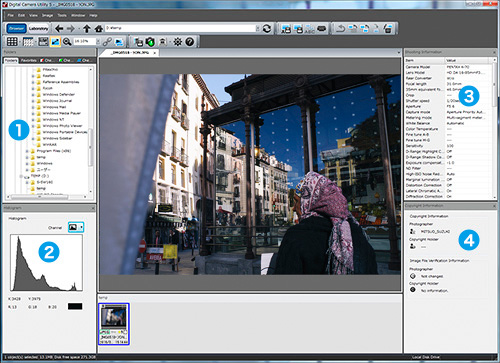
-
- Navigation panel
- Control panel (image data)
- Control panel (shooting data)
- Control panel (copyright information)
Main window structure (Laboratory mode)
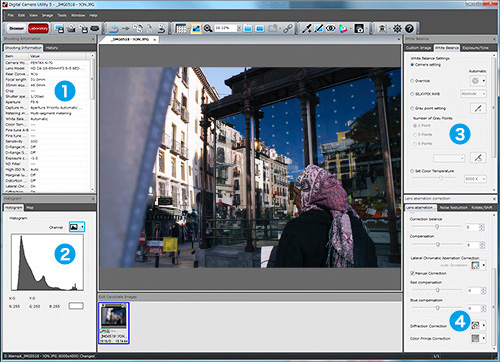
-
- Control panel (shooting data and history)
- Control panel (image data and site map)
- Control panel (Custom Image, white balance and exposure/tone)
- Control panel (lens aberration compensation, noise reduction and rotation/shift)