Create your own imaging world with K-3 II
 HD PENTAX-DA 35mmF2.8 Macro Limited Aperture : F2.8 ;
Shutter speed : 1/200 sec. ; Exposure compensation : -1.0EV ;
Sensitivity : ISO 1600 ; White balance : AWB ; Custom image : Landscape
HD PENTAX-DA 35mmF2.8 Macro Limited Aperture : F2.8 ;
Shutter speed : 1/200 sec. ; Exposure compensation : -1.0EV ;
Sensitivity : ISO 1600 ; White balance : AWB ; Custom image : Landscape
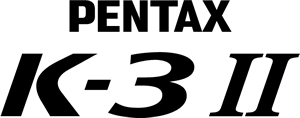
 HD PENTAX-DA 35mmF2.8 Macro Limited Aperture : F2.8 ;
Shutter speed : 1/200 sec. ; Exposure compensation : -1.0EV ;
Sensitivity : ISO 1600 ; White balance : AWB ; Custom image : Landscape
HD PENTAX-DA 35mmF2.8 Macro Limited Aperture : F2.8 ;
Shutter speed : 1/200 sec. ; Exposure compensation : -1.0EV ;
Sensitivity : ISO 1600 ; White balance : AWB ; Custom image : Landscape
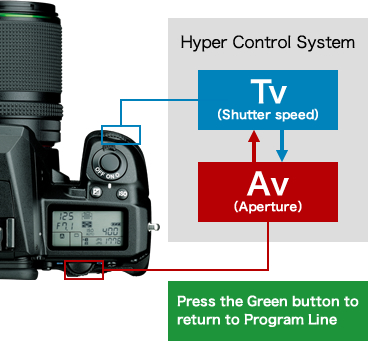
Exposure mode P is the PENTAX -original Hyper Program mode. Using the front and rear e-dials you can change the shutter speed or aperture value while maintaining a standard exposure. This feature lets you control the sense of movement and depth of field while keeping your eye to the viewfinder without switching between Tv and Av.
[Hyper Manual]
If you enable AE Lock after setting the exposure, the exposure value is stored in the camera. Further dial operations shift the shutter speed and aperture so you can shoot at exactly the exposure you want.
WB mode presets are available for most light sources. Multi Auto White Balance optimizes white balance for each area, and CTE is perfect for impressive shots of sunsets and greenery.
 [ AWB ]
[ AWB ]
 [ CTE ]
[ CTE ]
There is a variety of modes; Green Mode, P (Program), Sv (Sensitivity Priority), Tv (Shutter Priority), Av (Aperture Priority), TAv (Shutter & Aperture Priority), M (Manual), B (Bulb), and X (Flash X-synch Speed). A wide range of exposure compensation is available at ±5EV (when shooting still images) and high-key and low-key expressions are available when using AE.
*Sv (Sensitivity Priority): The shutter speed and aperture value are automatically set to get the standard exposure according to the set ISO sensitivity.
*TAv (Shutter & Aperture Priority): The ISO sensitivity is automatically set to get the standard exposure according to the set shutter speed and aperture value.
Equipped with a max. 1/8000 sec. high-speed, high-precision shutter unit. When combined with high-speed continuous shooting ability, it is possible to capture sharp, split-second images of moving subjects. Even when using a large-diameter lens, you can open the aperture to beautifully defocus the background under bright environment.
[Highly-durable shutter]
Durability test of 200,000 operations was conducted for the shutter unit when attached to the camera. Even under hard use, this model maintains high precision operation and responsiveness.
Since the built-in digital level detects the horizontal and vertical tilt of the body with great accuracy, it comes in handy with such subjects as landscapes and nightscapes. You can even check the horizontal tilt on an exposure bar scale on the LCD monitor.
 Digital level display on LCD monitor
Digital level display on LCD monitor
CMOS image sensor shifting and rotating - this model is equipped with features that are only possible with PENTAX. Automatic Horizon Correction is a convenient function which the camera automatically corrects left or right tilting during hand-held shooting. Composition Adjustment moves the CMOS image sensor while the camera is fixed for fine-tuning the composition. It is especially useful for Live View shooting using a tripod.

With auto level compensation

Without auto level compensation
High-magnification (approx. 0.95x: 50mm F1.4/∞), bright optical viewfinder. With an approx. 100% field of view, you can capture all that you see. With a wide, large field of view, it is easy to perform any kind of shooting.

The gap between the protective cover and LCD panel is filled with resin. Combined with AR coating, this construction significantly reduces ref lected light. The reinforced glass protective cover is highly resistant to scratches and maintains excellent visibility.
One-touch switching between viewfinder shooting and Live View. This feature has a variety of options such as Face Detection AF, 10x (max) magnified display, grid display, and other convenient functions. It also makes framing easy to maintain during high-speed continuous shooting for comfortable sustained shooting sessions.

Two memory card slots are available. With two cards, you can use [Sequential Use] for continued recording, [Save to Both] (simultaneous recording), and [Separate RAW/JPEG] for separate recording formats. Also possible to copy images from one card to another.
In addition to assigning functions to the RAW/Fx button, the K-3 II is equipped with USER mode (register up to 3 items), and Custom functions (26 items). With customization you can quickly and intuitively control the camera with often-use functions.
Dust on the front surface of the CMOS image sensor is effectively removed by using ultrasonic vibrations of the UV/IR-cut filter.
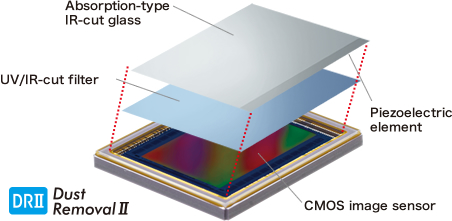
Dust on the CMOS image sensor is detected and its position is displayed on the monitor. Detected dust can be removed with DR II, a blower, or cleaning kit (optional).


This software lets you view and process RAW data and save it in JPEG and TIFF format. The popular SILKYPIX® engine tuning enables high-speed RAW image processing. It also supports the K-3 II’s Pixel Shift Resolution.
[Main window framework (Browser mode)]
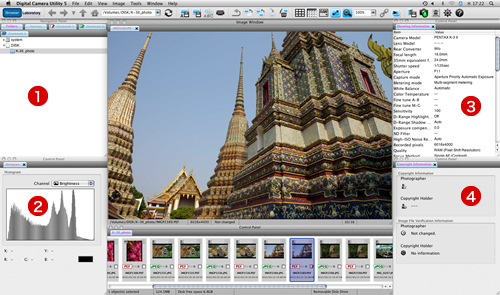
Navigation panel
Control panel [Image information]
Control panel [Shooting information]
Control panel [Copyright information]
[Main window framework (Laboratory mode)]
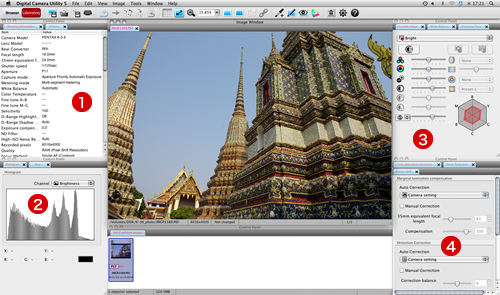
Control panel [Shooting information] [History]
Control panel [Image information] [Map]
Control panel [Custom image] [White balance] [Exposure/Tone]
Control panel [Lens aberration correction] [Noise reduction] [Rotation/shift]
*You can show or hide the tab page of each control panel and customize the display position.