Built-in Wi-Fi makes handling even more flexible
Connect wirelessly with smart devices. Expand the GR II’s world with two dedicated apps.
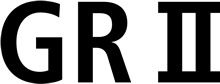
Connect wirelessly with smart devices. Expand the GR II’s world with two dedicated apps.


Use images in a smartphone Use images in a tablet
Use images in a tablet
GR Remote is a full-featured application developed exclusively for the GR II. This web application allows remote control of all the camera’s buttons and dials* from a mobile device, such as a smartphone or tablet. Macro shooting from a dynamic high/low-angle, selfie shooting, or night landscape shooting using the Interval Composite function can all be performed while checking the composition on your mobile device. Remote adjustments of various shooting parameters extend to ISO sensitivity and AF mode settings, allowing elaborate picture-making. The camera also responds to manual operations while using GR Remote so you won’t miss the moment to shoot. GR Remote is install-free, which means you can use it by accessing the special website, and the application will update quickly and automatically at its launch.
* Supports all GR II operations except power-on and pop-up of built-in flash.
* Supported browsers: GoogleChrome™ and Safari. (As of June 2015.) Operations on some mobile devices are not guaranteed. For the latest support information, check the Ricoh Imaging website or contact a customer service center.
* Supported language: English only.
* Composite image.

GR Remote special website:
https://www.ricoh-imaging.co.jp/english/products/gr_remote/
Browser app is available for demo


Image Sync* for smartphones and tablets offers simple image transfer of selected images to another device, as well as previewing and uploading of recorded images to SNS websites on the go.
* Available on App Store (iOS) and Google Play™(Android™) for free. For further information on supported OS versions, check the Ricoh Imaging website or contact a customer service center.
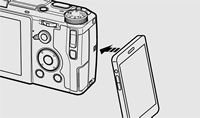
The GR II is compatible with NFC (Near Field Communication) functions for easy pairing with mobile devices. Simply touching the GR II with an Android device allows image transfer to the device.
*Only Image Sync app is supported


*This app is a free download, available from the App Store (for iPhone).
*This app is a free download, available from the Google Play™(for Android™).
The acclaimed GR design is retained, while including a large image sensor and now Wi-Fi support. Its exterior housing, made of lightweight magnesium alloy, and the rigidly built body ensure durability and reliability for devoted users.

This supplied software allows browsing and converting RAW-data to be saved in JPEG or TIFF format. Tuned with the acclaimed SILKYPIX® engine, it delivers high-quality RAW image processing.

The GR II’s functions will continue to develop with future firmware updates.
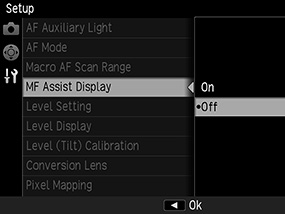
[MF Assist Display] is added to [Setup] Menu. When [ON] is selected, the focus assist display is automatically activated during manual focus.
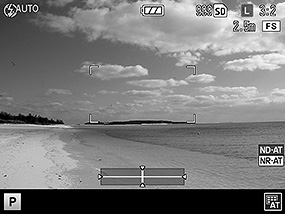
In addition to the current Level Display [Type 1], new display [Type 2] is added. [Type 2]’s design was based on GR Digital IV’s Level Display which was well-received by users. Users can select one of Level Displays [Type 1] or [Type 2] to check the tilt.
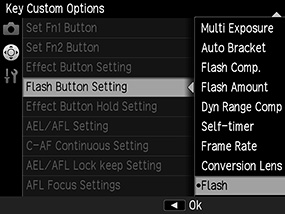
[Flash Button Setting] is added to [Key Custom Options]. Not only flash function, but also other functions can be assigned to Flash Button.
For more comfortable shooting, manual focus can be adjusted with the +/- button. Furthermore, [Exposure Information Display] is added. Users can select how the exposure is displayed on the shooting screen from [Always] or [Halfpress].
Read more for details and download Firmware version 3.00

Total number of saved files of the day is displayed when turning the camera off.
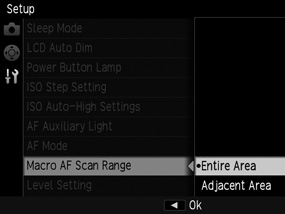
[Macro AF Scan Range] is added. [Entire Area] or [Adjacent Area] can be selected.
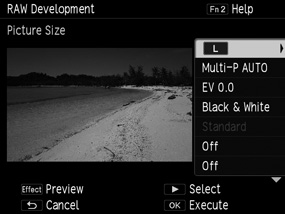
The preview image in [Raw Development] can be enlarged.
Connecting the GR II with a USB power adapter using supplied USB cable enables battery charging without removing it from the camera body.
* Battery charging using an optional battery charger is also possible.