Simple Navigation:For linear navigation to your destination
Destination setup file
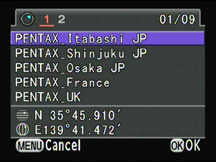
At the camera's default setting (with the firmware updated to Ver.1.10 or 1.11), nine PENTAX international offices are listed as the preset Simple Navigation destinations.
How to save and back up destination setup files
The O-GPS1 lets you register up to 40 locations as potential destinations. You can also save them as a "destination setup file" and save the file on an SD memory card as backup data.
You can save up to three destination setup files on a single SD memory card, meaning that a total of 120 locations (40 locations x 3 files) can be stored on the card.
When saving these files, simply follow the instructions presented on the Simple Navigation destination management screen.
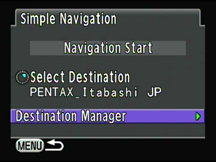
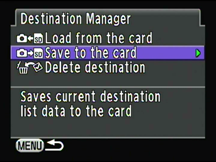
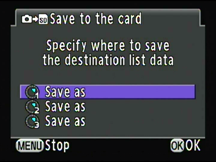
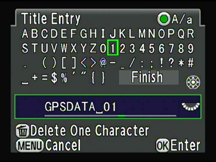 [Example] When "GPSDATA_01" is assigned as a saved file title on an SD memory card.
[Example] When "GPSDATA_01" is assigned as a saved file title on an SD memory card.
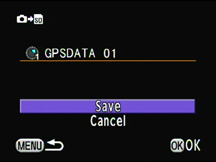
How to read in destination setup files
You can read destination setup files (up to three files) stored on an SD memory card into your camera.
When reading in these files, simply follow the instructions presented on the Simple Navigation destination management screen.
Since only one file (with a maximum of 40 locations) can be read into the camera in a single operational sequence, you must repeat the sequence again to read in other files.
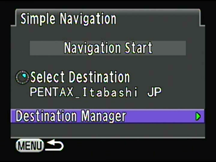
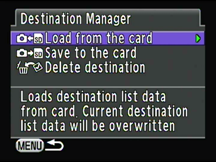
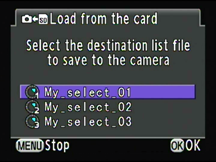 [Example] When files "My_select_01" to "My_select_03" are saved on an SD memory card.
[Example] When files "My_select_01" to "My_select_03" are saved on an SD memory card.
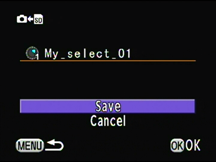
Note
If an SD memory card is reformatted, destination setup files stored on it are automatically erased. To avoid accidental loss of such files, we suggest that you copy these files onto your computer as a backup.
How to create original destination setup files
You can also create your original destination setup files on the computer and read them into the camera.
1. Destination setup file
You can read a destination setup file stored on an SD memory card into the camera.
In this case, you may use three text files titled "GPS_DAT*.TXT" (* = 1, 2 or 3).
Files with other titles cannot be read into the camera.
To construct a destination setup file, you must follow the diagram at right.
The numeral * of a DATA * folder must be identical with the numeral * of a GPS_DAT*.TXT file.
- •When a destination setup file is read in from an SD memory card, the camera's existing destination setup data is automatically overwritten with the new read-in data while the existing data is erased.
- •When saving the camera's destination setup data onto an SD memory card, the existing data on the selected DATA* folder is overwritten with the new data while the existing data is erased.
- •With the PENTAX 645D, the SD2 slot must be used for saving and reading in the destination setup data.
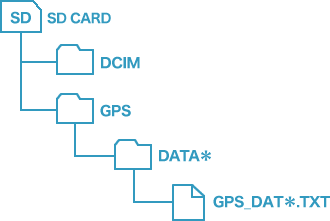
2. File size
The maximum volume of a destination setup file is 32KB (32,768 bits).
Note: When the data volume of a file exceeds 32KB, the excess data cannot be saved.
3. Maximum number of destinations to be registered
A maximum of 40 destinations can be registered in a single file.
4. Letters, numerals and symbols available for destination setup file title
Only one-bit letters, numerals and symbols, as shown below, can be used for destination setup file titles.
| A | B | C | D | E | F | G | H | I | J | K | L | M | N | O | P | Q | R | S | T | U | V | W | X | Y | Z |
| a | b | c | d | e | f | g | h | i | j | k | l | m | n | o | p | q | r | s | t | u | v | w | x | y | z |
| 0 | 1 | 2 | 3 | 4 | 5 | 6 | 7 | 8 | 9 | ||||||||||||||||
| . | ( | ) | [ | ] | < | > | @ | - | _ | / | : | ; | ! | ? | * | # | + | = | $ | % | ' | " | { | } | |
Note: * indicates a space.
5. Storable data
A file title and destination data (names, latitudes and longitudes of destinations) can be stored in each file, and displayed on the camera's LCD monitor.
A file title is described in TITLE=title contents format.
Destinations data is described in DATA=destination, latitude, longitude format.
A maximum of 40 destinations can be stored in a single file.
For actual data description steps, refer to 6. File setup sample below.
6. File setup sample
The following is preset data.
TITLE=PENTAX
DATA=PENTAX_Itabashi JP,N35.765183,E139.691202
DATA=PENTAX_Shinjuku JP,N35.691744,E139.695467
DATA=PENTAX_Osaka JP,N34.676911,E135.507088
DATA=PENTAX_France,N48.93339,E2.240172
DATA=PENTAX_UK,N51.499112,W0.533009
DATA=PENTAX_Germany,N53.589735,E9.946554
DATA=PENTAX_USA,N39.75636,W105.21981
DATA=PENTAX_Canada,N43.604097,W79.734814
DATA=PENTAX_China,N31.199734,E121.444062
Notes:
• File title: A maximum of 18 letters, numerals and symbols can be used.
• Destination name: A maximum of 18 letters, numerals and symbols can be used.
• Latitude data: A whole-number sequence is described by one or two numerals (from 0 to 90).
• Longitude data: A whole-number sequence is described by one to three numerals (from 0 to 180).
• A decimal fraction sequence of latitude and longitude data is described with a maximum of six numerals.


