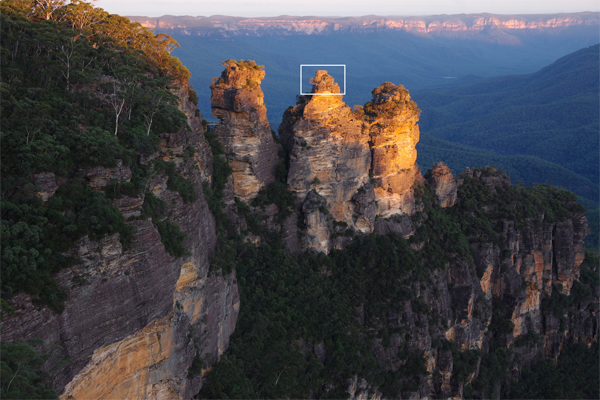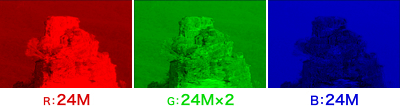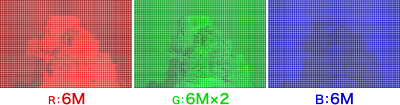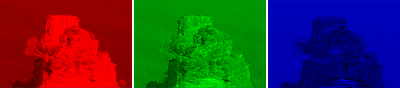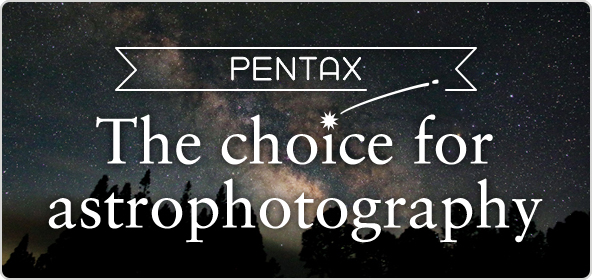An array of creative tools to make
outdoor shooting more enjoyable and flexible

HD PENTAX-DA 16-85mmF3.5-5.6ED DC WR Aperture:F5.0 ; Shutter speed:1/25 sec. ; Exposure compensation: 0.0EV ; ISO sensitivity:100 ; White balance: AWB ; Custom image: Bright
Pixel Shift Resolution System
Optimizing the potential of the high-pixel image sensor to capture breathtaking, super-high-resolution images
-
By taking advantage of the SR (Shake Reduction) mechanism, this innovative system captures four images of the same scene by shifting the image sensor by a single pixel for each image, then synthesizing them into a single composite image. It obtains all color data in each pixel to deliver super-high-resolution images with far more truthful colors and much finer details than those captured by normal shooting processes. The difference in image resolution is evident, even without enlarging the image on the monitor or making a large-size print. When a Motion Correction function is activated, it automatically detects a moving object during continuous shooting and minimizes negative effects during the synthesizing process. The images captured by this system can be saved as RAW-format files.
* When using this system, we advise stabilizing the camera firmly on a tripod. The user is also advised to use either the self-timer setting of the drive mode, a remote control function, or a mirror lock-up function.
* This system may not produce the desired effect when the subject is on the move or the camera is shaken.
* This system may not correct certain types of subject movement. It does not guarantee that the movement is properly corrected with all subjects. The user may turn the Auto Tracking function off in order to optimize the system’s performance.
-
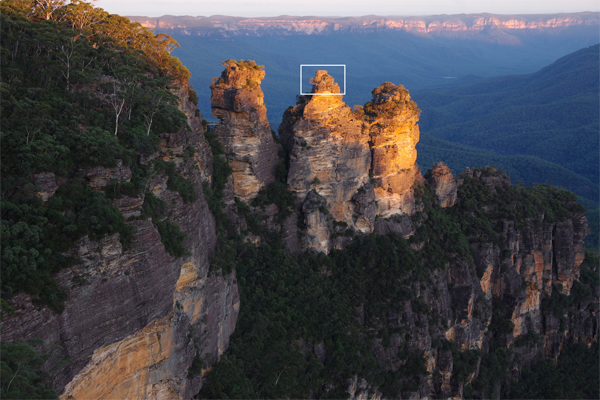
- Pixel Shift Resolution System
- Normal shooting
Pixel Shift Resolution System
Obtained color data
The camera takes four images of the same scene, and obtains the RGB color data and brightness data for each pixel.
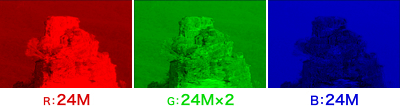
* High-resolution, rich-gradation images are created from highly resolvable color and brightness data.
* No chromatic moiré (false color) is generated because no pixel interpolation takes place.
Normal shooting
Obtained color data
Single-color data is obtained for each pixel.
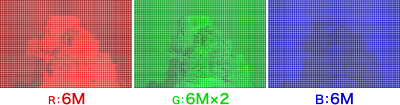
Based on the RGB composition ratio, the resolution of each color becomes 1/4 for R and B, and 1/2 for G.
De-mosaic process
The system interpolates for missing pixels by referring to neighboring pixels and/or outlines.
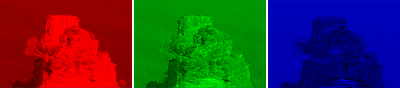
When the color of an interpolated pixel differs from the actual one, chromatic moiré (false color) is generated in that pixel.
This image is simulated.
-
ASTROTRACER
Automatic tracking of celestial bodies without an equatorial device
By mounting the optional GPS Unit, the PENTAX K-70 provides an automatic tracking function in astronomical photography. The camera calculates the movement of celestial bodies based on GPS data obtained by the unit, then shifts its image sensor in synchronization with their movement. As the result, celestial bodies are captured as beautiful point images without any streaking effects, even with extended exposures.
* In order to properly use the ASTROTRACER function, a number of settings must be input in advance. Refer to the O-GPS1’s operation manual for details.
Read more about GPS Unit
-

Shot with ASTROTRACER using optional O-GPS1. (F5.6/ 300 sec./ ISO400)

-

-
Double e-dials
Speedy control of the subject’s motion and the depth of field using Hyper Program and Hyper Manual modes
The PENTAX K-70 features a pair of e-dials, which can be used to control the PENTAX-original Hyper operating system. With a turn of either dial, you can instantly shift the aperture or shutter-speed setting without taking your eye from the viewfinder.
CTE (Color Temperature Enhancement)
For faithful reproduction of the colors of your memory
In contrast to the auto white-balance control mode — which works to minimize the influence of light sources on color reproduction — the CTE mode automatically sets the white balance to optimize their influence, allowing you to express such subjects as sunrise and sunset scenes and fresh green leaves in dramatic tones close to memory colors.

AWB
CTE
-
Custom Image
For flexible expression of the desired tone and shade for each subject
The PENTAX K-70 provides a selection of 13 Custom Image modes,* so you can apply the preferred finishing touch to your images based on your subject or creative intentions. Each mode provides minute adjustment of parameters such as saturation, shade, key, contrast and sharpness.**
* The Custom Image mode is fixed to Auto Select when the camera’s exposure mode is set to AUTO.
** Adjustable parameters may vary depending on the selected Custom Image mode.
Custom Image modes
Auto SelectBrightNaturalPortraitLandscapeVibrantRadiantMutedFlatBleach BypassReversal FilmMonochromeCross Processing
-
An array of customization tools
Personalizing your camera with favorite settings
You can customize the PENTAX K-70’s operation by assigning the desired functions to the set of buttons, including the Fx1 and Fx2 buttons, and the three USER Mode positions of the Mode dial. It also provides a choice of menu items and the order of their listing displayed on the control panel.
-
USER Mode
Easy assignment of frequently used settings
You can assign your favorite camera settings to three User Mode positions of the mode dial, then instantly recall the desired settings based on your subject or creative intentions. The following camera settings, which are recommended for best results, are initially assigned to the USER Modes as default:

-
■ USER Mode 1 “CLEAR TONE”
Designed to produce a high-contrast, high-saturation image, this mode emphasizes the clarity and freshness of subjects such as a snowfield in the sun or a crystal-clear lake.

-
■USER Mode 2 “HDR LANDSCAPE”
Using the clarity-enhanced Advanced HDR (A-HDR) mode and through adjustment of the Custom Image function, this mode is useful for dramatizing scenic images.

-
■USER Mode 3 “ASTROPHOTO”
This mode lets you capture beautiful colors of celestial bodies with great ease, while minimizing the fading of black color in the background of astronomical photography. It is also compatible with the ASTROTRACER functions.

-
HDR (High Dynamic Range)
Faithful reproduction of highlights and shadows
The HDR (High Dynamic Range) mode* synthesizes a single, rich-gradation image from three separate images taken at different exposure levels. It delivers an image similar to the one seen by the naked eye, by minimizing whitewashed highlights and pitch-black shadows even in extreme high-contrast scenes. It also lets you set a range of exposure shifts or use the Automatic Position Adjustment function.** You can also choose the Advanced HDR (A-HDR) mode, which creates a dramatic photographic expression by adopting the technologies used in the Clarity control function.
* The HDR mode cannot be used in some shooting modes, and is not compatible with some functions.
** The Automatic Position Adjustment function is fixed at the OFF mode when the Interval or Interval Movie shooting mode is selected. It may not be possible to use this function in all cases, depending on the subject’s status and pattern, and/or the angle of view and focal length of the lens used.
-

-
Digital filters
For creating a personalized image with multiple application of special effects
The PENTAX K-70 offers a choice of nine digital filters during shooting, and 21 digital filters during playback. You can apply as many as 20 filters to a single image to create a distinctive, personalized work of photographic art.
Filters selectable during shooting and playback
Extract Color, Replace Color, Toy Camera, Retro, High Contrast, Shading, Invert Color, Unicolor Bold, Bold Monochrome
Filters selectable during playback only
Base Parameter Adjustment, Tone Expansion, Sketch, Water Color, Pastel, Posterization, Miniature, Soft, Starburst, Fish-eye, Slim, Monochrome
-
 Unicolor Bold
Unicolor Bold
-
Multiple exposure
Three ways to synthesize creative visual expressions
The PENTAX K-70’s multi-exposure function provides average, additive and comparative brightness settings.
The PENTAX K-70 lets you synthesize a single composite image from two to 2,000 images, while providing three synthesis modes: average, additive and comparative brightness. During Live View shooting, it displays a translucent image of the already captured images on its LCD monitor, allowing you to make precise alignment of the images.
-
 Average
Average
Interval Composite
The PENTAX K-70 lets you synthesize a single composite image from images automatically captured at a fixed interval by the Interval Shooting function. Like the multiple exposure function, it provides a choice of three synthesis modes (average, additive and comparative brightness). It even allows you to save already captured images as a separate file midway through a shooting session.
-
 Comparative brightness setting
Comparative brightness setting
-
 Average
Average
-
Digital level
Accurate detection and at-a-glance indication of the camera’s horizontal and vertical tilt
The PENTAX K-70 has a built-in digital level that detects the horizontal and vertical tilt of the camera with great accuracy, and indicates the obtained information on the LCD monitor. This is a very useful tool in landscape and nightscape photography. It also displays the camera’s horizontal tilt on an exposure bar scale in the viewfinder.
-

Auto Horizon Correction
A convenient tool for easy composition of well-balanced images
By making effective use of the SR mechanism and digital level, the Auto Horizon Correction function automatically rotates the image sensor to compensate for the camera’s horizontal tilt.* This is especially useful when photographing poorly illuminated subjects, or shooting in an unstable, off-balance position.
* Maximum compensation angle: approx. ±1.5° with SR mechanism turned off, or approx. ±1° with SR mechanism activated
-
Auto Picture Mode
Simply by setting the mode dial to AUTO and pressing the shutter release button, the PENTAX K-70 automatically selects the best shooting mode for a given scene or subject from such options as Portrait, Landscape and Moving Object. This simplifies complicated mode setting operations for first-time SLR users.
Scene Mode
The PENTAX K-70 provides 19 distinctive Scene Modes. As soon as you choose one of them, the camera automatically optimizes settings for you.
-

Multi-pattern auto white-balance control
Automatic setting of proper white balance using a segmented image field
The multi-pattern auto white-balance control mode sets the proper balance for a given light source. It helps you reproduce colors similar to those seen by the naked eye under confusing lighting conditions, such as when sunny and shady spots coexist in an image field, or when there is a mixing of the camera’s flash illumination and fluorescent lighting in a single scene.