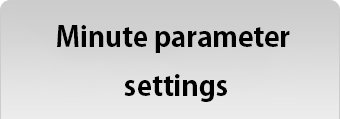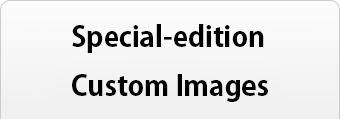What is Custom Image?
All PENTAX digital SLR cameras currently on the market feature the creative Custom Image function,* which lets you alter the finishing touch of an image you’ve captured, just like changing the film type. In addition to the easy selection of the Custom Image mode best suited for a given scene or subject — one of the great advantages of digital photography — it also gives you the flexibility of customizing any selected Custom Image mode by shifting various parameters.
* All the features and functions introduced in this article are based on PENTAX digital SLR cameras available as of June 2022. Older models may not provide some Custom Image modes and/or functions.
Special-edition Custom Images are creative PENTAX-original imaging tools allowing users to create distinctive finishing touches through a combination of subject- or scene-specific Custom Image modes and certain PENTAX interchangeable lenses.
THEME
Seasons (Spring, Summer, Autumn and Winter)
This special-edition Custom Image mode provides season-specific visual effects, in combination with select PENTAX Limited-series lenses.
HARUBENI (spring rouge)
This special-edition, season-specific Custom Image mode is designed to emphasize the pinkish colors of cherry blossoms — the hint of spring’s arrival — and the subdued blue colors of hazy spring skies. When partnered with a lens that renders a soft, delicate image description, it sets the contrast at a high level to deliver an image highlighted with pink and red shades — the symbolic colors of Japan’s spring.
HARUBENI focuses on the shade of color as an important element of digital imaging. Compared with the Bright mode, this mode creates an image with prominent pinkish and reddish shades by automatically shifting the hue toward the red phase.
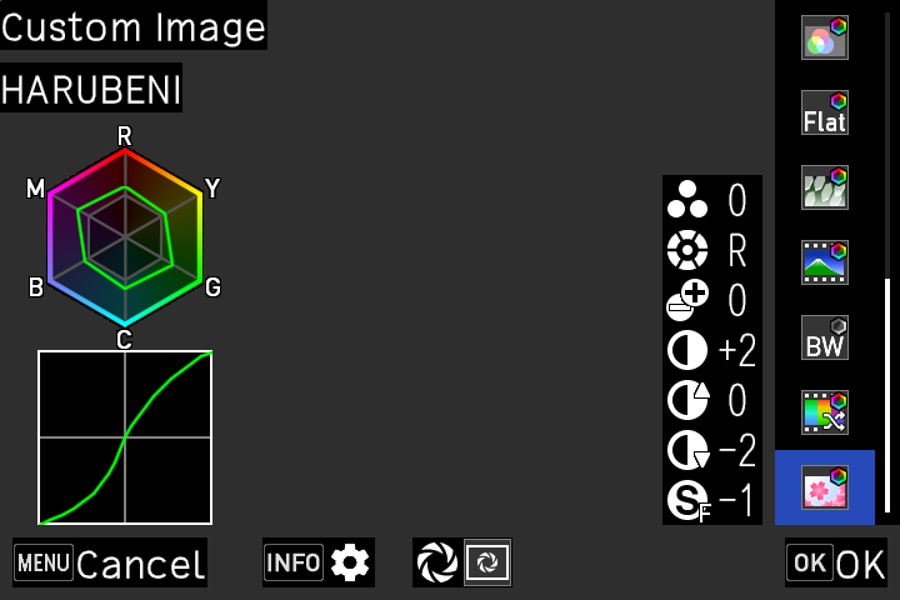
Menu screen(K-3 Mark III)
Custom Image:
HARUBENI
Custom Image:
Bright


Slide the bar to compare
Compared with the Bright mode, HARUBENI strengthens reddish shades and reduces bluish shades to highlight the faintly pinkish cherry blossoms.Also by raising the contrast level, it captures the center of the blossoms — such as the pistils — more clearly, without losing the soft texture of the petals.The result is that it delivers a sharp image with a well-depicted sense of depth.
Custom Image:
HARUBENI
Custom Image:
Bright


Slide the bar to compare
Thanks to the strengthened reddish shades, blossoms and branches in the foreground are captured more brilliantly, while the haziness of distant scenery in the background is faithfully retained. It enhances a sense of sharpness in the overall impression of images.
Compatible camera: PENTAX K-1 Mark II
PENTAX K-1
PENTAX K-3 Mark III
PENTAX KF
Compatible lenses: HD PENTAX-FA 77mmF1.8 Limited
HD PENTAX-DA 20-40mm F2.8 ED Limited DC WR
FUYUNO (winter field)
This special-edition, season-specific Custom Image mode is designed to to deliver sharp, high-key images, allowing the photographer to emphasize the colors associated with the chilly air of winter.
Compared with the Bright mode, this mode creates more subdued hues, creating clear, crisp images and expressing the freezing-cold feel of the winter season. While toning down the saturation level, it tints images with reddish browns and slightly bluish whites to deliver a finishing touch different from those created by the Faint and SATOBI modes.
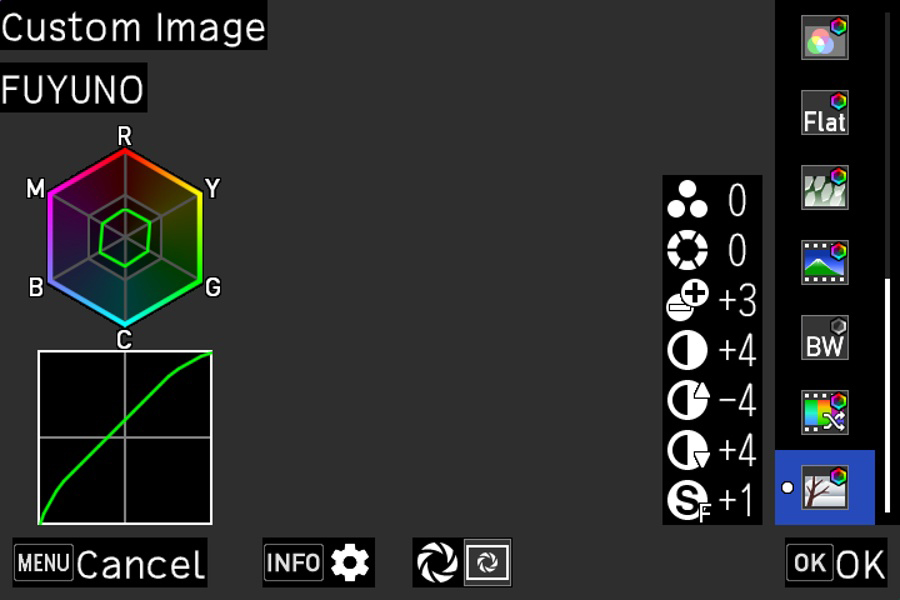
Menu screen(K-3 Mark III)
Custom Image:FUYUNO
Custom Image: Bright


Slide the bar to compare
FUYUNO’s high-key image enhances the whiteness of the snow and the glare of highlighted areas, while softening the contrast in shadowed areas. It creates the impression of winter’s weak sunlight, in contrast to the harsh light of the Bright mode. Since white areas are tinted with slightly bluish shades at a subdued saturation level, the shadow areas with higher color temperatures are depicted with colors that hint at the colder months.
Custom Image:FUYUNO
Custom Image: Bright


Slide the bar to compare
The brownish colors of leafless trees are tinged with red. While the saturation level is low, they create a sharp contrast with green-leafed trees. The white areas of snow-covered mountains are captured with a high-key tone to create the impression of frigid winter scenes.
Custom Image:FUYUNO
Custom Image: Bright


Slide the bar to compare
FUYUNO’s high-key image emphasizes the light to faithfully capture the glare of the snow surface, without spoiling the white tones of the snowy areas. Because of the sharp, crisp finishing touch, the reflection of the light off the leaves is vividly depicted, enhancing the impression of the glare. Compared with the Bright mode, the bluish shades of green leaves are toned down. Although the Bright mode’s bluish greens may make the leaves appear livelier, FUYUNO creates the impression of plants patiently enduring the cold climate of winter.
Compatible camera: PENTAX K-1 Mark II
PENTAX K-1
PENTAX K-3 Mark III
PENTAX KF
Compatible lenses: HD PENTAX-FA 31mmF1.8 Limited
HD PENTAX-DA 35mm F2.8 Macro Limited
KYUSHU (nine autumns)
This special-edition, season-specific Custom Image mode is designed to partner with the Limited-series lenses that allow the user to capture a range of scenes and subjects of autumn beautifully and effortlessly. Captured images provide distinctive color renditions that express the passing of autumn and the fleeting feeling of the season.
Compared with the Bright mode, this mode creates more subdued reddish shades close to vermillion, slightly faded reddish-yellow shades with low brightness levels, and deep bluish-green shades. While the SATOBI Custom Image mode expresses autumn scenes with somewhat flat tones, the KYUSHU mode more vividly stresses autumn colors while toning down the saturation level.
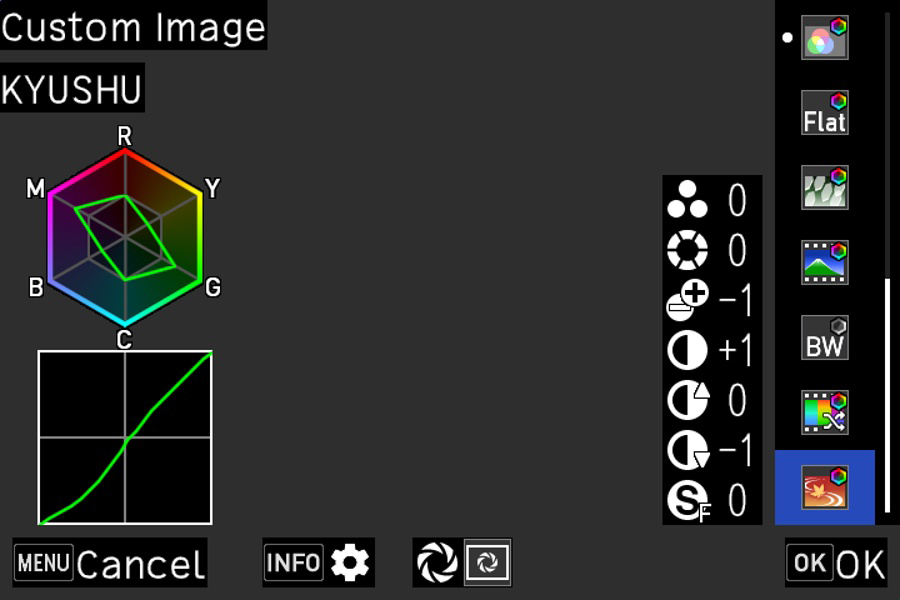
Menu screen(K-3 Mark III)
Custom Image: KYUSHU
Custom Image: Bright


Slide the bar to compare
Custom Image: KYUSHU
Custom Image: SATOBI


Slide the bar to compare
The KYUSHU mode produces vermillion-shaded reds and bluish greens. While it captures images with subdued colors and toned-down saturation, the resulting image still retains typical autumn colors without becoming too flat.
Custom Image: KYUSHU
Custom Image: Bright


Custom Image: KYUSHU
Custom Image: Bright


Slide the bar to compare
Even though these images are low in saturation, the difference in red and green shades is clearly defined.
Compatible camera:
PENTAX K-1 Mark II
PENTAX K-1
PENTAX K-3 Mark III
PENTAX KF
Compatible lenses: HD PENTAX-FA 43mmF1.9 Limited
HD PENTAX-DA 21mmF3.2AL Limited
HD PENTAX-DA 40mmF2.8 Limited
HD PENTAX-DA 70mmF2.4 Limited
KATEN (summer sky)
This special-edition, season-specific Custom Image mode is designed to emphasize the colors most closely associated with summer scenes, such as the rich blues of summer skies and the fine details of dazzling white clouds.
Compared with the Bright mode, this mode more clearly emphasizes contrast in highlight and shadow areas, while retaining fine details in highlight areas — even in extremely high-contrast scenes. This means it more vividly depicts white details and delivers dramatic, eye-catching summertime images.
It also emphasizes red-tinted deep blues to capture more vivid images of distant scenes, and cyan-tinted greens to better depict the vibrant, lush green tones of summertime trees.
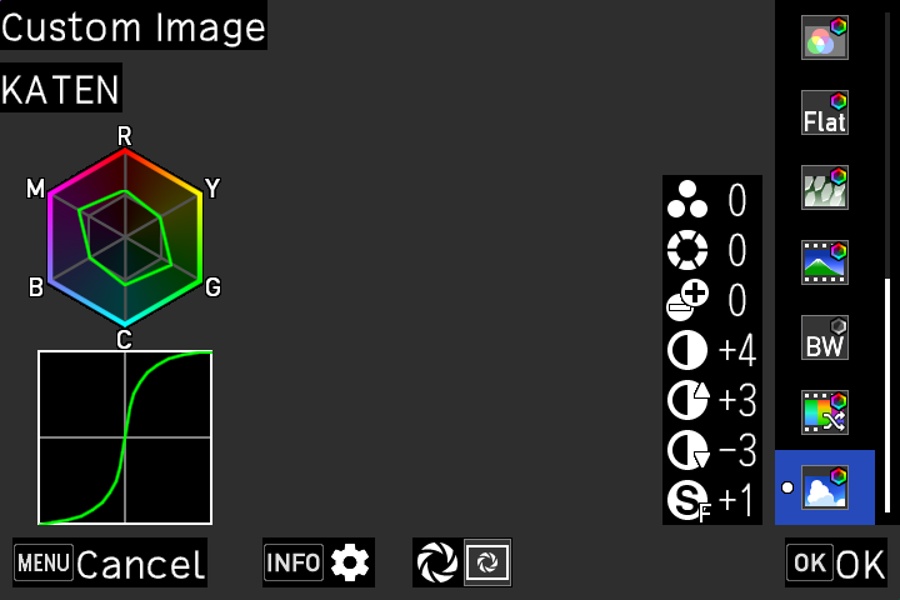
Menu screen(K-3 Mark III)
Custom Image: KATEN
Custom Image: Bright


Slide the bar to compare
This image superbly depicts a clear, blue summer sky and powerful summertime sunshine, using red-tinted deep blues in the sky; a high-contrast, fine-detailed description of dazzling white clouds; and slightly cyan-tinted rich greens in the trees.
Custom Image: KATEN
Custom Image: Bright


Custom Image: KATEN
Custom Image: Bright


Slide the bar to compare
By emphasizing highlights and shadows, the KATEN mode more truthfully portrays the intensity of light to create more dramatic, higher-contrast images.
Compatible camera: PENTAX K-1 Mark II
PENTAX K-1
PENTAX K-3 Mark III
PENTAX KF
Compatible lenses: HD PENTAX-D FA 21mmF2.4ED Limited DC WR
HD PENTAX-DA 15mmF4ED AL Limited