CX1
- Top
- Features
- Externals
- Specifications
- Option
- Sample Images
Enjoy: Creative power for more fun
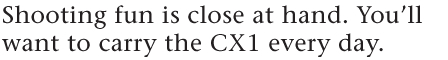
Shoot seven images with different focal distances.
Multi-target AF

Multi-target AF does high-speed consecutive shooting of seven images with different focal distances determined by the camera. It is effective for scenes (such as flowers) where there is a narrow range for a sharp focus. The camera automatically decides the seven focus points and does the high-speed consecutive shooting of seven images while shifting the focus to each point. After shooting, you can select the image with the preferred focus.
- *The continuously shot still images are recorded together as a single MP file. With MP file images recorded by the CX1, a selected frame can be extracted and saved as an individual JPEG image within the camera.
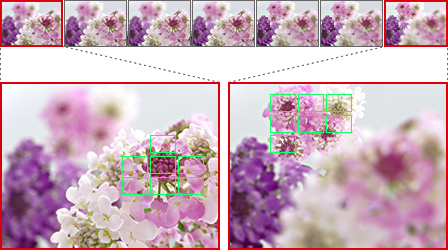
* Simulated image
(1) The camera automatically finds seven focus points on the image.
(2) High-speed consecutive shooting of seven images is done while shifting the focus point.
(3) The image with the preferred focus can be selected from among the seven.
- *The continuously shot still images are recorded together as a single MP file. With MP file images recorded by the CX1, a selected frame can be extracted and saved as an individual JPEG image within the camera.
- *Using the enclosed software “Irodio Photo & Video Studio”, MP files can be viewed on a PC (Macintosh not supported).
- *VM-1 software for viewing MP files on Macintosh computers is available for download here.
Express yourself in a slightly different flavor.
Aspect ratio 1:1 square format photography mode
Convenient for blog photographs, aspect ratio 1:1 square format photography mode lets you try a different mode of expression with a square format like that used by medium format cameras.

f=32mm, 1/73sec, F3.6, ISO100, EV+1.3, WB:Multi-pattern AUTO
Quickly display desired images.
Image flag function
You can flag up to three files that you want to be able to display immediately. By flagging images such as maps and timetables in advance, you can readily display them as reference information by using the Fn (function) button in playback.
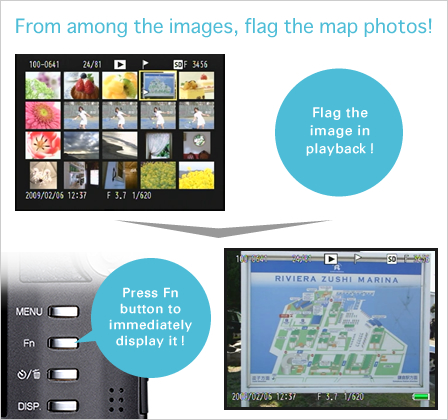
* Simulated image
Correct brightness and contrast in the camera.
Level compensation

Correction can be done by moving the position
of the points under the histogram.
The brightness and contrast of still images can be automatically or manually corrected in the camera without using a PC. With manual correction, the histogram can be finely adjusted until the image faithfully reflects the photographer's intentions.

Before level compensation
![]()

After brightness and contrast were changed in level
compensation
Correct the color tone of still images in the camera.
White balance compensation
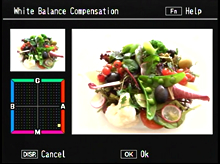
Correction can be done by moving the position
of the point on the white balance
compensation map.
Whether you want to reproduce the subject's color tone or change it, you can adjust green, magenta, blue, and amber color tones to match your intentions and preferences.
 Before white balance compensation |

Blue |

Green |
|

Magenta |

Amber |
||
| Changes can be made to each color tone | |||
Other playback functions
Still images in the camera can be enlarged and trimmed.
(
Trimming)
In playback the camera automatically rotates images shot vertically.
(
Auto rotation of playback images)
Other functions
The white saturation areas of the image flash in black.
(
White saturation highlights display)
Output can also be in a document format good for business use.
(
Ricoh printer-compatible format printing function)
- Top |
- Features |
- Externals |
- Specifications |
- Option |
- Sample Images







