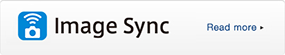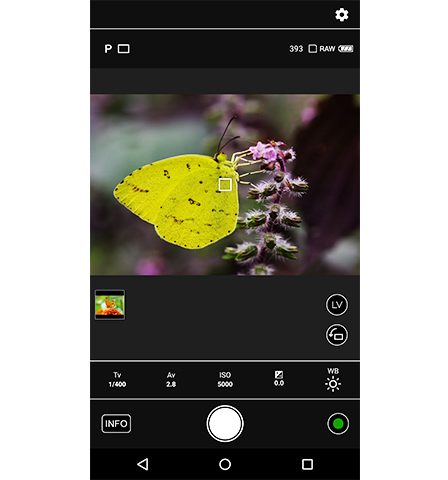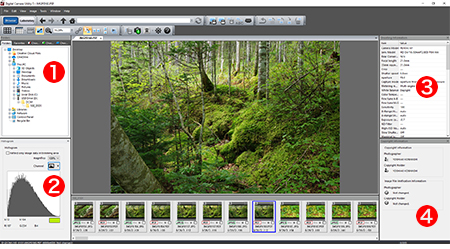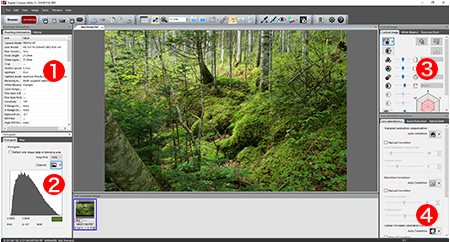Movie recording
Many creative ways to enjoy movie recording
By taking full advantages of lens interchangeability – one of an SLR camera’s greatest strengths – the PENTAX KF captures high-resolution Full HD movie clips. Because you can set the desired aperture, you can flexibly use creative shooting techniques, such as blurring the background with a shallow depth of field, or creating a work of art similar to a theatrical film by capturing a movie at a rate of 24 frames per second, the same frame rate as filming. During movie recording, you can use the Continuouse AF (AF-C ) mode. It even provides a host of user-friendly tools, such as a digital SR (Shake Reduction) mechanism, digital filters and stereo sound recording using a built-in microphone.
The lens compatible with the AF-C mode are:
HD PENTAX-DA★11-18mmF2.8ED DC AW
HD PENTAX-DA★16-50mmF2.8ED PLM AW
HD PENTAX-DA 16-85mmF3.5-5.6ED DC WR
HD PENTAX-DA 18-50mmF4-5.6 DC WR RE
smc PENTAX-DA 18-135mmF3.5-5.6ED AL[IF] DC WR
HD PENTAX-DA 20-40mmF2.8-4ED Limited DC WR
HD PENTAX-D FA 21mmF2.4ED Limited DC WR
HD PENTAX-D FA 28-105mmF3.5-5.6ED DC WR
HD PENTAX-D FA★50mmF1.4 SDM AW
HD PENTAX-DA 55-300mmF4.5-6.3ED PLM WR RE
HD PENTAX-D FA★70-200mmF2.8ED DC AW
HD PENTAX-D FA 70-210mmF4ED SDM WR
HD PENTAX-D FA★85mmF1.4ED SDM AW
HD PENTAX-D FA150-450mmF4.5-5.6ED DC AW
4K-resolution Interval Movie shooting
Documenting, synthesizing and playing back a constantly changing subject in a high-resolution movie
The PENTAX KF’s Interval Movie mode allows you to record still images of a slowly changing subject at a fixed interval, link them into a single 4K-resolution (3840 x 2160 pixels) movie files, and play them back,* as if fast-forwarding the time on the screen.
* When playing back a movie file on a device other than the PENTAX KF, the user is advised to use a PC operating environment supporting 4K-resolution movie playback.
Star Stream movie mode
Creating a fantastic movie with traces of the stars
This mode lets you record traces of the stars or illuminations on a 4K-resolution movie file. Using the fade-in and fade-out functions, you can create a fantastic movie.