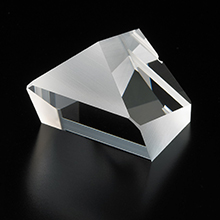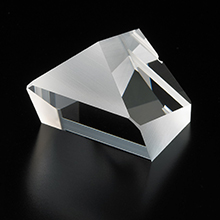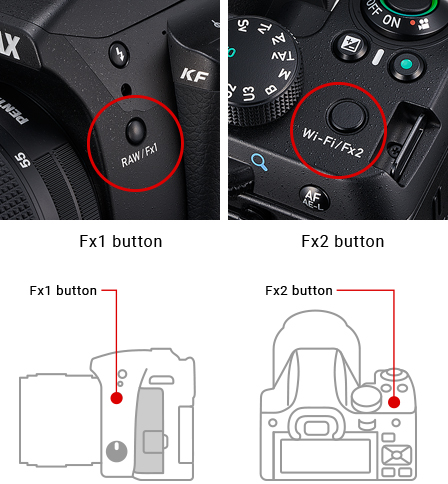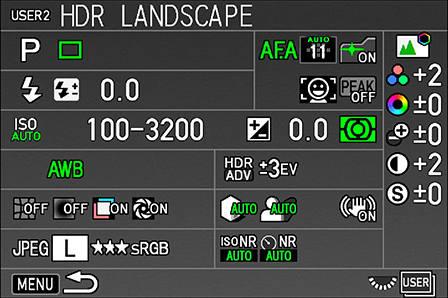Double e-dials
Speedy control of the subject’s motion and the depth of field using original Hyper operating system
The PENTAX KF features a pair of e-dials which can be used to control the PENTAX-original Hyper operation system. To select the Program exposure (P) mode, turn either dial to instantly switch the exposure mode to Aperture-priority (Av) or Shutter-priority (Tv), without taking your view away from the subject.

▶How does PENTAX Hyper Operation system simplify exposure-setting operation for you?
An array of customization tools
Personalizing your camera with favorite settings
You can customize the PENTAX KF’s operation by assigning the desired functions to the set of buttons and dials, including the Fx1 and Fx2 buttons, and the three USER Mode positions of the Mode dial. It also provides a choice of menu items and the order of their listing displayed on the control panel. This customization process lets you set the camera to accommodate your particular shooting style, and allows you to pay greater attention to your subject.
USER Mode
Easy assignment of frequently used settings
You can assign your favorite camera settings to three USER Mode positions of the mode dial, then instantly recall the desired setting based on your subject or creative intentions.
Assignale settings
● Exposure mode (P, Sv, Tv, Av, TAv, M, B)
- ● Sensitivity
- ● EV Compensation
- ● AF Active Area
- ● Flash Mode
- ● Drive mode
- ● White Balance
- ● Custom Image
- ●
 menu settings (with exceptions)
menu settings (with exceptions)
- ● C menu settings
The following camera settings, which are recommended for best results, are initially assigned to the USER Modes as default.
USER Mode 1 “CLEAR TONE”
Designed to produce a high-contrast, high-saturation image, this mode emphasizes the clarity and freshness of subjects such as snowfield in the sun or a crystal-clear lake.
USER Mode 2 “HDR LANDSCAPE”
Using the clarity-enhanced Advanced HDR (A-HDR) mode and through adjustment of the Custom Image function, this mode is useful for dramatizing scenic images.
USER Mode 3 “ASTROPHOTO”
Highly useful in astronomical photography, this mode lets you capture the beautiful colors of celestial bodies with great ease, while minimizing �the fading of black color in the background. The optional O-GPS2 unit provides an automatic tracking function of celestial bodies in astronomical applications.