Digital SLR Cameras: K10D

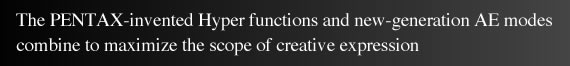
PENTAX-original Hyper operation system
for quick response to varying shooting requirements

One of the greatest benefits of SLR cameras is the freedom of expression provided by multi-mode exposure control. At the same time, the Programmed AE mode offers automated point-and-shoot convenience for swift response to a flurry of unexpected shutter opportunities. The K10D comes equipped with the Hyper operation system to harmonize these two distinctive advantages and let you experience the true excitement of SLR photography.
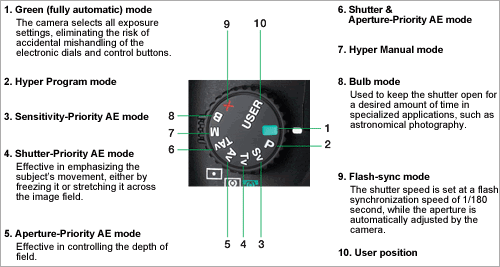
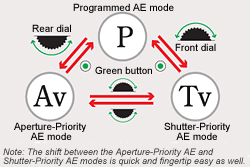
When the mode dial is set to the P position, the K10D normally operates in the conventional Programmed AE mode. With a single turn of electronic dials, however, the exposure mode is instantly shifted: to the Shutter-Priority AE mode with the front dial, or to the Aperture-Priority AE mode with the rear dial. You can always return to the Programmed AE mode with just a single press of the Green button. Highly acclaimed by professionals and experienced amateurs, this PENTAX-developed Hyper Program mode simplifies troublesome, time-consuming exposure control and responds swiftly to various subjects — from sports to landscape and portraiture — without the need for mode changes.
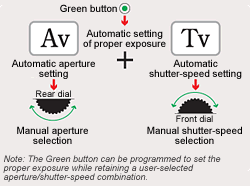
While operating in the Metered Manual mode, the K10D instantly assures the proper exposure for a given subject with a single push of the green button. You can then make minute exposure adjustments using the front dial for shutter-speed control and the rear dial for aperture control. Using the camera’s main program line as a yardstick, you can establish the proper exposure on your own. If you press the AE lock button at this point, the camera’s program line is automatically shifted so that you can keep shooting the subject at the desired exposure level.
New-generation AE modes integrating ISO sensitivity
into Tv and Av exposure control
Along with aperture and shutter speed, ISO sensitivity plays an important role in exposure control, and digital cameras offer a greater level of flexibility in sensitivity control than their film counterparts. To make the most of this advantage, the K10D incorporates two new innovative, functional exposure modes.
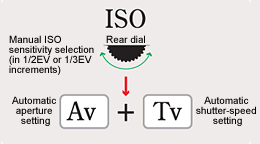
When you set the desired ISO sensitivity using the rear electronic dial, the K10D automatically selects the optimum combination of aperture and shutter speed. Since the selected aperture and shutter-speed values are displayed in the viewfinder, you can always keep your eye on the subject. For instance, select a high sensitivity to minimize camera shake for portraits under candlelight, or choose a low sensitivity for nightscape shooting using a tripod. Even if the brightness level may be identical in these two applications, desired visual effects should be completely different. This mode lets you quickly and effortlessly set the optimum exposure combination in both situations, with a simple maneuver of ISO sensitivity.
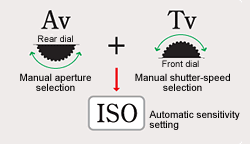
When you set the desired aperture/shutter-speed combination, the K10D automatically select the most appropriate ISO sensitivity for the subject to simplify complicated manual-exposure operation. This mode is useful in preserving the desired visual effect — for both the depth of field and the subject’s movement — produced by a particular aperture/shutter-speed combination under fast-changing lighting conditions.
USER position
for instant recall of favorite settings

The K10D lets you preprogram a set of frequently used settings, including exposure mode, ISO sensitivity, image format and exposure compensation factor. Simply by turning the mode dial to the USER position, you instantly recall the settings that you are most accustomed to, instead of adjusting them time after time.
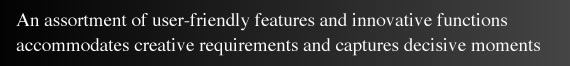
11-point wide-frame AF
with 9 cross-type sensors
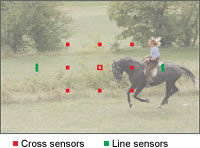
The K10D features a sophisticated 11-point wide-frame autofocusing system, which eliminates focus-lock operation in most situations and maximizes image-framing flexibility. Of the 11 AF sensors, the nine middle ones are cross-shaped to assure pinpoint focusing of both horizontal and vertical subjects. In addition, PENTAX’s acclaimed SAFOX VIII system assures high-accuracy focusing, while the advanced AF driving mechanism enhances focusing speed. All combined, the K10D’s AF system responds to all types of subjects with great speed and accuracy.
Making the best use of the 11 AF sensors, the K10D locates the subject quickly and automatically. Since these sensors cover most of the image field, they can assure pinpoint focus on the subject, even when it is positioned off center, for greater flexibility of image composition and swifter response to unexpected shutter opportunities.

When you know the exact image composition in advance and have more time to manipulate creative factors — in portrait and macro applications, for instance — the K10D lets you preselect one of the AF sensors using the AF mode dial and the four-way controller on the back panel. The selected AF sensor is superimposed in red over the image field as a visual reminder.
Three distinctive metering modes
to express highlights and shadows
The K10D features three different metering modes, including the advanced 16-segment multi-pattern metering, to let you respond efficiently to different lighting conditions and accommodate your favorite metering patterns. Quick, effortless mode change is assured by the metering mode lever located on the K10D’s left shoulder.

This sophisticated metering mode simplifies exposure control under difficult lighting conditions, such as images with an intricate combination of highlights and shadows, and subjects standing against backlight. It assures a perfect balance between a properly exposed subject and an adequately exposed background. For a subject positioned off-center, you can even couple one of the 16 metering areas with the manually selected AF sensor point to ensure both proper exposure and pinpoint focus.
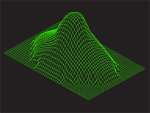
This conventional mode puts primary focus on the central area of the image field, while taking peripheral areas into exposure calculation. It's ideal for photographers who prefer to determine exposure levels based on their experience and instincts.
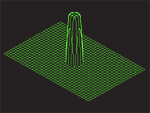
This special-application mode allows you to measure a small area (approximately 2.5%) of the image field, making it effective in assuring extra-accurate exposure on the primary subject, while disregarding all other elements. It is particularly useful when shooting figures standing in the spotlight or against dark background, such as wedding couples and stage performers.
Exposure compensation and AE lock
to add the photographer's personal touch to automatic exposure
The K10D features exposure compensation and AE lock functions to make you better equipped for varying lighting conditions and specific visual expressions. Located at the upper right section of the back panel, these functions offer easy push-button control by the right thumb at the shooting position.

Using the combination of the exposure compensation button and the rear electronic dial on the back panel, you can adjust the exposure level within a range of ±3EV (in 1/2EV increments) or ±2EV (in 1/3EV increments). Compensation increments are user-selectable.

With a single push of the AE-L button on the back panel, the K10D instantly memorizes the exposure settings at the time, so that the same exposure level can be retained even after you have recomposed the image. This function is extremely useful for photographers who use the middle AF sensor most of the time, prefer frequent use of the focus lock function, and change the image composition often.
Auto bracketing
to express delicate shades in highlights and shadows
The auto bracketing function allows you to capture the same subject or scene at three different exposure levels (normal, over and under), and lets you choose the best one later. The auto bracketing range is ±2EV (in either 1/2EV or 1/3 increments).
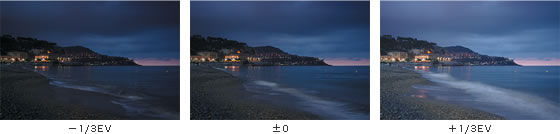
Three-image-per-second continuous shooting up
to memory card capacity
Despite the high image quality assured by 10.2 effective megapixels, the K10D can capture images continuously at a rate of three images per second (in the JPEG recording format only). You can record as many images as desired in a single sequence until you reach the memory capacity of the storage media, thanks to the large-capacity buffer memory and high-speed writing technology.
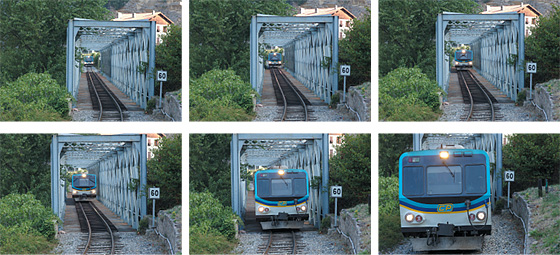
Multiple exposure
to compose eye-catching images

This creative tool lets you capture unique composite images by combining several different subjects in a single image or capturing multiple images of the same subject using lenses of different focal lengths.
Versatile flash system
to expand creative possibilities
The K10D incorporates the advanced P-TTL auto flash system, which makes a pre-discharge just before shutter release, then transmits the data to the 16-segment multi-pattern metering system for minute adjustment of the flash illumination level for extra-accurate exposure. It also takes the subject's distance into exposure calculation to compensate for different reflection rates of the background. As a result, it assures beautifully exposed flash images for all photographers, while minimizing problems common to flash photography, such as overexposed, washed-out subjects and underexposed subjects lacking in detail.

To faithfully accommodate the photographer's creative intentions, the built-in auto flash is designed to pop up manually. It features a guide number of 11 (at ISO100/m), a synchronization speed of 1/180 second, an angle-of-view coverage for a 28mm wide-angle lens (in the 35mm format) and a discharge level adjustment range of -2EV to +1EV.
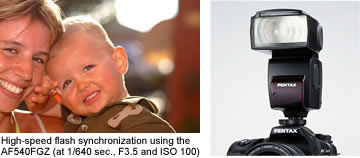
In combination with PENTAX dedicated accessory flash units, the K10D offers a host of advanced flash applications, including high-speed synchronization beyond the 1/180-second synchronization speed and wireless remote control of flash units positioned away from the camera body. Even in multi-flash setups involving the built-in auto flash, flash discharge levels are automatically adjusted.
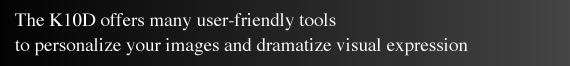
Advanced white-balance control
to simplify minute adjustments
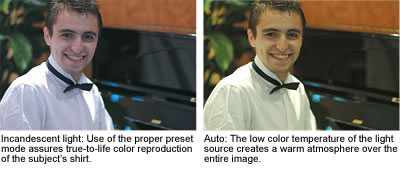
Film-format SLR users can make wise use of daylight and tungsten films and light balancing filters to ensure the reproduction of true-to-life colors and create different atmospheres. For digital SLR camera users, these functions are performed by the white-balance control system. The K10D features not only a fully automatic mode, but eight different preset modes to respond flexibly to different light sources.
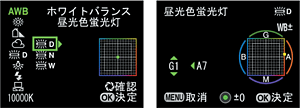
The preset modes can be manually adjusted, while the results can be previewed on the LCD monitor. Such adjustment is useful when using the particular light source all the time, or when making faithful reproduction of specific colors.

This function lets you measure and set the white balance manually by using a white element of the image as a reference. Since the K10D lets you specify which element of the recorded image you wish to use as a reference, you can always set the desired white balance, even if irrelevant elements are included in the recorded image.
Expanded bracketing
to shift image-developing parameters step by step
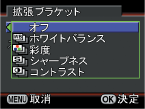
The expanded bracketing function lets you capture images while shifting such factors as white balance, sharpness, saturation and contrast in desired increments. It eliminates the need of re-adjusting these factors for every image, while producing three different images with a single shutter release.

Digital filters to add desired atmospheres
and specific visual effects
Six built-in digital filters allow you to add a variety of visual effects to recorded images, while eliminating the need of a personal computer for effortless direct printing.

This filter creates a soft-lighting effect similar to that produced by a soft-focus lens, enveloping the subject with a gentle light while retaining the clear outline of the subject. The degree of the soft-focus effect can be shifted in three levels.
This filter converts a full-color image to monochromatic for a more artistic expression. In addition to the standard black-and-white filter, the K10D also offers R (red), G (green) and B (blue) filters that can be used like the color filters in black-and-white film photography.
This filter creates a nostalgic atmosphere, with a choice of three different sepia tones.
This filter offers a choice of 18 different color variations (six basic colors with three shades each) to change the overall color scheme of your image.

This filter lets you adjust the image brightness in 16 steps (or ±8 steps) to compensate the exposure level of recorded images.
This filter makes the subject appear broader or narrower in 16 steps (or ±8 steps) by altering the vertical or horizontal proportions of the image. It produces the opposite effects for vertical-format images.
Choice of finishing touches
to accommodate the photographer's preferences and set scene-specific tones

The K10D offers a choice of two finishing touches, just like selecting different types of film in film photography to complement specific scenes or meet the photographer's preferences. The “natural” mode creates a subdued atmosphere with true-to-life colors, while the “bright” mode increases contrast, sharpness and saturation to dramatize the image with vivid colors, making it ideal for direct-printing purposes.


