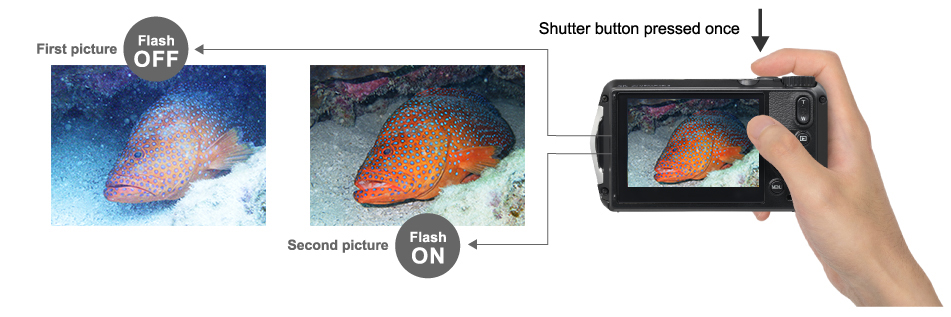All-weather chassis

A sturdy chassis you can depend on in the toughest conditions, whether under water or in the rain. Waterproof to 20 m and shockproof to 2.1 m.
With features that include uncompromising waterproofing—good for two continuous hours of use at a depth of 20 m— shockproofing capable of withstanding drops of 2.1 m, freezeproofing * that ensures operation at temperatures of −10 °C, and crushproofing capable of withstanding forces of 100 kgf (kilogram force), this rugged camera can be used in all conditions.
*Battery capacity drops with ambient temperature, reducing the number of pictures that can be taken on a single charge.
• Waterproof : IPX8, JIS Class 8 • Dustproof : IP6X, JIS Class 6 • Shockproof : Able to withstand drops of 2.1 m, onto a 5 cm thick surface using MIL-Standard 810F Method 516.5–Shock adapted to in-house standards • Crushproof : Tested according to in-house standards
Dedicated Underwater mode.
White balance is optimized to suppress blue tints for underwater photos with natural-looking colors. Underwater Movie mode also applies this effect while filming high-resolution 4K movies.
Slide bar to compare
(Left : Underwater mode Right : Program mode)
Flash Off/Flash On, taking two pictures with single release
In this mode, the camera takes two pictures with a single press of the shutter button one with the flash off and the other with it on. Because there is no flash with the first picture to startle the fish, you can be sure that both the shot with the flash and the one without will turn out well.
* Available in Underwater mode.
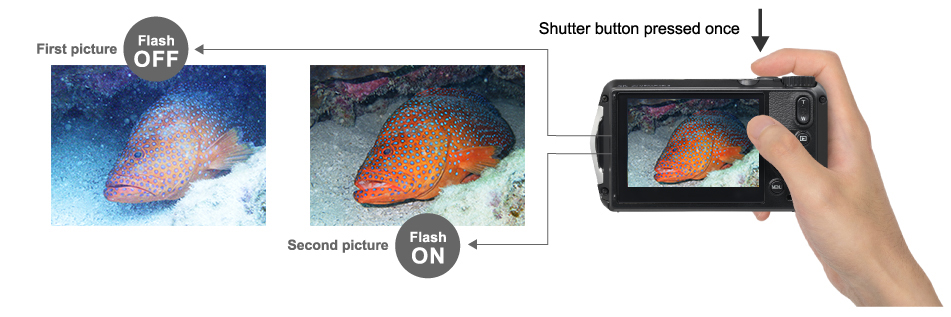
Easy to use with gloves on; improved overall operability
Designed for ease of use in the field, the WG-6 features a rugged aluminum-panel chassis, simple mode selection that requires only rotating the mode dial, and an easy-to-operate vertically-oriented zoom button. The spacious layout of the controls on the back of the camera lets you use them without removing your gloves. In addition, previously-saved exposure settings and the like can be quickly recalled by selecting ADJ. mode with the Movie/ADJ. button.

*Image is concept art
Faster and easier to use design.
The new ADJ. button can be customized to quickly change and recall settings for faster operation when taking photos, you can change and recall settings for exposure compensation, image size, aspect ratio, ISO sensitivity, and white balance. Shooting mode, exposure compensation, and other settings can also be saved as “User Mode 1” (U1) or “User Mode 2” (U2) to be recalled quickly and easily, simply by rotating the mode dial.

Outdoor View Setting
The brightness of the LCD monitor can readily be adapted dealing with changes in ambient lighting conditions for ease of viewing and an improved shooting experience. Brightness can be increased by up to two steps to make dark areas of the display easier to see in sunlight, or lowered by up to two steps to reduce glare for night photography.
The monitor in sunny conditions

Slide the bar to compare
Left: Outdoor View +2 Right: Normal display
*Image is concept art
High-performance GPS and an electronic compass.
Use GPS to record the current location with the image data whenever a picture is taken. In addition to GPS, the WG 6 also supports GLONASS and the Japanese Quasi-Zenith Satellite System (QZSS, also known as Michibiki). In addition, a satellite-based augmentation system (SBAS) is used for more reliable positioning with greater accuracy and reduced error. The data recorded with photographs can be used to view their location on a map or display your route on a computer, further enhancing the post-photography experience. Location data, the heading provided by the electronic compass, or the time (UTC) can also be imprinted on pictures in their lower right corners.

*Image is concept art
FlashAir Functionality Improvement
Use FlashAir * wireless-enabled SD memory cards to instantly transfer images to your smartphone or other devices on the spot. Wireless LAN can now be turned on and off from the camera, reducing the drain on the battery.
* Toshiba SD-UWA series W04 FlashAir™ SDHC/SDXC memory cards (available separately from third-party suppliers; for information on using FlashAir cards, see the FlashAir manual).