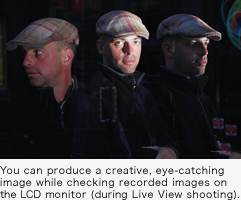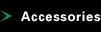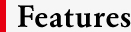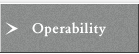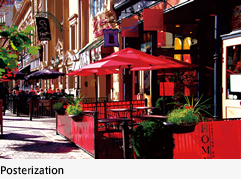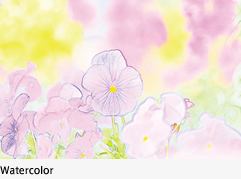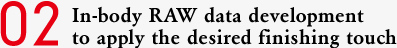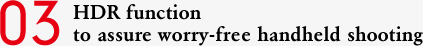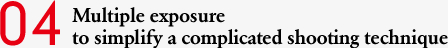Digital filters let you add various visual effects to dramatize your images. The K-5 II offers a choice of 18 digital filters during playback (including a Custom filter) or eight filters during shooting. You can even apply as many as 20 filters to a single image, while adjusting parameters of each filter independently. By combining these filters with Custom Images, you have countless creative options to produce highly creative, personalized artworks.
Note: Digital filters cannot be used when the camera is set in the RAW or RAW+JPEG mode.
Digital filters
| Digital filters available during shooting and playback: |
Toy Camera, Retro, High Contrast, Extract Color, Soft, Starburst, Fisheye, Custom |
|---|---|
| Digital filters available during playback only: |
Monochrome, Color, Sketch, Watercolor, Pastel, Slim, Miniature, HDR, Posterization, Base Parameter Adj |
The K-5 II offers in-body development of RAW-format files, with the developed files saved as separate TIFF or JPEG files. You can even adjust the white balance and Custom Image parameters during RAW data development. Since this provides a PC-free environment, you can work on your RAW files anywhere and any time.

The K-5 II’s HDR (High Dynamic Range) function takes a set of three images at normal, under- and over-exposure, then picks properly exposed areas from the original set to synthesize them into a single image.* Since the K-5 II automatically compensates for slight misalignment of the composition among the three original images,** you can take advantage of this convenient function even during handheld shooting.
* Images must be recorded in the JPEG recording format. The HDR function is not available when the camera is set in the RAW+JPEG mode.
** The automatic position adjustment function may not yield the desired effect under certain conditions, including excessive misalignment of the three images, certain lens focal lengths and particular subject patterns.
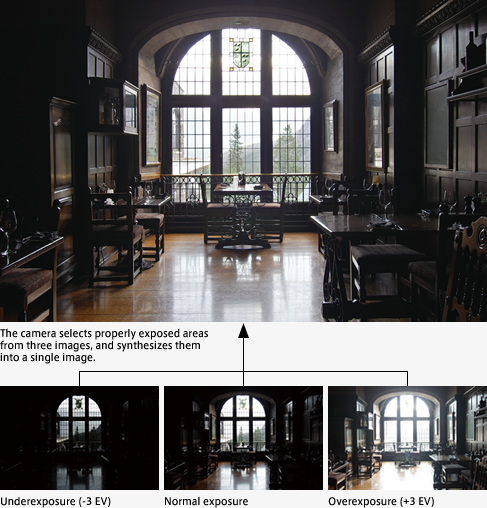
The K-5 II lets you capture multiple images (two to nine) and synthesize them into a single, eye-catching image with great ease. After every shutter release, the camera repeats the process of synthesizing recorded images and balancing their exposures (when the auto exposure control function is activated), then instantly displays the result on the LCD monitor.