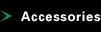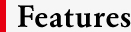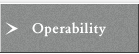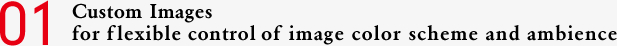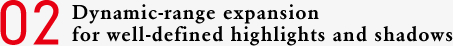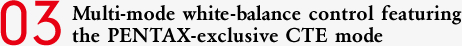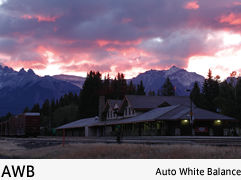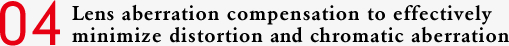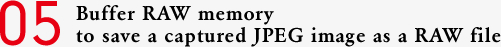The K-5 II’s nine custom images let you apply the desired finishing touch to a variety of subjects and specific scenes. You can even adjust the parameters to produce an original finishing touch.

All custom image modes allow the adjustment of saturation, hue, key, contrast, sharpness, filter effect (with Monochrome mode only),
and tone (with Bleach Bypass and Monochrome modes only).
-


Reversal FilmCreates a high-impact finishing touch with enhanced saturation and contrast.
-


NaturalCreates a natural finishing touch with no exaggerated parameters, ideal for all types of subjects.
-


VibrantTurns blue to indigo and red to vermilion, for a unique, tasteful finishing touch.
-


Bleach BypassCreates the ambience of a nostalgic paper print with a low-saturation, high-contrast finishing touch.
-


PortraitCreates healthy, lively skin tones.
-


MutedReduces the overall saturation level, while retaining primary color tones.
-


SharpProduces lively, color-rich images close to memory colors. (The K-5 II’s default setting)
-


LandscapeCreates sharp, fine-detailed images emphasizing blues in the sky and greens in the woods.
-


MonochromeComes with eight different monochrome filters to reproduce the desired gradation effect.
Sharpness control
You can adjust the image’s sharpness to the desired level. The Fine Sharpness and Extra Sharpness options, which enhance the subject’s sharpness level without thickening image outlines, add flexibility to sharpness control.
The Extra Sharpness mode allows more minute control of image outlines than the Fine Sharpness mode, making it more effective in creating a natural description of scenery and hair texture.
This function allows you to expand the dynamic range to minimize both whitewashed and pitch-black areas lacking details. Highlights can be compensated by up to approximately 1EV, while shadows can be adjusted in three levels (low, medium, and high). They can be compensated either independently or simultaneously.
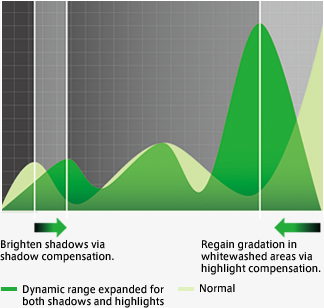
When the dynamic range is expanded for highlights, the lowest-available sensitivity is ISO 200 (or ISO 160 with an expanded sensitivity range).Shadows are automatically compensated by the camera through tone-curve adjustment, based on the image’s overall brightness level.
The K-5 II offers 10 different white-balance control modes, including AWB (Auto White Balance), to assure faithful color reproduction, regardless of the light source. The original CTE mode, which emphasizes the image’s dominant color based on the color temperature, is particularly useful in dramatizing sunset scenes.
CTE purposefully dramatizes the image by emphasizing the dominant color in the image field, while AWB faithfully reproduces original colors.
The K-5 II automatically and accurately compensates for the lens’s distortion and chromatic aberration at the time of shooting. The vignetting compensation function is also provided in the accompanying software.
When you press the AE-L button during the playback of a last-captured JPEG-format image, the K-5 also saves it as a RAW-format file. This allows you to develop the image in different ways and experiment with other creative expressions.