O-GPS1 / O-GPS2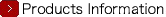 O-GPS1 / O-GPS2
O-GPS1 / O-GPS2
Below is a list of frequently asked questions and corresponding answers for the O-GPS1 and O-GPS2.
 What information does this device obtain?
What information does this device obtain?

The O-GPS1/O-GPS2's built-in electronic compass provides azimuth, and GPS information provides latitude, longitude, altitude, and Coordinated Universal Time (UTC). Can the data be logged?
Can the data be logged?
No. Can the location information of the image be verified on the camera?
Can the location information of the image be verified on the camera?
When the camera's image playback is switched to the detailed information display, latitude, longitude, altitude, azimuth, and Coordinated Universal Time (UTC) are displayed on the second page. Does the electronic compass display a corrected direction for magnetic north?
Does the electronic compass display a corrected direction for magnetic north?
The azimuth based on "true north" corrected for declination (difference between the earth's axis and geomagnetic field) is displayed in numbers (0° to 359°). Is the declination corrected in the northern hemisphere, southern hemisphere, or anywhere
else on earth?
Is the declination corrected in the northern hemisphere, southern hemisphere, or anywhere
else on earth?
Although declination correction is performed regardless of whether it is in the northern or southern hemisphere, it may not be possible to correct for magnetic anomalies in places with volcanoes or other magnetic anomalies. How accurate is the electronic compass?
How accurate is the electronic compass?
By precision calibration, it is ±5 degrees. What is the accuracy of GPS positioning?
What is the accuracy of GPS positioning?
10m RMS in an outdoor environment with a clear view of the sky and no high obstacles around. How do I know when the power is on and off?
How do I know when the power is on and off?
For O-GPS1: If the blue positioning (satellite) lamp is lit or blinking, the power is ON.
For O-GPS2: If the orange positioning (satellite) lamp is lit or blinking, the power is ON. How do I check the battery level?
How do I check the battery level?
When the battery power is low, the orange battery level lamp on the O-GPS-1 and the red Battery level lamp on the O-GPS-2 flash in 2 or 3 second cycles.
Flashing means, the remaining battery level is below 20% and the battery should be replaced. Why do I have to calibrate?
Why do I have to calibrate?
This is to ensure accuracy when recording the shooting direction and the magnetic field environment differs depending on the shooting location, which affects the accuracy of the electronic compass.
It is also necessary when the magnetic environment on the side of the photographic equipment changes, such as camera or battery replacement.
In addition, "Precision Calibration" is required when using the Astrotracer function.
Calibration is not required when only GPS information location records are obtained. When should I calibrate?
When should I calibrate?
When O-GPS1/ O-GPS2 is attached to the camera.
When O-GPS1/ O-GPS2 batteries are inserted (replaced).
When the shooting location is moved significantly.
When the lens is replaced.
When you want to get an accurate record of the shooting direction.
*Calibration is performed to obtain the accuracy of the shooting direction of the electronic compass.
If the accuracy of the shooting direction is not required, the GPS positioning accuracy is not affected, especially if calibration is not performed. How long is calibration information retained?
How long is calibration information retained?
It is retained until the next calibration.
Calibration information is retained even when the power is turned off. How reliable is the azimuth if it is not calibrated?
How reliable is the azimuth if it is not calibrated?
It is difficult to make a general statement because it depends on the situation, such as the location where the image is taken, the lens attached, etc. If calibration is not performed, the electronic compass function may not be accurate in the shooting direction.
If you need to record the accuracy of the shooting direction and direction related information, or when using the electronic compass function, please make sure to calibrate the camera before use.
Always perform precision calibration before using the Astrotracer.
For calibration click here.
This does not affect the accuracy of GPS positioning. Are the magnetic field lines of the magnets in the camera's shake reduction mechanism affected?
Are the magnetic field lines of the magnets in the camera's shake reduction mechanism affected?
Calibration is all that is required. Can an image taken with any camera be registered as a destination as long as it has GPS
location information?
Can an image taken with any camera be registered as a destination as long as it has GPS
location information?
Basically, any image file with GPS information that conforms to the DCF standard can be registered. Can the camera erase the location information in the image?
Can the camera erase the location information in the image?
No, not possible. Can the camera display a map of the shooting location?
Can the camera display a map of the shooting location?
No, not possible. Can I use an external flash with the Hot Shoe Adapter F between the camera and the GPS
unit?
Can I use an external flash with the Hot Shoe Adapter F between the camera and the GPS
unit?
No, cannot be used in conjunction with an external flash. Can I use the Digital Camera Utility 4 or Digital Camera Utility 5 software included with the camera to display GPS location information and maps?
Can I use the Digital Camera Utility 4 or Digital Camera Utility 5 software included with the camera to display GPS location information and maps? 
For Digital Camera Utility 4
By updating to the latest version (click here), GPS location information (latitude, longitude, and elevation) and shooting direction will be displayed on the shooting information panel.
Note that Digital Camera Utility 4 does not support the display of maps.
For Digital Camera Utility 5
Displays GPS location information (latitude, longitude, and elevation) and shooting direction on the shooting information panel.
Digital Camera Utility 5 does not support the display of maps.
The latest version of Digital Camera Utility 5 is available here. Which lenses can be used with Astrotracer? What is the focal length?
Which lenses can be used with Astrotracer? What is the focal length?
There are no restrictions. Lenses where focal length information cannot be obtained may be used if the focal length is set manually.
However, the more telephoto the lens, the greater the tracking blur.
*The values and maximum values that can be manually entered for focal length vary depending on the camera models. Does the Astrotracer operate correctly within the time indicated in the "Trackable Time" in
the MENU?
Does the Astrotracer operate correctly within the time indicated in the "Trackable Time" in
the MENU?
Tracking time" indicates the time that the image sensor can operate using the SR function, and is not a guarantee of tracking performance. Is there an instruction manual that includes settings and operation of the camera?
Is there an instruction manual that includes settings and operation of the camera?
Included with GPS unit O-GPS1/ O-GPS2.


