Calibration
Before each use, the O-GPS2 must be calibrated for
optimum results
■What is calibration?
Calibration is a means of properly adjusting the O-GPS2's setup so the GPS unit can obtain accurate location data. The O-GPS2 must be calibrated before shooting images which needs direction information such as Astrotracer.
There are two types of calibration: simple calibration for general use, and "high-precision calibration" for the ASTROTRACER function.
■How to calibrate
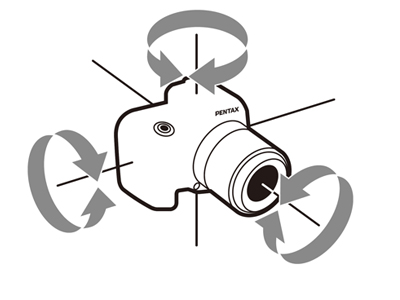
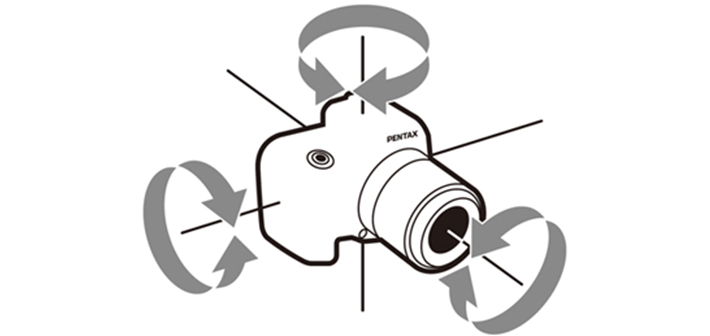
Calibration
Recall the calibration screen from the camera's main menu, and move the camera as instructed in the illustration.
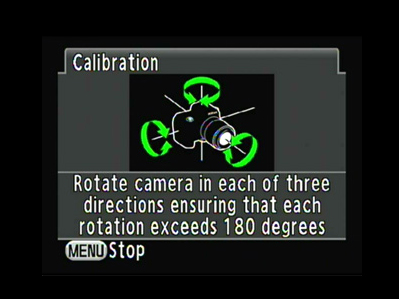

High-precision calibration for ASTROTRACER function
Recall the high-precision calibration screen from the camera's main menu, and move the camera as shown in the illustration.
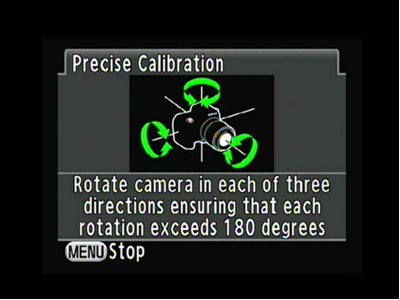
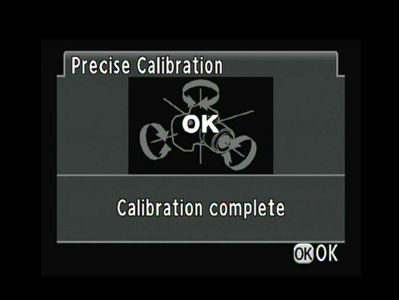
■Notes
- * Calibration does not require turning the camera in a circular motion while changing hands.
- * When calibration is unsuccessful, face in a different direction and/or slightly change the angle of grip, then try again.
- * Calibration data is retained even when the O-GPS2's power is turned off.
- * Calibration can be made regardless of GPS signal reception status.
- * At locations that are strongly affected by environmental magnetism, it may be difficult to make a successful calibration, or the O-GPS2 may not point in the proper direction when calibration is completed. The same may result when the O-GPS2 is calibrated indoors.
- * At locations affected by geomagnetism, such as in volcanic regions, it may be difficult to make a successful calibration, or the O-GPS2 may not point in the proper direction when calibration is completed.
- * When the lens or LCD monitor's angle is changed after calibration/high-precision calibration is completed, the environmental magnetism may be affected and may not point in the proper direction.
- * Calibration/high-precision calibration and shooting are recommended when LCD monitor is stored.



