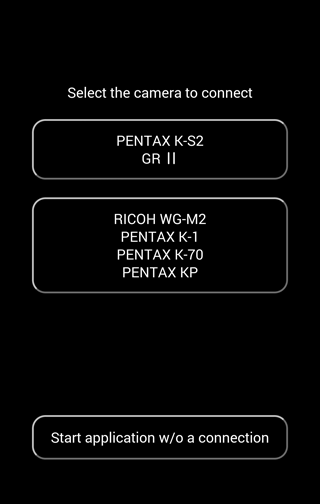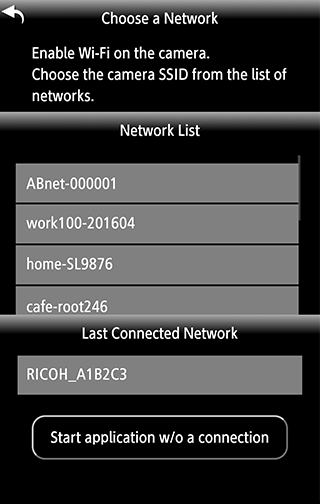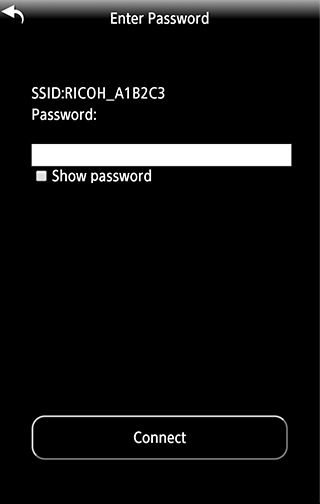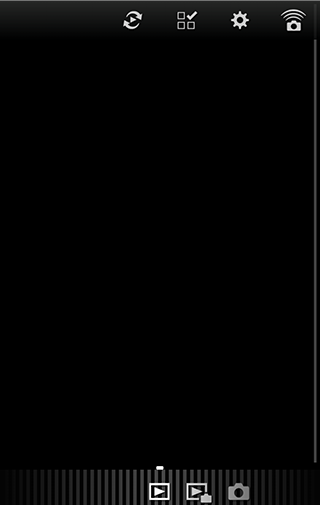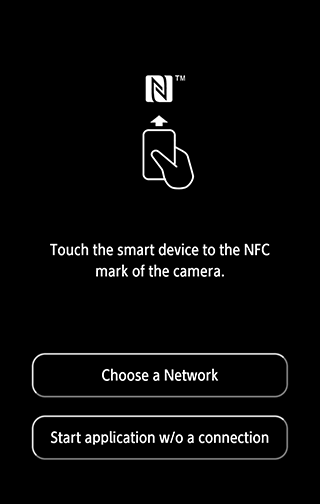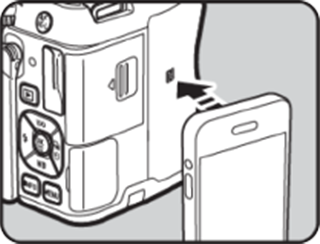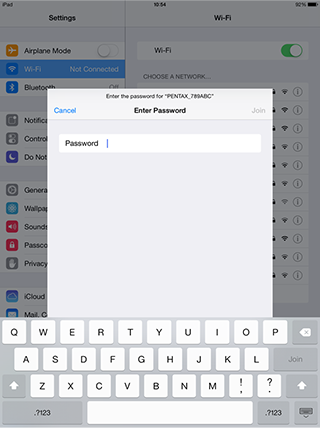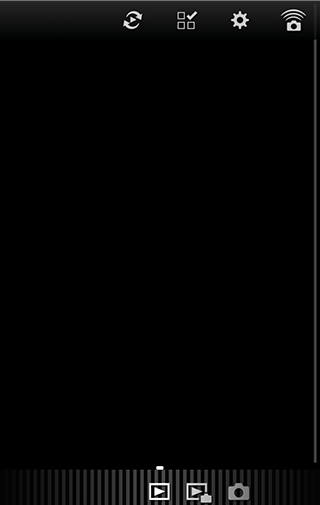1. Connection
Set the wireless LAN (Wi-Fi) function to ON in the communication device settings.
Start Image Sync.*1
The [Choose a Device] screen appears on the communication device.
Select the camera you are using.*2
*1 Depending on the OS version, when ImageSync is launched, a message may be displayed asking you to grant access to the SD card. If access is not granted, the gallery viewer function and transfer function are disabled.
*2 Depending on the OS version, after selecting the camera, a message may be displayed asking you to grant access to the location information. If access is not granted, the SSID list cannot be obtained and connection from ImageSync is disabled.