RICOH PX FAQs - By Product
[Question] About rating pictures (favorites  )
)
Pictures in the camera can be given a rating with a star as Favorites in the Playback mode. The favorite pictures can be played back quickly. Also they can be set protection from accidental deletion.
Rating is to give a star ([![]() ] to [
] to [![]()
![]()
![]() ]).
]).
Rating pictures
- 1 Press the Playback button to go to the playback mode.
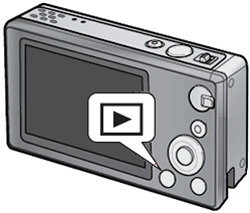
- 2 Using
 buttons, display the picture that you want to register to the Favorites.
buttons, display the picture that you want to register to the Favorites. - 3 In the Single-frame view, pressing the PREMIUM button or the [Exposure] button
 will display [
will display [  Up/down: Rate] and give the current picture a rating of from 1 to 3 stars
Up/down: Rate] and give the current picture a rating of from 1 to 3 stars  .
.
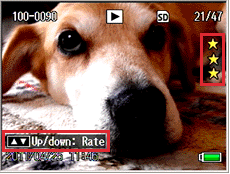
* Ratings can be set for up to 9,999 pictures.
Playback Favorites
- 1 Press Favorites button
 in the Playback mode.
in the Playback mode.
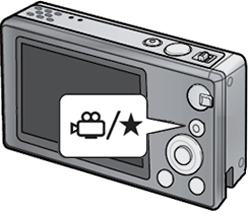
- 2 View favorites window will be displayed.
Use the [PREMIUM] button or the [Exposure] button to choose the desired rating, and press the MENU/OK button.
to choose the desired rating, and press the MENU/OK button.
Only favorite pictures with selected rating will be displayed.

- [All ratings] selection displays all of the favorite pictures. Pressing favorite button
 again in viewing favorites returns to normal playback mode.
again in viewing favorites returns to normal playback mode.
![]() [Note]
[Note]
- • Favorites can be displayed in single- or 20-frame view with the zoom lever.
- • Ratings can be changed while favorites are displayed. The new rating will be reflected the next time favorites are displayed.
- • Favorite pictures can be re-ordered in the favorite display.
- How to rearrange the order of Favorites.
[Auto-protect setting for Favorites]
- 1Go to the Setup menu > [Auto-protect faves], and press
 button to show the option.
button to show the option. -
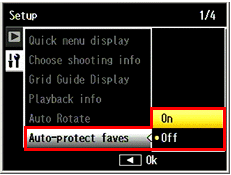
- About the Setup menu operations.
- 2Choose [On] with the PREMIUM button.
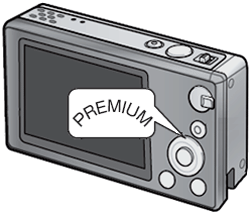
- 3Press the MENU/OK button to confirm the protect setting.
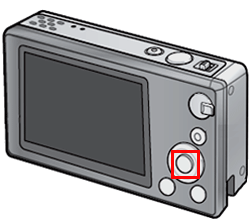
- 4 With this setting, favorite pictures are automatically protected from accidental deletion. If you want to delete favorite pictures, change this option to [Off] in the step 1 once to release the protection, then delete a picture.
Answer ID: px01015
Date created: June 10, 2011
Date modified: --
Product: RICOH PX
Operating system: --
Category: Hardware operations
Date created: June 10, 2011
Date modified: --
Product: RICOH PX
Operating system: --
Category: Hardware operations
Useful LINKs:
Do you need other information? Please click any link you want from the following.
Related Links
Quick Links


