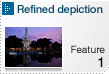GR DIGITAL II
- Top
- Features
- Externals
- Specifications
- Option
- Sample Image
Feature3: Advanced operability
![]()

1/11sec, F5, ISO100, EV-1.5, WB:AUTO, Noise Reduction:ON,
Full size photo;no trimming
Instantly recordable My Setting modes(1,2) enables switching to preset preferences

Mode dial
The My Setting modes let you input and store the shooting styles you use most frequently and instantly activate them by selecting My Setting on the mode dial. This is a great convenience for matching up shooting styles and scenes. Up to two settings can be registered in memory.
Presettable functions:
• Shooting mode • Aperture in aperture priority mode • Focus position during manual focus • Macro • Flash mode • Self-Timer • DISP mode • Image quality • size • Focus • Metering method • Continuous shooting • mage settings • Auto bracketing • Date entry • Exposure compensation • White balance • ISO sensitivity • Text density • Frame advance rate • Function button setting • Leveler setting • Shooting icon enlargement
ADJ. lever permits seamless operation from adjustments to confirmation

For quicker, more positive operation, after you’ve completed all settings and adjustments you can reconfirm them at a push of the ADJ. lever, without having to remove your finger from the lever.
Fn(Function) button summons functions at a touch

Fn Button
Use the Fn (Function) button to register functions you often require, and you can switch to them instantly, a feature that greatly simplifies operations, and ensures you can capture those not-to-be-missed shots.
Items programmable in Fn button :
• AF <=> MF(combined with AF lock) • Snap <=> AF • AE lock • JPEG => RAW • Color =>B/W • Color => B/W(TE) • Various settings menu (exposure compensation, white balance, ISO, picture quality, focus, picture settings, metering, continuous shooting, auto bracketing, flash adjustment compensation)
RAW mode achieves speed and high image quality
- * Aspect ratio selectable between 4:3 and 3:2
Automatic image rotation

* Simulated images
The camera always knows which way is “up,” so shots are viewable in the picture display as-is, whether you grip the camera horizontally or vertically.
Data display mode for effective shooting

* Simulated images
When using the external viewfinder, the LCD monitor indicates only the settings data. This keeps the monitor illumination from creating a distraction to let you concentrate on the subject.
Scene mode
- Top |
- Features |
- Externals |
- Specifications |
- Option |
- Sample Image