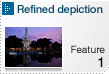GR DIGITAL II
- Top
- Features
- Externals
- Specifications
- Option
- Sample Image
Feature2: New functions that raise expressivity
![]()

1/1000sec, F5.6, ISO100, EV-0.3, WB:MANUAL, Noise
Reduction:OFF, Full size photo;no trimming
Electornic leveler ensures level shots while viewing thorugh the LCD monitor
- * The horizontal indicator can be displayed as a mark shown on the LCD monitor, or with a histogram.
Simulated images

With leveling

Without leveling
Depth of field indicator function
Simulated images
Metering mode and Exposure control mode
The GR features three metering modes: multi-light metering, in 256 increments; center-weighted metering; and spot metering. Exposure can be controlled by Programmed AE, Aperture-priority AE or Manual exposure. This unmatched flexibility to respond to lighting conditions lets you give full expression based on your experience and instincts. Exposure range can be set from +2.0 to -2.0 (in 1/3 EV steps), or auto bracketing ±0.5EV/0.3EV.
Five focus modes
The AF is provided with two modes. The 9-point multiple AF, automatically detects subjects so that shots remain focused even if the subject is off center. This makes it especially effective for unanticipated, spontaneous photo opportunities. The Spot AF focuses on a single object in the center of the LCD monitor. In addition, Manual, Snap (fixed at 2.5meters) and Infinity settings are provided.
AE lock
You've just spotted a great scene. After determining the correct exposure for the subject, you want to shoot a scene using a different approach. At times like this, the AE Lock on the GR DIGITAL II Fn (Function) button can be preset. When used in conjunction with the focus lock of the Shutter button, you can easily operate AF and AE independently.
Aspect ratio(horizontal-vertical ratio) with 1:1 squre mode

Square mode
- * Aspect ratio selectable between 4:3 and 3:2
Monochrome(TE*)setting
The camera also has an Auto Bracket function for taking three consecutive shots centered on a preset exposure. Exposure difference can be selected from -0.3EV/ ±0/ +0.3EV or -0.5EV/±0/+0.5EV. The White Balance Bracket function, too, takes three consecutive shots: one with a red tone, one with a blue tone, and one at standard white balance value.
- * Toning Effect

MONO
CHROME

SEPIA

RED

PURPLE

BLUE

GREEN
- Top |
- Features |
- Externals |
- Specifications |
- Option |
- Sample Image