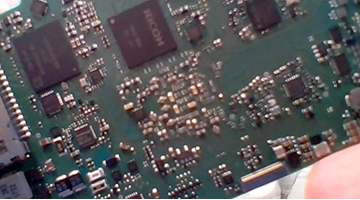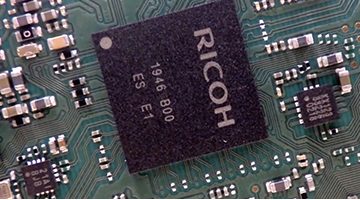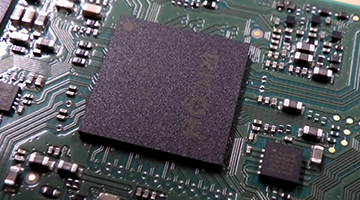Equipped with a webcam function The camera firmware must be updated to the version 1.06 or later.
Click here for details.

Various functions not available with built-in PC cameras. Useful in outdoor and indoor scenes, and also during business and leisure situations. The range of situations for using WG-6 continues to expand.
Images not possible with a camera built into a computer can be achieved through the use of functions such as the ring light and the macro shooting function which enable images to be taken as close as up to 1 cm from the subject.
Easy connection just by connecting the cable
The camera can be easily connected to a computer just by switching to the UVC mode and connecting the supplied USB cable. This requires no complicated settings or adapter. (The camera is not equipped with a microphone. Use a microphone such as the one built into a computer.)
Support for various web conferencing apps
Verified apps with web conferencing functions that work with the camera:
Zoom, Skype, Microsoft Teams, Google Meet, Cisco WebEx, Facebook Messenger
* Use the optional Extension Adapter TE-2 to prevent interference with the battery cover when using a tripod.

* The image of the computer screen is for illustration purposes only.
High image quality due to superior optical performance and image processing
The camera achieves high image quality with Full HD resolution at a frame rate of 30 fps.
The back-illuminated CMOS image sensor and high performance image processing engine allow you to share clear live streaming images.
The 5x optical zoom also supports a wide range of shooting scenes.
Skin tones appear bright and clear.
* This is an image captured from a computer running Microsoft Teams while using the other model equipped with the same function.
Macro shooting function with the minimum focusing distance of
1 cm*.
The camera provides reliable focusing when close to the subject at an approximate distance of 10 cm in the normal mode and 1 cm in the macro mode.
The webcam function of the RICOH WG-6 enables you to share images of the finer details on small parts and writing in documents in a clear live streaming format. This promotes smooth discussion during meetings and business talks with other people based in remote locations.
The camera can also be held in your hand to deliver images.
* While using the webcam function, autofocus operates at a range of 10 cm to infinity from the front of the lens. When using autofocus at a closer distance than this, press the macro button on the rear side of the camera to switch the focus mode to [1cm Macro] so that you can move the subject closer to the camera at a distance of up to 1 cm from the front of the lens.

The subject can also be moved closer to the camera to deliver images.
The RICOH WG-6 can show clear images of text that cannot be readable with a camera built into a computer.
The powerful Ring Light illuminating the subject
With the Ring Light arranged on the outside of the lens that can adjust the brightness in 9 levels, the camera can illuminate the subject at a suitable level of brightness to enable you to capture clear live streaming images that show the finer details of the subject. It also enables you to share clear live streaming images even while working in dark places and locations hidden by shadows.

Use the Ring Light in the macro mode.
This enables you to deliver clear live streaming images of fine printed text and similar features on circuit boards.
Lighting up the subject using the Ring Light.
Support for various situations in business and learning
You can use the camera in situations that require clear and high resolution images, such as during web conferences and business talks on design work and factory work as well as at civil engineering and construction sites, and also when giving product presentations or when teaching at public schools and cram schools.
High-definition images facilitate smooth business talks and make presentations more detailed