Digital Compact Camera: Optio M40


The Optio M40 features the upgraded Face-Recognition AF & AE function, which automatically detects the position and lighting condition of the subject's face to assure sharp focus and proper exposure. It also offers the new Natural Skin shooting mode, which is programmed to reproduce the subject's skin tones more naturally and brilliantly than the conventional Portrait mode. These two user-friendly features combine to assure attractive images of your human subjects in a wide variety of situations — from casual snapshots and ordinary portraits to memory-saving photos on a trip or at a wedding.

When the Optio M40 detects low-lighting conditions prone to camera shake and subject shake — such as sunset and indoor scenes — it automatically raises the sensitivity level up to ISO 3200 to set a higher shutter speed. This allows you to preserve the overall atmosphere, while minimizing the risk of camera shake and subject shake for sharp, crisp blur-free images.
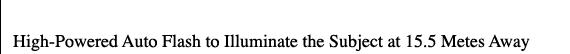
The Optio M40 combines a high-powered built-in auto flash with a top sensitivity of ISO 3200 to beautifully expose subjects as far as 15.5 meters away from the camera. As the result, you can capture sharp, clear images of both figures and backgrounds, which could not be properly illuminated by less-powerful flashes.
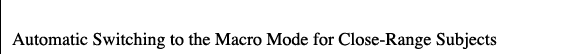
 The
Optio M40 automatically measures the distance to the subject, and switches its
autofocus system to the macro mode when it detects a subject at a close distance.
This saves you from troublesome mode-switching operations, and allows you to
capture well-defined, close-up images instantly and effortlessly.
The
Optio M40 automatically measures the distance to the subject, and switches its
autofocus system to the macro mode when it detects a subject at a close distance.
This saves you from troublesome mode-switching operations, and allows you to
capture well-defined, close-up images instantly and effortlessly.
Auto-Tracking AF
to Maintain Constant Focus on Active Subjects for Timely
Shutter Releases
Once the subject is captured in focus, the Optio M40's auto-tracking AF mode keeps it in crisp focus, even when it moves around in the image field. By eliminating the need for frequent refocusing, this lets you effortlessly capture the decisive moment, even when the subject is an active child or unpredictable pet.
Mode Palettes
to Offer Instant Setting of Shooting and Playback Modes via
Simple Icon Selection

The Optio M40 features a user-friendly shooting mode palette to simplify the troublesome mode-selection process. All you have to do to set the desired shooting mode is select an icon corresponding to the desired mode on the screen. The Optio M40 takes care of the rest for you to produce beautiful images, frame after frame.

The Optio M40's playback mode palette offers a set of icons corresponding to the image-editing and photo-retouching functions available after shooting, including trimming and resizing tools and digital filters. This palette assures quick, effortless setting of the desired function to facilitate image-processing operations.
VGA Movie Format
for High-Quality, Blur-Free Movie Clips
The Optio M40 lets you capture VGA-format movie clips (30 frames per second) at sizes up to 640 x 480 pixels. Coupled with the digital movie anti-shake function, this assures high-quality, blur-free movie clips in a wide variety of applications.
Digital Filters
to Add Personal Touches for Creative Expressions
Since the Optio M40 incorporates an array of digital filters, including black & white, sepia, color, soft and illustration, you can easily add creative touches to your images.
Photo Frames
to Customize Images for Special Occasions
The Optio M40 lets you create an eye-catching framed image with great ease, either by displaying your choice of frame on the screen during shooting or by adding the most fitting frame to a recorded image. You can also replace these frames by downloading new ones from the PENTAX Web site.
World-Time and Calendar Functions
for On-the-Road Convenience around the
Globe

The Optio M40's built-in clock is a handy tool on your overseas trips, since it provides real-time display of standard time in 75 cities in 28 time zones around the world. You can even check the time difference between your home town and travel destination on the menu screen.

Since the Optio M40's calendar function automatically files captured images into day-by-day folders, you can instantly recall the images recorded on a particular day by selecting that day on the calendar screen. This feature allows you to keep accurate track of a trip or past events.
 When
connected to a PictBridge-compatible printer via the included USB cable, the
Optio M40 offers convenient direct printing, eliminating the need to transfer
image data to your PC. This direct-printing convenience is available with any
PictBridge-compatible printer, regardless of make or model.
When
connected to a PictBridge-compatible printer via the included USB cable, the
Optio M40 offers convenient direct printing, eliminating the need to transfer
image data to your PC. This direct-printing convenience is available with any
PictBridge-compatible printer, regardless of make or model.
The Optio M40 is compatible with Exif Print and PRINT Image Matching III to produce beautiful printouts faithful to the camera data. It is also compatible with DPOF (Digital Print Order Format) to control the number of prints and date imprint information.
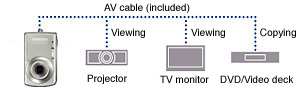 When
connected to a TV monitor via the included AV cable, the Optio M40 lets you play
back recorded images and movies with sound on a larger screen for fun viewing
with family and friends.
When
connected to a TV monitor via the included AV cable, the Optio M40 lets you play
back recorded images and movies with sound on a larger screen for fun viewing
with family and friends.
When you want to share special memories with your friends or relatives, you can make copies of recorded images or movies on a DVD or videotape, simply by connecting the Optio M40 to a DVD recorder or video deck via the included AV cable. Such copies also allow other people to watch the memorable scenes comfortably on a larger TV or projector screen.
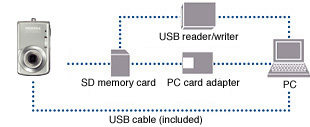 Using
the included USB cable, you can easily transfer images captured by the Optio
M40 to your PC, for use on a Web site or in a photo album.
Using
the included USB cable, you can easily transfer images captured by the Optio
M40 to your PC, for use on a Web site or in a photo album.
![]() The
Optio M40 comes with the ACDSee for PENTAX software (available on the accompanying
CD-ROM) for the viewing and filing of recorded images on a PC. The Windows version
offers a host of image editing functions, including brightness and color controls
and special effects, for the production of refined, original images.
The
Optio M40 comes with the ACDSee for PENTAX software (available on the accompanying
CD-ROM) for the viewing and filing of recorded images on a PC. The Windows version
offers a host of image editing functions, including brightness and color controls
and special effects, for the production of refined, original images.
• Rechargeable lithium-ion battery • Battery charger • AC power cord • AV cable • USB cable • Strap
• ACDSee for PENTAX image viewing, editing and filing software for Windows
• ACDSee for PENTAX image viewing and filing software for Macintosh
• PCs running Windows 2000, XP or Vista™.
• Macintosh computers running OS 9.2 or X (Ver. 10.1.2 or later).
Notes:
The operating system must be pre-installed and updated to the latest version.
The computer must be equipped with USB terminals.


