Effortless low- and high-angle shooting
Since you can capture extremely low- and high-angle images from a comfortable shooting position, you can exploit new, eye-catching angles to dramatize your images.


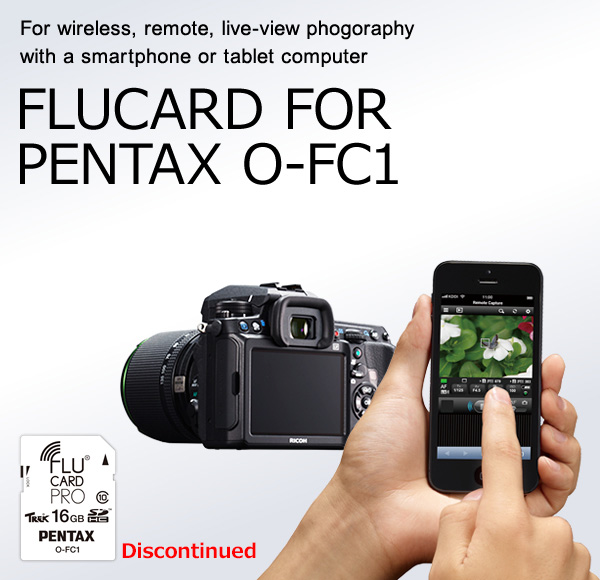
By teaming the FLUCARD FOR PENTAX O-FC1 with a compatible camera, you can enjoy wireless LAN,live-view photography using your smartphone or tablet computer with great ease.
Since you can capture extremely low- and high-angle images from a comfortable shooting position, you can exploit new, eye-catching angles to dramatize your images.

Set the camera on a tripod, then release the shutter from a distance. You can capture natural, relaxed expressions of your sensitive subjects without them even noticing.

On a larger tablet computer screen, you can check the entire image in greater detail, even at the corners. This is an outstanding benefit for your shooting, not only in scenic photography, but also in still-life photography of flowers and other small subjects.

You can release the camera’s shutter from a distance, while watching a live-view image on your smartphone or tablet computer.
The camera’s AF system is activated when you touch the point on the screen where you want to optimize the focus. You can even adjust the exposure and ISO settings with fingertip control.

You can recall thumbnails of images recorded on the memory card on your smartphone screen. When you find the desired image, you can transfer its data wirelessly and store it on your smartphone.*
* The amount of time required for image data transfer and storage may vary, depending on the data volume.


User Guide [Operation] (805KB)


| Storage Capacity | 16 GB |
|---|---|
| SD Standards | SD Memory Card Physical Layer Version 4.10 |
| SD Speed Class | Class 10 |
| Wireless Standards | IEEE802.11b/g/n |
| Security | Open、WPA2 |
| Transmission Method | DSSS (IEEE 802.11b) OFDM (IEEE 802.11g, IEEE 802.11n) |
| Range (line of sight) | Approx. 7.5 m |
| Communications Speed | 54 Mbps |
| Wireless Frequency | 2.4 GHz band (channels: Ch 1 to Ch 11) |
| Connection Method | Card access point mode |
| Power Consumed | Approx. 1.7 W (max.) |
| Operating Temperature Range | 0~40℃ |
| Size | Approx. 32 mm (L) x 24 mm (W) x 2.1 mm (H) |
| Weight | Approx. 4 g |
| Antenna | Built-in type |
| Buzzer | Built-in type |