WG-8Products Information
Below is a list of frequently asked questions and corresponding answers for the WG-8 digital camera.
General function and specification
 What accessories are provided with this camera?
What accessories are provided with this camera?
The following accessories are providing with this camera.
・Rechargeable Lithium-ion Battery DB-110
・Power adapter AC-U2
・Power Plug
・Macro Stand O-MS3
・USB Cable I-USB173
・Hand Strap O-ST104
・Operating Manual
・Quick Guide for Waterproof Function
・Warranty Card
* No camera case or SD (SDHC) Memory Cards are included with the camera. What are the optional accessories for this camera?
What are the optional accessories for this camera?
The optional accessories are as follows:
・Camera case O-CC135
・Soft case SC-900
・Protector Jacket O-CC173
・Waterproof Remote Control O-RC1
・AC Adapter Kit K-AC166
・Battery Charger BJ-11
・Rechargeable Battery DB-110
・Wide Conversion Lens DW-5
・Extension adaptor TE-2
・Neck Strap O-ST174
・Sports Strap O-ST81
・Float Strap O-ST1352 *It can be used, but it is discontinued. Can the camera be mounted on a tripod?
Can the camera be mounted on a tripod?
Yes, it can be mounted using the threaded tripod mount in the camera base.
Also, please be careful not to overtighten the screw. Where is the audio microphone?
Can an external microphone be connected to the camera?
Where is the audio microphone?
Can an external microphone be connected to the camera? 
The microphones are on both side of the lens at the front of camera.
External microphones cannot be connected to the camera. Can the common filter be used for WG-8?
Can the common filter be used for WG-8?
Yes. It can be used 37mm common filter.
It is useful to prevent scratch on the lens and condensation. Is the camera case for WG-8 available?
Is the camera case for WG-8 available?
The Camera Case O-CC135 and the Soft Case SC-900 are available as option.
The Soft Case SC-900 can be stored with the Wide Conversion Lens (DW-5) attached. What is the specification of LCD monitor?
What is the specification of LCD monitor?
The specifications for the Monitor are as follows
Specification 3.0” Wide LCD, approx.1040K dots with AR coating (Cover only) Adjustment Brightness and Outdoor monitor: ±2 steps  What is the recording format?
What is the recording format?
The recording format is as follows.Still Image JPEG Baseline standard (Exif Ver.2.3), DFC2.0, PRINT Image Matching III compatible Movie MPEG-4 AVC/H.264
Waterproof, dust proof and shockproof function
 How is the performance of waterproof / dustproof / shockproof?
How is the performance of waterproof / dustproof / shockproof?
This camera is provided with a waterproof / dustproof design complying with JIS/IEC waterproof grade 8 and JIS/IEC dustproof grade 6 (equivalent to IP68). Depth of 20m (up to 2 hours).- The camera satisfies the RICOH drop test (2.1m height onto a 5cm thick plywood surface) complying with MIL-Standard 810F Method 516.5-Shock testing.
The camera satisfies the RICOH test for the waterproof, dustproof, and shockproof performance, but this does not guarantee it will remain free of trouble or damages. - Waterproof performance is not guaranteed if the camera is exposed to impact such as being dropped or hit.
- The camera satisfies the RICOH drop test (2.1m height onto a 5cm thick plywood surface) complying with MIL-Standard 810F Method 516.5-Shock testing.
 Are there any precautions that should be observed before using the camera in
the water?
Are there any precautions that should be observed before using the camera in
the water?
Before using the camera in the water, please pay attention the following points.- Make sure that there are no cracks or scratches on the rubber seal of the battery/card and terminal covers.
- Make sure there are no foreign objects (dust, sand, hair, lint or liquid) on the rubber seals or the surface they contact before closing the battery/ card and terminal covers. Wipe off any foreign objects with a clean lint-free cloth.
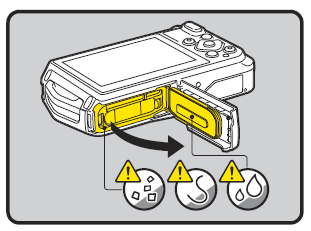
- Close the battery/card and terminal covers properly until they click. Otherwise water may get in and damage the camera.
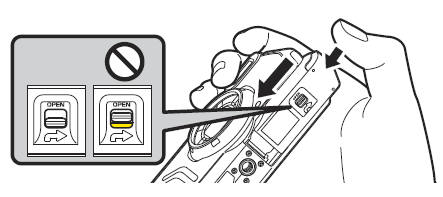
- Avoid opening the battery/card and terminal covers when near the waterside or with wet hand.
- Wait until the camera is completely dry before changing the battery or the SD Memory Card.
- The camera will sink if dropped in water, so be sure to attach the strap and slip the strap over your wrist when using the camera in or near water.
- To enhance the waterproof performance of the camera, the front of the lens is protected by glass. As any dirt or water on the glass will affect the quality of pictures taken, the glass should always be kept clean.
 Are there any precautions that should be observed when using the camera in the water?
Are there any precautions that should be observed when using the camera in the water?
When using the camera in the water, please pay attention the following points.- Do not use the camera deeper than 20 meters underwater. Do not use the camera underwater for more than 120 minutes consecutively.
- Do not open the battery/card and terminal covers underwater.
- Do not use in hot water or in a hot spring.
- Do not subject the camera to strong impacts, such as diving into water forcefully. The battery/card cover or terminal cover may open, compromising the waterproof performance.
- Leaving the camera on the sand at the beach may cause the camera to exceed its operating temperature or cause the speaker or microphone to become blocked with sand.
- Avoid subjecting the camera to substantial vibrations, shocks, or pressure as this may cause a loss in waterproof performance. If the camera is subjected to substantial vibrations, shocks or pressure, take your camera to your nearest RICOH Service Center and have it checked.
- Avoid getting sunscreen or sun oil on the camera as it may cause discoloration of the surface. If any oil gets on the camera, wash it off immediately with warm water.
- Sudden and extreme changes in temperature may cause condensation to form in and on the camera. Keep the camera in a bag or case to reduce the difference in temperature.
 Are there any precautions that should be observed after using the camera in the water?
Are there any precautions that should be observed after using the camera in the water?
After using the camera in the water, please pay attention the following points- Do not open the battery/card cover or terminal cover if the camera is wet. Wipe off any water with a clean lint-free cloth.
- The inside surface of the covers may get wet when they are opened. Wipe off the any water that is on the cover.
- Wiping off the camera while there is sand or dust on it may scratch the surface of the camera. Make sure that the battery/card cover, and terminal cover are firmly closed before washing the camera in tap water. After washing the camera, dry it with a soft cloth.
- Wipe off any dirt or sand on the waterproof packing or the packing contact surface. The camera's waterproof performance may be compromised by loose packing or cracks or dents in the packing or packing contact surface. If there is any such damage, contact your nearest RICOH Service Center.
- If the camera is very dirty or after it has been used in the sea, make sure that it is turned off and the battery/card and terminal covers are firmly closed before rinsing it under running tap water or leaving it in a bowl of clean water for a short time (2 or 3 minutes.)

- Avoid cleaning with agents such as soapy water, mild detergents, or alcohol as this may compromise the waterproof performance of the camera.
- To maintain the waterproof performance of the camera, you are recommended to change the waterproof packing once a year. Contact your nearest RICOH Service Center regarding changing the packing. (A charge will be made.)
 Is there waterproof case that can be used in deeper under water?
Is there waterproof case that can be used in deeper under water?
No, there is no plan to introduce such housing.
Memory Card
 What memory cards can I use?
What memory cards can I use?
The operation has been confirmed with the following memory cards.
- Panasonic / Toshiba (KIOXIA) / SanDisk
SD Memory Cards with capacities up to 2GB
SDHC Memory Cards with capacities up to 32GB
SDXC Memory Cards with capacities up to 128GB
- SanDisk, Toshiba (KIOXIA)
SDXC Memory Cards with capacities up to 256GB
- SanDisk
SDXC Memory Cards with capacities up to 256GB and 512GB
- Toshiba (KIOXIA) FlashAir SDHC/SDXC Memory card
・SD-UWA series<W-04>16GB, 32GB and 64MB
・EXCERIA PRO series 64GB and 128GB
・EXCERIA PLUS series 32GB
* Please update your FlashAir card to the latest firmware before use.
* Before using a FlashAir card with the WG-8, perform the initial settings using the FlashAir card's configuration software.
* Eye-Fi linkage function is not supported.
-As of July 2021
* “Tested” denotes only that the operation of the product has been checked by RICOH IMAGING and in no way constitutes a guarantee to customers that the product is suited to their requirements.
* When shooting movies, it is recommended to use a high-speed memory card with a speed class of Class 6 or higher.
* UHS speed class is not supported, but it can be used.
* SDXC cards have been tested up to 512 GB; cards with capacities exceeding 512 GB cannot be used. Does the camera come with an SD (SDHC) Memory Card?
Does the camera come with an SD (SDHC) Memory Card?
No. Memory Cards should be purchased as required.
* Use a high-speed SD memory card when shooting movies. When using SD (SDHC) Memory Cards, what should I do first?
When using SD (SDHC) Memory Cards, what should I do first?
Card that are unused or that have been used on other devices, such as another camera or a computer, must first be formatted on the WG-8.
* Please note that formatting will delete all data recorded on the card.
* When communicating using the FlashAir card, set [FlashAir Communication] to [On] in the [Set Up] menu 5 [FlashAir Connection]
* If the write-protect switch of the FlashAir card is locked, the setting cannot be made.
* Do not format the FlashAir card with this camera.
* Please perform the initial setting when you use FlashAir card following the instruction manual of the FlashAir card. Can the Micro SD (SDHC) card be used?
Can the Micro SD (SDHC) card be used?
No guarantee of proper operation with SD card adapter, please use SD (SDHC) card. Are there any precautions needed when using SD (SDHC) Memory Cards?
Are there any precautions needed when using SD (SDHC) Memory Cards?
Please pay attention the following points.- Do not remove a SD (SDHC) Memory Card or turn the camera off while you are recording data.
- Card that are unused or that have been used on other devices, such as another camera or a computer, must first be formatted on the WG-8.
- Always turn off the camera before inserting or removing the SD memory card.
- When replacing the SD memory card, ensure the camera is completely dry, avoid places where it can easily get wet or dirty, and make sure to thoroughly dry your hands before proceeding.
- Avoid using or storing the card where it may be exposed to static electricity or electrical interference.
- If a card is left unused for a long period, it may no longer be possible to read the data.
- It is recommended that important data should be backed up regularly.
* We are not recovering or repair the data if the data have been corrupted or deleted at our Service sections.
Battery and Power Sources
 What kind of battery does the camera use?
What kind of battery does the camera use? 
The rechargeable lithium-ion battery DB-110 How long can the rechargeable lithium-ion battery DB-110 be used for?
How long can the rechargeable lithium-ion battery DB-110 be used for?
The result of actual measurements is as below.Number of still images shot Approx. 340*1 Playback time (Slideshow) Approx. 260 minutes*2 Movie recording time Approx. 60 minutes*2 Recharging time (Max.) Approx. 180 minutes*3
*1 The number of still images shot is measured in conditions that comply with CIPA standards and it may vary from condition of use. (Example of CIPA standards: LCD monitor On, Flash 50% usage and Temperature 23℃)
*2 The playback time and movie recording time are based on the result of in-house testing. It is result of a measurement and not guarantee for using time and number of still images.
*3 Please recharge the battery at the condition of temperature between 0℃ and 40℃.
* Depending on the ambient temperature, the above measurement results, number of shots, and usage time may vary.
* These are approximate values and do not guarantee the number of shots or usage time. Can the rechargeable battery DB-110 be charged in the camera itself?
Can the rechargeable battery DB-110 be charged in the camera itself? 
Use the included USB power adapter and USB cable to charge from a power outlet (wiring socket). Ensure the camera is turned off while charging. Is there an AC adapter for the camera?
Is there an AC adapter for the camera? 
There is the optional AC adapter kit [K-AC166]
When using for long time, it is recommended to use the AC adapter kit k-AC166.
When using the AC adapter, remove the battery before use. Is a battery charger available?
Is a battery charger available?
A battery charger kit BJ-11 is available separately.
Use the USB power adapter (AC-U2) and USB cable (I-USB173) supplied with the camera for charging. Can I use the USB power adapter AC-U2 overseas?
Can I use the USB power adapter AC-U2 overseas?
It supports AC 100V to 240V (50/60Hz), so by using a plug adapter that matches the shape of the power outlet at your destination, you can use it in most countries.
Caution: Please do not use a transformer, etc., as it may cause malfunction. When the battery is removed, how long is the date set in the camera retained?
When the battery is removed, how long is the date set in the camera retained?
Once a fully charged new battery has been loaded and left in the camera for at least 2 hours, data in the camera remains backed up for approximately 5 days when the battery is removed. The internal clock also continues to run while the data is backed up.
*It is result of a measurement and not guarantee for back up time. When the GPS log recorded continuously, how long is the battery remained?
When the GPS log recorded continuously, how long is the battery remained?
When the recording interval set at 15sec., approx.60 hours.
(When a fully charged battery is inserted, C Custom 3 [GPS] is set to ON and [GPS Log] is set to "Record Log," and the camera power is turned off, continuously recording GPS logs.)
*It will be shorter if you shoot while logging, or if you turn on the camera or if the temperature is low.
Capture and Playback
 Can the ISO sensitivity be set in manually?
Can the ISO sensitivity be set in manually?
Yes. You can choose [125], [200], [400], [800], [1600], [3200] and [6400] from the setting menu.
At the Shooting menu 1, select [ISO Setting] and press
Shooting menu 1, select [ISO Setting] and press  key.
key.
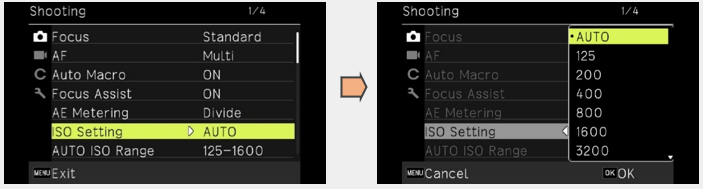
 What is Dynamic Range (D-Range)?
What is Dynamic Range (D-Range)?
Expands the dynamic range so that to be able to express from bright area to dark areas.Highlight Correction Adjust the bright areas when the image is too bright. Shadow Correction Adjust the dark areas when the image is too dark.
Caution: In case of the subject is too bright or too dark, the correction effect may not be occurred.
At the Shooting menu 3, select [D-Range Setting] and press
Shooting menu 3, select [D-Range Setting] and press  key.
key.
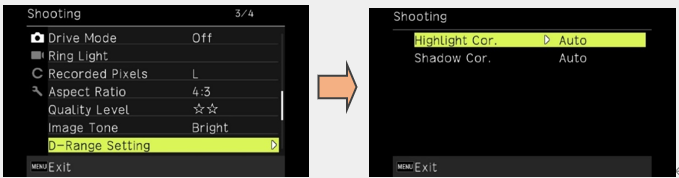
 What is the [IQ Enhancer]?
What is the [IQ Enhancer]?
By using the image processing applying super resolution technology, you can shoot images with a higher resolution.
At the Shooting menu 4, select [IQ Enhancer] and press
Shooting menu 4, select [IQ Enhancer] and press  key.
key.
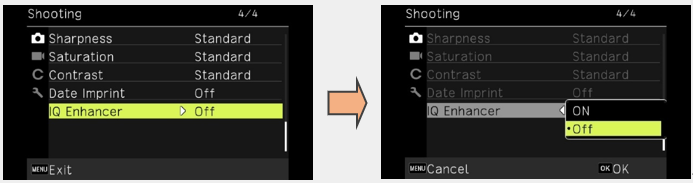
*When you set [Drive Mode] for [Burst Shoot], it will be turned [Off]. Is there a function to reduce camera shake?
Is there a function to reduce camera shake? 
Set the following functions to automatically correct for camera shake.Still image mode [Pix. Track SR] in the  menu
menuMovie mode [Movie SR] or [Movie SR+]  menu
menu
Still image mode
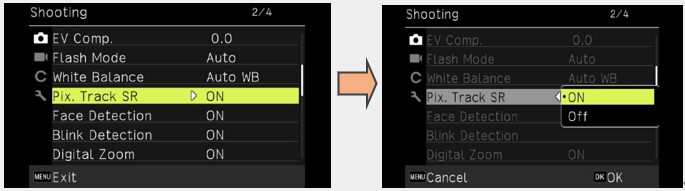
Movie mode [Movie SR]
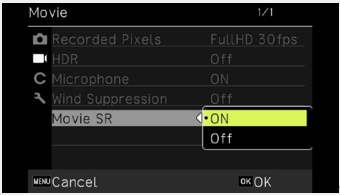
Movie mode [Movie SR+]
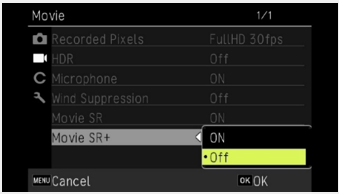
 Is the AF assist light available?
Is the AF assist light available?
Yes. During autofocus (AF), the AF assist light on the front of the camera will illuminate as needed.
It can also be set to OFF in the shooting setting menu 1 [AF Assist Light]. Is the noise reduction function available?
Is the noise reduction function available?
Yes. It works automatically when the time is longer than 1/4 second. Can I capture an image with wider than 28mm (35mm format conversion)?
Can I capture an image with wider than 28mm (35mm format conversion)?
Yes. With the optional Wide Conversion Lens (DW-5), you can capture an image as 0.8x magnification of original lens which is equivalent to 22mm (35mm format conversion).
When you use Wide Conversion Lens, set [Lens Adapter On] to [WIDE] at CC Customize Menu 4.
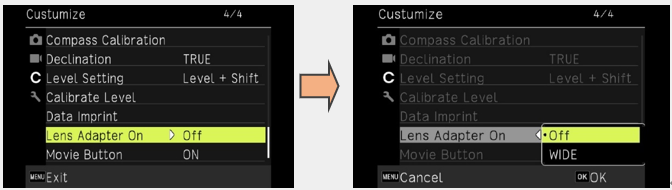
 Can I capture an image with Remote Control?
Can I capture an image with Remote Control?
Yes. There is the optional Waterproof Remote Control (O-RC1).
In shooting mode, pressing displays the [Drive Mode] screen.
displays the [Drive Mode] screen.
*You can choose either [0-sec. Remote Control] or [3-sec. Remote Control].
*The maximum operating distance of the Remote-Control unit is about 4m from the front of the camera and about 2m from the rear of the camera. What is the [Digital Microscope Mode]?
What is the [Digital Microscope Mode]?
You can take pictures of objects as close as 1cm, also the lights around the lens are always lighted when the Mode Dial set at [Digital Microscope Mode].
Fixed to Focus [1cm Macro], Flash Mode [Ring Light], Record Size [XS], Aspect Ratio [4:3].
The distance to the subject can be fixed at 1cm when the attached Macro Stand (O-MS3) is mounted on the camera. Can the camera focus be adjusted during movie recording?
Can the camera focus be adjusted during movie recording?
No, you cannot. Can the optical zoom be used during movie recording?
Can the optical zoom be used during movie recording? 
No, you cannot. What is the function of the SCN mode?
What is the function of the SCN mode?
Turn the Mode Dial to [SCN] and press button, the [Scene Mode] is displayed on the monitor.
button, the [Scene Mode] is displayed on the monitor.
 HDR
HDRCombine three images into a single image delivering a wider dynamic range image.  Handheld Night Snap
Handheld Night SnapMinimizes the camera shake for shooting at night or other low light settings.  Night Scene
Night SceneSuitable for shooting night scenes.  Underwater
UnderwaterSuitable for underwater photography.  Underwater Movie
Underwater MovieSuitable for movie shooting underwater.  Landscape
LandscapeSuitable for shooting landscapes.
Make the trees green and sky blue more vivid. Flower
FlowerSuitable for shooting flowers.
Express the contour of the flower softly. Portrait
PortraitSuitable for shooting people.
Finish skin color healthily. Digital SR
Digital SRUse higher sensitivity to reduce blur.  Interval Shooting
Interval ShootingAutomatically shoot at set intervals.  Interval Movie
Interval MovieAutomatically shoot still images at set intervals and record as videos.  High Speed Movie
High Speed MovieShoot slow motion video.  Surf & Snow
Surf & SnowSuitable for shooting in bright places such as sandy beaches and snowy mountains.  Kids
KidsSuitable for shooting moving children.
Finish skin color healthily. Pet
PetSuitable for shooting moving pets.  Sport
SportSuitable for shooting fast-moving subjects such as sports.
Keep on focusing continuously. Fireworks
FireworksSuitable for shooting fireworks.
Please be careful about camera shake and fix it on a tripod etc. DOF Composite
DOF CompositeYou can shoot with all in focus photographs.
* The available functions depend on the selected scene.
* When shooting with [HDR][Depth-of-field Composite], please fix the camera with a tripod or similar stabilizing device.
* [Interval Shooting] and [Interval Movie] cannot be selected while recording GPS logs. Can Interval Shooting be used with the WG-8?
Can Interval Shooting be used with the WG-8?
Select [Interval Shooting] [Interval Movie] from the SCN mode. The camera will automatically take pictures at regular intervals. Please set [Shooting Interval], [Number of shots] ([Duration Time] for [Interval Movie]), and [Start Time]. What is depth-of-field composition shooting.
What is depth-of-field composition shooting.
This mode allows you to take multiple shots in succession while automatically changing the focus position in one shot, and then combine them in the camera to take a picture with a wide range of focus from front to back.
[Main specifications of depth-of-field composite mode]
Number of composites Maximum 9 images Focus position Nine fixed focus points from 10cm at closest point to infinity.
Shooting while moving the focus from closest to infinity.Maximum image resolution 3Mpix Focus mode Fixed Macro Zoom Fixed wide Menu Setting Flash OFF Shadow Cor, IQ Enhancer, Highlight Cor OFF Sharpness, Saturation, Contrast Fixed default Pix. Track SR Fixed OFF Face Detection, AF setting Face Detection: OFF, AF operation not applicable Digital Zoom Fixed OFF Other Required Tripod  Can I connect to an AV device to view images?
Can I connect to an AV device to view images?
Yes. Connect to a TV or other device equipped with an HDMI® terminal to display live-view images and play back images when shooting. Please prepare a commercially available HDMI® cable type D (micro HDMI) for the device to be connected. Can I use it as a web camera?
Can I use it as a web camera?
It can be used as a web camera for video conferencing over a network.
Switch to UVC mode and connect the USB cable (included) to your computer to use it as a Web camera.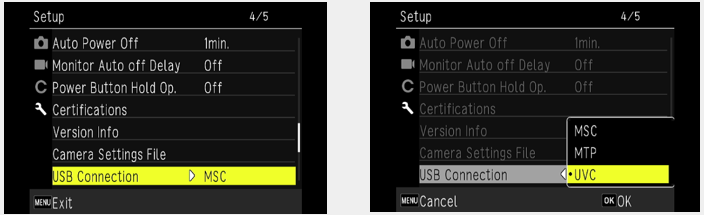
Caution: The following restrictions apply when using the camera as a web camera.
- The optional "Extension Adapter TE-2" is required to mount the camera body on a tripod and use the web camera function. (The battery cover must be opened to avoid interference between the tripod and battery cover.)
- The audio function is not supported by the Web camera function. Please use the built-in microphone of the PC used in the web meeting.
- The quality of the web camera function is fixed at Full HD 30fps.
- When using the Web camera function, the Image monitor is not displayed. In addition, shooting settings such as exposure and white balance are not available.
- The amount of time the camera can be used as a web camera is limited by the battery charge capacity. Also, the ring light turns on when the mode dial is set to U1, and turns off when it is set to a position other than U1. When the ring light is on, the continuous use time will be shortened.
If the ring light is turned on for a long time, the camera may become hot and the camera may be forced to turn off. It is recommended to turn off the lights except when necessary.
Approximate continuous use time when using the ring light (with fully charged battery)
The initial value of the brightness of the ring light is "1".
Ring light OFF: Approx.360 minutes
Brightness “1”: Approx.200 minutes
Brightness “5”: Approx.45 minutes
Brightness “9”: Approx.20 minutes
- The continuous use time of the ring light will vary depending on the room temperature and other factors.
- Regardless of the brightness of the ring light, if the camera becomes hot, it may automatically turn off for safety reasons.
- When the camera is powered off due to high temperature, please handle the camera with care as it is very hot. Also, the camera will be out of use for a while until the temperature of the camera cools down.
- The menu settings cannot be changed while UVC mode is running. To change the brightness and lighting position of the ring light, use the shooting setting menu before using the UVC.
- In UVC mode, the ring light is always on regardless of the "Lighting Time" setting in the shooting setting menu.
- Web camera function supported OS: Windows 11, Windows 10, MacOS 14 Sonoma, MacOS 13 Ventura, MacOS 12 Monterey, MacOS 11 Big Sur
- Applications that support the webcam function: Zoom, Skype, Microsoft Teams, Google Meet, Cisco WebEx, and Facebook Messenger
 Can data in the camera's built-in memory be copied onto an SD (SDHC) Memory Card?
Can data in the camera's built-in memory be copied onto an SD (SDHC) Memory Card? 
Yes. Insert the SD memory card, select the playback menu [Image Copy], press the ▶ button, choose the copy method, and press the OK button.
* It will copy all the images in the built-in memory to the SD Memory Card. Before copying the image make sure that the SD Memory Card has enough free space.
* This operation cannot be selected if the SD Memory Card is not inserted.
GPS Function
 What can you do with the GPS function?
What can you do with the GPS function?
You can record the location information in images using the GPS function. Can I record/save travel routes? (Record Log)
Can I record/save travel routes? (Record Log)
Yes, you can record/save the camera route using the GPS information. Where are the log files recorded?
Where are the log files recorded?
Logs recorded in the camera are recorded as log files (KML format) in the [GPSLOG] folder on the SD memory card. What kinds of GPS information are recorded in the log file?
What kinds of GPS information are recorded in the log file?
GPS information to be recorded is longitude, latitude, altitude, date and time. What is the GPS positioning accuracy?
What is the GPS positioning accuracy?
It is about 10m in the state where GPS reception environment is good, such as the open outdoors of the sky. Can I view a map of the shooting location with my camera?
Can I view a map of the shooting location with my camera?
No, you cannot. Is the electronic compass indicated direction that corrected the magnetic north?
Is the electronic compass indicated direction that corrected the magnetic north?
When GPS data is received, it indicates direction by GPS data.
When GPS data is not received, or GPS function is OFF, it indicates direction by magnetic north. The acquired GPS information can be recorded in the image. Can GPS information be imprinted in the image?
Can GPS information be imprinted in the image?
The acquired GPS information can be imprinted at the bottom right of the image.
Set in Customize menu 4 [Input Shooting].
GPS Data Imprint Set the standard of GPS information to imprint. UTC Data Imprint Imprints the Universal Coordinated Time.
[Date Imprint] of the shooting menu is disabled.Heading Data Imprint Imprints the direction information.
Caution:
- The imprinted GPS information cannot be deleted.
- The GPS information cannot be imprinted in the following cases.
• SCN mode [Mermaid Movie][High-Speed Camera].
• Movie Mode.
• When [Drive Mode] is set to [Burst Shoot], [M-Cont], or [S-Cont].
 Why the calibration for compass is need?
Why the calibration for compass is need?
In order to acquire aspect information more accurately, it is necessary to adjust the compass (calibration) to different magnetic field environments depending on the shooting location.
Also, it will be necessary if the magnetic environment of the shooting equipment changes due to actions such as battery replacement. When the calibration is required?
When the calibration is required?
Before use compass function. How long the calibration data can be hold in the camera?
How long the calibration data can be hold in the camera?
The calibration data can be hold until next calibration starts.
The calibration data is retained even when the power is turned off. If calibration is not performed, how reliable is the direction information?
If calibration is not performed, how reliable is the direction information?
It will changed depend on the environment of capture place.
Please perform the calibration before use.
Computer/Software
 Which OS are confirmed function with USB connection.
Which OS are confirmed function with USB connection.
Following OS are confirmed function.
Windows® Windows® 11 / Windows® 10 Mac MacOS 14 Sonoma / MacOS 13 Ventura / MacOS 12 Monterey/MacOS 11 Big Sur
Troubleshooting
 An error message appears.
An error message appears.
Please refer to the "Troubleshooting" page in section 6 of the user manual. The message "Format card" appears on the image monitor.
The message "Format card" appears on the image monitor.
The memory card you have inserted is unformatted or has been previously used on another device. Use the card after formatting it with this camera WG-8. The "Card locked" message is displayed on the LCD panel.
The "Card locked" message is displayed on the LCD panel. 
The locked SD Memory Card is inserted in the camera.
The SD memory card is equipped with a write protect switch. If the switch is on the LOCK side, you cannot record, delete or format images. Only menu operations, mode switching and image playback can be performed. Can I reset the file numbers at 0001?
Can I reset the file numbers at 0001?
Yes. When you execute the setup menu option [File Number Reset], a new folder is created, and the file numbers will start from 0001.
*If no memory card is loaded, the file numbers in the internal memory are reset. The flash does not fire.
The flash does not fire. 
If a function that does not allow the use of the flash is selected, the flash will not fire. Please check the settings and mode.


