Downloads : Firmware Update
Thank you for using GR IIIx digital camera.
RICOH IMAGING COMPANY, LTD. wishes to announce the release of Firmware Update Software Version 1.60 for GR IIIx.
Firmware in this document is the software that runs inside digital cameras.
Changes to V1.60
<Added the following enhanced features>
- A new exposure mode [GF-2 Flash Mode] has been added, which automatically adjusts the camera's exposure settings when the external flash GF-2 is attached and used for flash photography.
After updating to firmware version 1.60 or later, the [GF-2 Flash Mode] will be added to the camera's menu.
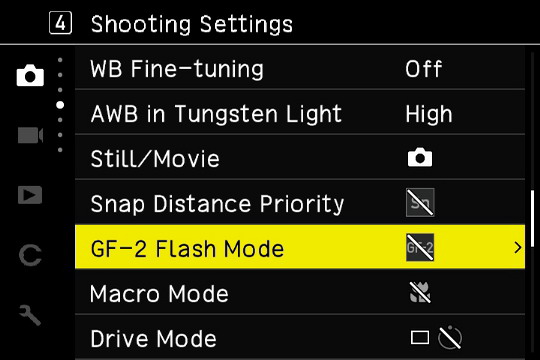
When the [GF-2 Flash Mode] is enabled in the settings menu, the camera automatically switches to [GF-2 Flash Mode] when the mode dial is set to P, Av, Tv, or M.
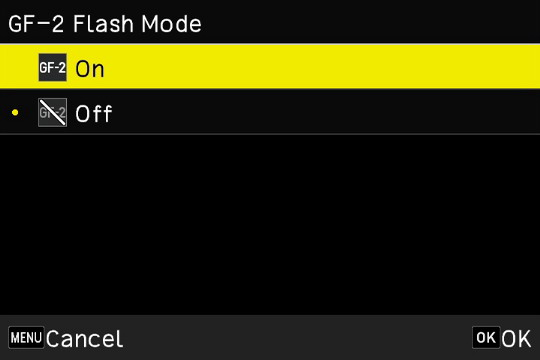
When [GF-2 Flash Mode] is selected, the exposure mode indicator in the lower-left corner of the LCD screen will display [GF-2].
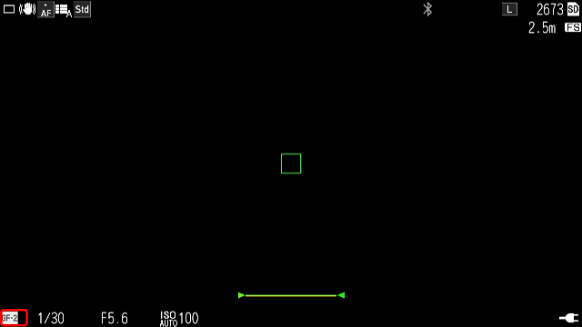
[GF-2 Flash Mode] automatically calculates the appropriate exposure value before shooting, based on the subject distance measured by autofocus or the distance set manually via manual focus, and adjusts the exposure accordingly to ensure proper exposure during flash photography.
When the ISO sensitivity is set to a fixed value, the camera's ability to automatically adjust the exposure is limited, which may result in unintended overexposed or underexposed images.
* When attaching the external flash GF-2 to the camera, make sure that both the camera and the GF-2 are turned off. Remove the hot shoe cover, then insert the GF-2 straight into the hot shoe mount all the way to the back.
**If the external flash GF-2 is properly attached, the flash mode icon ( ) will not be displayed on the camera's rear LCD screen. If the icon (
) will not be displayed on the camera's rear LCD screen. If the icon ( ) is displayed, please note that the GF-2 is not fully inserted into the innermost part of the hot shoe.
) is displayed, please note that the GF-2 is not fully inserted into the innermost part of the hot shoe.
* Please note that the external flash GF-2 does not have a locking mechanism to prevent it from coming loose.
* When removing the external flash GF-2 from the camera, make sure that both the camera and the GF-2 are turned off before detaching it.
*[GF-2 Flash Mode] is an exposure mode that is only available when shooting still images. It cannot be selected during video recording.
*[GF-2 Flash Mode] is an exposure mode that is only available when the external flash GF-2 is attached.
When using the PENTAX AF540FGZ, AF540FGZ II, AF360FGZ, AF360FGZ II, AF201FG, or AF180FG, P-TTL auto flash is available for shooting.
*In [GF-2 Flash Mode] the camera waits for the flash to complete charging before each shot. As a result, the shooting interval during continuous or bracket shooting will be longer than usual, approximately two seconds between shots.
*[GF-2 Flash Mode] remains enabled after the camera is powered off and will be active when it is turned on again.
*The camera cannot detect whether the external flash GF-2 is turned off or not attached. Therefore, if the flash does not fire while 'GF-2 Flash Mode' is enabled, the camera will still automatically adjust the exposure settings assuming the flash will fire, which may result in incorrect exposure. Please be aware of this. - [GF-2 Flash Mode] can be assigned to the ADJ mode or Fn button from the custom settings menu.
*From the Custom Settings menu – [2] Button Customization – ADJ Mode Settings, you can assign [GF-2 Flash Mode] to one of the settings from 1 to 5.
*From the Custom Settings menu – [2] Button Customization – Fn Button Settings, you can assign [GF-2 Flash Mode'] to the Fn button.
*[GF-2 Flash Mode] cannot be used in combination with Snap Distance Priority mode. - Improved stability for general performance.
*The original special power-off graphic screen remains even after a firmware update in RICOH GR IIIx Urban Edition.
Changes to V1.50
<Improved Contents>
- Now compatible with the mobile application 'GR WORLD.'
*For details of 'GR WORLD' click here - Improved stability for general performance.
*The original special power-off graphic screen remains even after a firmware update in RICOH GR IIIx Urban Edition.
Changes to V1.42
<Improved Contents>
- Improved stability for SD card operation.
- Improved stability for general performance.
*The original special power-off graphic screen remains even after a firmware update in RICOH GR IIIx Urban Edition.
Changes to V1.41
<Added the following enhanced features>
- Added "Custom 1," "Custom 2," and "Custom 3" as options for white balance settings.
Combine the basic white balance settings with white balance fine-tuning to register up to three custom white balance settings. - Added "Zone Select AF" as an option in the focus selection menu.
Freely move the 3x3 focus area and automatically focus on the appropriate position within the area.
*For details of enhanced features click here
<Improved Contents>
- Improved stability for general performance.
*The original special power-off graphic screen remains even after a firmware update in RICOH GR IIIx Urban Edition.
Changes to V1.31
<Added the following enhanced features>
- [Customize Setting] --- [Memory] has been added to [Customize Controls].
- For 22 items such as ISO sensitivity setting and exposure compensation, when the power is turned off, you can select "memorize the settings just before power off" or "Reset to Default".
* When it is with a "check" in the check box to the right of the selected item, the next time the power is turned on, it will start up with the settings just before the power was turned off. To start with the default settings the next time when the power is turned on, press [ADJ] and remove the "Check" from the check box.
*Mode memory does not apply to User Mode. - [Customize Setting] --- The number of selectable items in the [Hold Video/Wireless Btn] in the [ Fn button setting] of [Customize Controls] has increased from 2 to 32.
- In the image playback mode, pinch-in (reduction) will switch to the thumbnail view. Additionally another pinch-in (reduction) will allow selection of images by shooting date.
- [Customize Setting] --- Two types of [Electronic Level Design] were added to [Display Customization].
There are three types to choose from: [Type 1], [Type 2] and [Type 3]. - Added [0.3m] to the [Snap Focus Distance].
In the [Snap Distance Priority] mode, [0.3m] can now be selected and Close-up photography is also possible.
* Regardless of the DOF (1-3) setting, the aperture value is fixed at F16.
*For details of enhanced features click here
<Improved Contents>
- Improved stability for general performance.
- Simplified fonts have been updated.
*The original special power-off graphic screen remains even after a firmware update in RICOH GR IIIx Urban Edition.
*Version 1.30 has suspended to download due to a problem.
Changes to V1.21
<Improved Contents>
- Improved stability of Shake Reduction operation.
- Improved stability for general performance. *The original special power-off graphic screen remains even after a firmware update in RICOH GR IIIx Urban Edition.
Changes to V1.20
<Added the following enhanced features>
- [Negative-Film] has been added to [Image control].
- The total number of shots or FW version display can be selected on the power off screen.
- Power can be turned off remotely from ImageSync (version 2.1.15 or later). *For ImageSync details click here
<Improved Contents>
- Improved stability for general performance. *The original special power-off graphic screen remains even after a firmware update in RICOH GR IIIx Urban Edition.
Changes to V1.11
<Improved Contents>
- Improved stability of SD card operation.
- Corrected a problem when using the remote shooting function with the ImageSync application. *The original special power-off graphic screen remains even after a firmware update in RICOH GR III Urban Edition.
Changes to V1.10
<Added the following enhanced features>
- [Snap Distance Priority] is added in the “Shooting Settings” menu.
- [Auto-area AF (Center)] is added to the options for [Focus] in the “Focus Settings” menu.
- “Enable AF” has been added to the Shutter Button Setting.
- “3.5m” has been added to the Snap Focus Distance.
- • Long tapping on the playback screen can now recall the Playback Settings.
For more details click here
<Improved Contents>
- When using the PEG image processing and editing function "Trimming", the ADJ display for aspect ratio selection is now aligned with the selected aspect ratio.
- In Select AF/Pinpoint AF, AF operation in dark areas has been improved.
Changes to V1.02
- Corrected --- In Ver. 1.01, there are rare cases of unstable operation.
Changes to V1.01
- Corrected --- Abnormal images are rarely displayed when the power is turned on.
- Corrected --- When the tele conversion lens (GT-2) is attached and set to MF, the focus position shifts when the power is repeatedly turned on and off.
- Improved stability for “Face/Eye Detection” autofocus performance.
- Improved stability for general performance.
Caution
- Only GR IIIx users are permitted to download the firmware update
Firmware Update Software for GR IIIx
| Name | Firmware Update Software for GR IIIx |
|---|---|
| Registered name | gr3x_v160.zip (zip type file 27,834KB) |
| Applied product | RICOH GR IIIx / RICOH GR IIIx Urban Edition / RICOH GR IIIx HDF |
| nowrap>Updated firmware file | Zip type (For Windows/Mac) |
| Release date | 2025/10/23 |
| Copy right | RICOH IMAGING COMPANY, LTD. |
How to check version
- [1] Turn ON the camera.
- [2] Press MENU button.
- [3] Operate 4-way button and display [About This Device] of [Setup menus]
- [4] Operate 4-way button and select [Firmware Info / Options] then press 4-way button right.
- [5] The firmware version for camera is displayed on the [Firmware Info / Options] screen.
Preparation of update
- GR IIIx camera body.
- Blank, formatted SD card. (formatted by GR IIIx) (32MB or more)
- Computer with a SD card slot.
*If the computer does not have a SD card slot, SD card reader / writer is needed. - Fully charged battery (DB-110) or AC adapter kit K-AC166J.
*Be sure to use fully charged battery If the camera turns off during updating due to lack of battery power, the camera will become inoperable. If this happens, a charge will be made for repairs even if within the warranty period.
Download the updated firmware file
- For Windows/Mac: gr3x_v160.zip 27,834KB, zip type
Updating Procedure
- [1] Provide a formatted SD memory card for the update software.
The download file is self-extracting. The following file is extracted.- fwdc243b.bin: This is the updated firmware
Copy the above Firmware file [fwdc243b.bin] to the root directory in the SD card.
- fwdc243b.bin: This is the updated firmware
- [2] Insert the battery into the camera and confirm the battery is full by battery level indicator then turn the camera off.
- [3] Insert the update SD card (prepared in step 1) into the camera and close card cover.
- [4] Turn the camera power on while pressing [Menu] button.
- [5] [Update the camera firmware] is displayed
Select [Execute] by 4-way button and press [OK] button. - [6] The firmware update will start and [Updating] is displayed.
*Do not turn OFF the camera while updating. - [7] When update is completed, “Update completed” will be displayed
- [8] Turn OFF the camera and remove the SD card from camera.
*Confirm the version of firmware with above [How to check version].
[Caution]
When updating is finished, the update SD card still contains the Firmware file.
If you want to use this card to take pictures, format the card by the camera to delete firmware file first.
- This software may only be used by users who own the GR IIIx
- This software is covered by a software license agreement. Please read the software license agreement before downloading the software.
- You will have agreed with this software license agreement when the download starts.
Firmware Update Software for GR IIIx Software License Agreement
The customer (hereinafter "the user") shall verify the following items below related to the use of the licensed software supplied to the user by RICOH IMAGING COMPANY, LTD. The download starts when you press "I agree. Start download." on this software license agreement.
- Definition of terms
- Licensed software: "Licensed software" means the captioned program in a format that the user can download from the RICOH IMAGING COMPANY, LTD website or from a site empowered by RICOH IMAGING COMPANY, LTD.
- Use : "Use" means the user downloading and retrieving the licensed software from the RICOH IMAGING COMPANY, LTD website or from a site empowered by RICOH IMAGING COMPANY, LTD .
- Designated machine: "Designated machine" means the single computer system set up in order for the user to use the licensed software.
- Reproduction: "Reproduction" means reproducing the licensed software on a storage device in the same format as the user downloaded or a different format.
- Modification: "Modification" means performing alternations or making additions to the licensed software, or creating separate software that makes use of all or a portion of the licensed software.
- Grant of license
RICOH IMAGING COMPANY, LTD grants a non-exclusive license to the user on the condition that the user uses the licensed software in accordance with the terms and conditions of this software license agreement. The user may only use the licensed software on the designated machine. -
Reproduction of the licensed software
The user shall not reproduce the licensed software for purposes other than to save and backup the licensed software intended for use on the designated machine. - Modifying the licensed software
The user shall not modify or reverse engineer the licensed software for any reason. - Property rights and copyright
The copyright and other property rights for the licensed software and for reproductions of the licensed software belong to RICOH IMAGING COMPANY, LTD regardless of any reason. The user shall not remove the copyright notations from the licensed software or from reproductions of the licensed software. - Grant of sublicense
The user shall not transfer possession of the licensed software or reproductions of the licensed software to third parties, and the user shall not transfer the license nor grant a sublicense of the licensed software to third parties. - Agreement period
This software license agreement is effective on the day the user starts using the licensed software and is valid until the time the user stops use. Provided that, when the user has violated any portion of this software license agreement, RICOH IMAGING COMPANY, LTD may revoke the license granted to the user for the licensed software and terminate the software license agreement. - Obligations after termination
After the software license agreement is terminated, the user, at the user's own responsibility, shall dispose of the licensed software after rendering it into a state where it cannot be used by third parties, and dispose of reproductions and modifications of the licensed software, and all materials related to the licensed software. - Guarantee of the licensed software
RICOH IMAGING COMPANY, LTD shall not guarantee that the licensed software is suitable for the user's designated purposes, or that the licensed software is useful, or that this licensed software is free from defects, nor shall RICOH IMAGING COMPANY, LTD make any other guarantees related to the licensed software. - Exporting the licensed software
The user shall not directly or indirectly export all or a portion of the licensed software without obtaining the necessary permission from the Government of Japan or the governments of the relevant countries. - RICOH IMAGING COMPANY, LTD 's responsibilities
RICOH IMAGING COMPANY, LTD A assumes no responsibility under any circumstance for direct or indirect damage or damage from ripple effects that occurs from using the licensed software, for damage to data, programs, or other intangible properties, or for loss of usage benefits and lost profits. - Responsibility for employees
The user assumes all responsibility that the user's employees (those employees that the user has a responsibility to manage or monitor based on an employment relationship) fully comprehend the obligations set forth in this software license agreement and faithfully fulfill those obligations.


