RICOH PX FAQs - By Product
[Question] About the Playback menu operations.
The playback menu is used to manage captured images.
Playback menu operations
- 1 Press the Playback button to go to the playback mode.
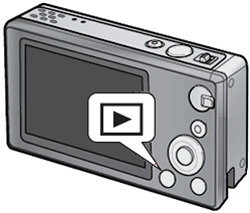
- 2 Using
 buttons, display the picture that you want to change a setting.
buttons, display the picture that you want to change a setting. - 3 Press the MENU/OK button. The Playback menu will be displayed.
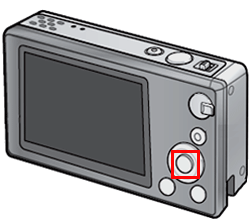
- If [Quick playback menu] is displayed, choose the [Adv. PB options] with
 buttons, and press the MENU/OK button.
buttons, and press the MENU/OK button.
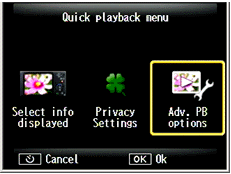
- 4 The [Playback] menu will be displayed.
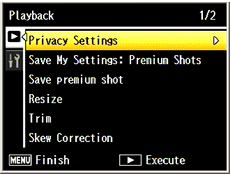
- 5 Use the [PREMIUM] button or the [Exposure] button
 to choose a setting option.
to choose a setting option.
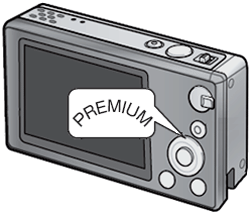
PREMIUM button -
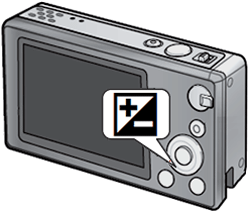
Exposure button - 6 To show the options, use
 button.
button.
Option selection and the operations vary depending on the selected item.
The items that can be set for each Playback menu option are shown below.
Related links :
[Options in the Playback menu]
| Setting items | Description |
|---|---|
| Privacy Settings | If [On] is selected, the images with the secret setting will not be displayed. How to use [Privacy Settings] and [Hide images]. |
| Save My Settings : Premium Shots | Create a new premium shot mode using the settings for a photo recorded in a premium shot mode. About [MY] in the Premium Shot Selection.
|
| Save premium shot | Assign the current photo as a sample image for the premium shot mode menu.
|
| Resize | Reduce the image size of the captured image in the camera and create a new file with a different size. (Movies cannot be resized.) |
| Trim | Trim the captured image in the camera and save it as another file. (Only still images captured by this camera can be trimmed. Movies cannot be trimmed.) |
| Skew Correction | Create copies that have been processed to reduce the effects of perspective on rectangular objects. |
| Slide Show | Display the recorded still images and movies sequentially on the screen.
|
| Protect | Protect images from accidental deletion. |
| Copy to Card from Int. Memory | Copy all data from the internal memory to a memory card in a single operation.
|
| DPOF | Select pictures for printing. |
| Reorder favorites | Change the order in which your favorite images are listed. This option is available only when favorites are displayed. |
Related links :
The shooting settings are located in the Shooting menu.
About the Shooting menu operations.
The camera settings are located in the Setup menu.
About the Setup menu operations.
Answer ID: px01097
Date created: June 10, 2011
Date modified: --
Product: RICOH PX
Operating system: --
Category: Hardware operations
Date created: June 10, 2011
Date modified: --
Product: RICOH PX
Operating system: --
Category: Hardware operations
Useful LINKs:
Do you need other information? Please click any link you want from the following.Related Links
Quick Links


