CX2 FAQs - By Product
[Question] What is the Focus bracketing (Focus-BKT)?
With focus bracketing, the camera automatically takes five consecutive pictures while adjusting the focus in the following order. You can also adjust the interval of the focus position.
| Focusing position | Near | < | Center *1 | > | Far |
|---|---|---|---|---|---|
| Order of shooting | 2 | 3 | 1 | 4 | 5 |
| Order of recording | 1 | 2 | 3 | 4 | 5 |
- *1)The focusing position measured with the setting in [Focus].
[Let me know about the Focusing modes.]
| • | When [Focus] is set to [MF], the first picture is taken at the set focus position without being measured. |
| • | This function cannot be used when [Focus] is set to [Multi-trgt AF]. |
| • | [White Balance] functions according to the [Auto] setting even if it is set to [Multi-P AUTO]. |
| • | This function is not available in Dynamic range double-shot, Easy shooting mode or Continuous mode. |
| • | The flash cannot be used. |
| • | The [Time Exposure] setting is disabled. |
| • | You can toggle this function on and off by pressing the Fn (Function) button if [FOCUS-BKT] has been assigned to the Fn button using [Set Fn Button]. See the FAQ below for more information about [Set Fn Button]. [How do I assign a function to the Fn (Function) button?] |
The procedures for shooting with Focus bracketing (Focus-BKT) function are shown below.
| 1 | Turn the mode dial to a shooting mode. |
 |
|
| 2 | Press the [MENU] button to display the shooting menu. |
![Press the [MENU] button to display the shooting menu.](/english/r_dc/support/faq/bp/docs09/img/EDC09005_01.gif) |
|
| 3 |
Press the [ADJ./OK] button |
![Press the [ADJ./OK] button down to select [Auto Bracket], and press the button to the right.](/english/r_dc/support/faq/bp/docs09/img/EDC09005_02.gif) |
|
| 4 |
Press the [ADJ./OK] button |
![Press the [ADJ./OK] button up and down to select [FOCUS-BKT], and press the [ADJ./OK] button to the right.](/english/r_dc/support/faq/bp/docs09/img/EDC09213_01.gif) |
|
| 5 |
The setting screen for focus bracket appears. |
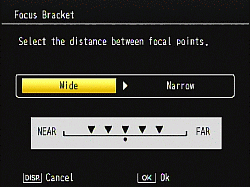 Press the [ADJ./OK] button to |
|
| 6 |
The display returns to the shooting menu. Press the [ADJ./OK] button. The display returns to the shooting screen, and the symbol appears on the picture display. |

|
|
| 7 |
Half-press the shutter release button. The camera focuses according to the [Focus] setting. |
| 8 |
Press the shutter release button all the way down. The camera takes five consecutive pictures based on the focus position in Step 6. |
 |
Answer ID: EDC09213
Date created: September 4, 2009
Date modified: --
Product: CX2
Operating system: --
Category: Hardware Operations
Date created: September 4, 2009
Date modified: --
Product: CX2
Operating system: --
Category: Hardware Operations
Useful LINKs:
Do you need other information? Please click any link you want from the following.
Do you need other information? Please click any link you want from the following.


