CX6 : About the zoom feature.
The CX6 has the zoom feature below.
- *10.7x optical zoom feature (from 28 mm at the wide end to 300 mm at the tele end )
- *2.0x super resolution zoom feature (from 300 mm to 600 mm). Combination with this super resolution zoom will allow you to use max. 21.4x (equivalent to 600 mm)
- *4.8x digital zoom. Combination with this digital zoom will allow you to use max. 103x (equivalent to 2880 mm)
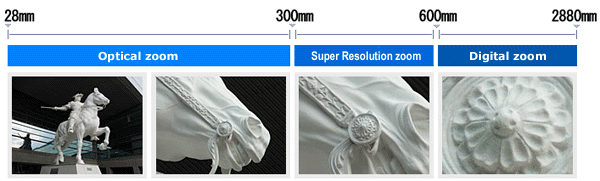
* Simulated image
Step zoom
If you set [Step Zoom] On, it allows you to move a zoom position to a fixed step quickly as follows.
[Optical zoom] in 8 levels (equivalent to: 28, 35, 50, 85, 105, 135, 200, 300 mm)
[Super Resolution zoom] in 2 levels (equivalent to: 450, 600 mm)
[How do I set step zooming ?]
 [Super Resolution Zoom]
[Super Resolution Zoom]
The Super Resolution zoom (SR zoom) technology is applied in the zoom range from 300mm - 600mm. Super Resolution zoom captured images have minimal degradation in image quality than digital zoom.The SR zoom always work in the zoom range from 300 mm - 600 mm.
[What is the Super Resolution Zoom (SR zoom) ?]
 [Digital Zoom]
[Digital Zoom]
While you can use the normal zoom to enlarge the subject up to 10.7x, digital zooming allows you to enlarge the subject still further (up to another 4.8x at maximum).
To use the digital zooming, turn and hold the zoom lever toward
Zoom operations
In a shooting mode, turn the zoom lever to the tele side (to the right), or to the wide side (to the left).
Once releasing your finger from the zoom lever at the maximum of the Super Resolution zoom, then turning the zoom lever again will make the digital zoom. [DZ] symbol and the zoom ratio will be displayed in yellow.
![[10M]](/english/r_dc/support/faq/bp/img/icon_10m.gif) 4:3F, or
4:3F, or ![[10M]](/english/r_dc/support/faq/bp/img/icon_10m.gif) 4:3N.)
4:3N.)
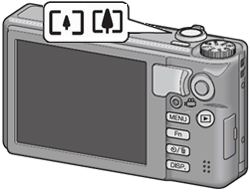
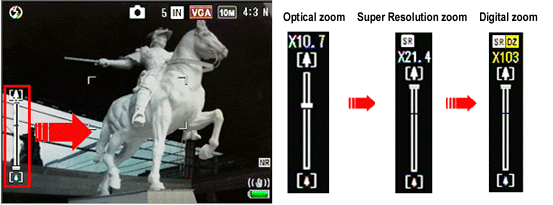
Once releasing your finger from the zoom lever at the maximum of the Super Resolution zoom, then turning the zoom lever again will make the digital zoom. [DZ] symbol and the zoom ratio will be displayed in yellow.
Auto Resize zoom in [Digital Zoom Image] options
Auto resize zoom option is also available when you set [Auto Resize] for [Digital zoom Image] in the Setup menu. (Only when [Picture Quality/Size] is set to- [What is the Auto resize zoom?]
- [Available [Setup menu / Key Custom menu] chart in each shooting mode.]
Zoom feature in movies
Optical zoom and digital zoom are available for movies. Optical zoom can be used up to 10.7 at the maximum. Digital zoom magnification varies depending on the movie size.
The Super Resolution zoom is unavailable in the movie mode.
 [Memo]
[Memo]
- •The Super Resolution zoom is enabled when the [Normal] option (default) is selected for [Digital Zoom Image] in the Setup menu.
- •The Super Resolution zoom cannot be used in movie mode, continuous mode, Creative Shooting mode, or [Golf Swing Continuous Mode] in the SCENE mode.
- •Digital zoom will not be available in Dynamic Range Double Shot, Multi-trgt AF.
Answer ID: edc06082
Date created: December 5, 2011
Date modified: --
Product: CX6
Operating system: --
Category: Hardware specifications, Hardware operations
Date created: December 5, 2011
Date modified: --
Product: CX6
Operating system: --
Category: Hardware specifications, Hardware operations
Useful LINKs:
Do you need other information? Please click any link you want from the following.
Related Links
Quick Links


