CX6 : What is the Super Resolution Zoom (SR zoom) ?
The Super Resolution zoom (SR zoom) technology is applied in the zoom range from 300mm - 600mm (35 mm filmcamera equivalent). Super Resolution zoom captured images have minimal degradation in image quality than digital zoom.
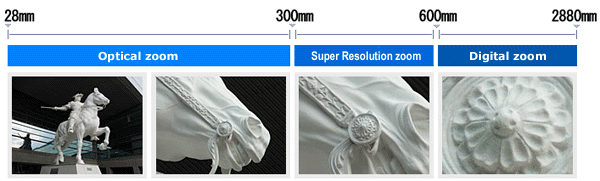
* Simulated image
- • In the zoom range from 300mm - 600mm always work the Super Resolution zoom. (No options available for the [Opt. Zoom Super Resolution] On / Off.)
- • The Super Resolution zoom is used, [SR] icon will be displayed above the zoom bar.
Example for zoom bar
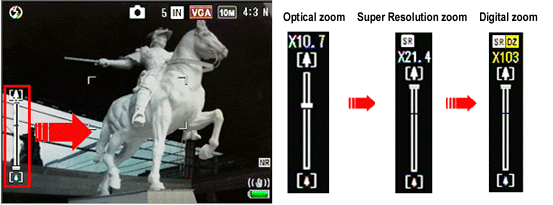
| Zoom | Zoom range (35 mm film camera equivalent) |
Zoom bar | Zoom ratio | |
|---|---|---|---|---|
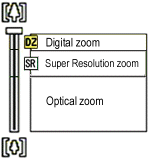 |
Digital zoom | 600 - 2880 mm | [SR] / [DZ] | 2.8x |
| Super Resolution zoom | 300 - 600 mm | [SR] | 2x | |
| Optical zoom | 28 - 300 mm | No icon | 10.7x | |
* [DZ] : Digital zoom
![]() [Note]
[Note]
- • The SR zoom is unavailable in the Movie mode, Continuous Mode, Creative Shooting Mode.
- • Step Zoom is available in SR zoom. If the Step Zoom is On, the focal distance will fixed as follows; 8 steps in the optical zoom, 2 steps in the SR zoom.
- • SR zoom is enabled when the [Digital Zoom Image] is set to [Normal] (default) in the Setup menu.
- • If [Opt. Zoom Super Resolution] is set to [Strong] or [Weak] in the Shooting menu, the [SR] icon will be displayed even in the optical zoom range.
- [What is the Opt. Zoom Super Resolution feature ?]
Answer ID: edc06522
Date created: November 16, 2011
Date modified: December 5, 2011
Product: CX6
Operating system: --
Category: Hardware specifications, Hardware operations
Date created: November 16, 2011
Date modified: December 5, 2011
Product: CX6
Operating system: --
Category: Hardware specifications, Hardware operations
Useful LINKs:
Do you need other information? Please click any link you want from the following.
Related Links
Quick Links


