CX5 FAQs - By Product
[Question] About the Shooting menu operations.
In order to configure respective shooting setting options, go to the Shooting menu. Pressing the [MENU] button in a shooting mode will display the Shooting menu.
Operating procedure
- 1 Turn the mode dial to a shooting mode.
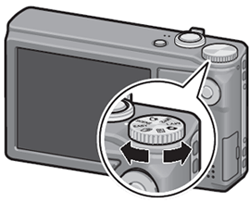
- 2 Press the [MENU] button.
![Press the [MENU] button.](/english/r_dc/support/faq/bp/cx4/img/menu_btn.gif)
- The [Shooting] menu will be appear. Displayed items will vary depending on a shooting mode.
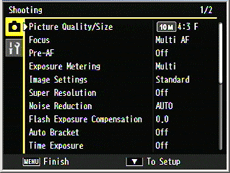
- With the [SCENE mode], [Creative Shooting mode], or [Continuous mode], push the [ADJ./OK] button either to

 to choose the [MODE] tab. And push
to choose the [MODE] tab. And push  once, then the Shooting menu will appear.
once, then the Shooting menu will appear. - For the details on the SCENE mode, Creative shooting mode, the Continuous mode, see the links below.
- 3 Push the [ADJ./OK] button
 to choose a setting option. Pushing to
to choose a setting option. Pushing to  in the last item will show the next setting screen.
in the last item will show the next setting screen.

- 4 Pushing the [ADJ./OK] button
 will show options for the setting item.
will show options for the setting item.
The following is the example that the [Picture Quality/Size] option is selected.
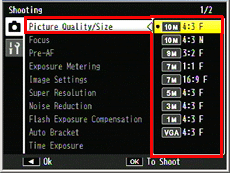
- 5 Push the [ADJ./OK] button
 to choose a setting option.
to choose a setting option. - 6 Press the [ADJ./OK] button. Or push to
 and press the [ADJ./OK] button. The selected option is fixed and the screen returns to the shooting screen.
and press the [ADJ./OK] button. The selected option is fixed and the screen returns to the shooting screen.
- * Or some setting menu will return to the Shooting menu. In this case, press the [MENU] button once again, then it will return to the shooting screen.
Selecting method of an option may vary depending on feature.
The items that can be set for each shooting mode are shown below.
[Setting options in the Shooting menu]| Setting items | Options [Default] |
|---|---|
| Picture Quality/Size |
[
|
| Focus | [Multi AF], Face Pr.Multi, Subj.Tracking, Spot AF, Multi-trgt AF, MF, Snap, ∞ (Infinity) |
| Pre-AF | [OFF], On |
| Exposure Metering | [Multi], Center, Spot |
| Image Settings | Vivid, [Standard], Cust. Settings, Black & White, Sepia |
| Super Resolution | [Off], Weak, Strong |
| Noise Reduction | Off, [AUTO], Weak, Strong, MAX |
| Flash Exposure Compensation | +2.0, +1.7, +1.3, +1.0, +0.7, +0.3, [0.0], -0.3, -0.7, -1.0, -1.3, -1.7, -2.0 (1/3EV increments) |
| Auto Bracket | [OFF], On, WB-BKT, CL-BKT, FOCUS-BKT |
| Time Exposure | [OFF], 1 second, 2 seconds, 4 seconds, 8 seconds |
| Custom Self-Timer |
Pictures : from 1 to 10 pictures [2 pics]
Interval : from 5 to 10 seconds [5 sec.] |
| Interval Shooting | [0 sec.], 5 seconds to 1 hour |
| Camera Shake Correction | Off, [On] |
| Slow Shutter Limit | [OFF], 1/2 sec., 1/4 sec., 1/8 sec. |
| Date Imprint | [OFF], Date, Date and Time |
| Exposure Compensation | +2.0, +1.7, +1.3, +1.0, +0.7, +0.3, [0.0], -0.3, -0.7, -1.0, -1.3, -1.7, -2.0 (1/3EV increments) |
| White Balance | Auto, [Multi-P Auto], Outdoors, Cloudy, Incandescent 1, Incandescent 2, Fluorescent, Manual Settings |
| ISO Setting | [AUTO], ISO 100, ISO 200, ISO 400, ISO 800, ISO 1600, ISO 3200 |
| Maximum ISO for ISO Auto | AUTO 200, AUTO 400, AUTO 800, [AUTO 1600], AUTO 3200 |
| Restore Default | -- |
| Plus Normal Shooting *1 | [OFF], On |
| Dynamic Range Expansion *2 | [AUTO], Very Weak, Weak, Medium, Strong |
| Soft Focus Options *3 | [Strong], Weak |
| Hue *4 | [Basic], Magenta, Yellow |
| Vignetting *5 | OFF, Strong, [Weak] |
| Toy Color *5 | OFF, [On] |
| Movie Size *6 |
[
|
| Focus (Movie mode) *6 | [Multi AF], Face Pr.Multi, Spot AF, ∞ (Infinity) |
| Density *7 | Deep, [Normal], Light |
| Picture Quality/Size (Text mode) *7 |
[
|
- *1)The options at the Creative Shooting mode.
- *2)The options at [DR] in the Creative Shooting mode.
- *3)The options at [Soft Focus] in the Creative Shooting mode.
- *4)The options at [Cross Process] in the Creative Shooting mode.
- *5)The options at [Toy Camera] in the Creative Shooting mode.
- *6)The options at the Movie mode.
- *7)The options at [TEXT] in the SCENE mode.
[Note] In the SCENE mode, it differs items in the Shooting menu from the chart above.
Answer ID: edc05099
Date created: February 18, 2011
Date modified: May 31, 2011
Product: CX5
Operating system: --
Category: Hardware operations
Date created: February 18, 2011
Date modified: May 31, 2011
Product: CX5
Operating system: --
Category: Hardware operations
Useful LINKs:
Do you need other information? Please click any link you want from the following.
Related Links
Quick Links


