CX5 FAQs - By Product
[Question] What is the [Creative Shooting mode] ?
The Creative Shooting mode allows you to select from 6 types of still images modes, and enjoy creative photographic effects.
Creative Shooting Modes| Symbol | Mode | Description |
|---|---|---|
| Dynamic Range | The scene is reproduced with a smooth transition from the bright areas to the dark areas, allowing you to capture a more natural-looking image. What is the Dynamic range double-shot mode? |
|
| Miniaturize | For capturing an image that appear to be a picture of dioramas. What is the [Miniaturize] in the Creative Shooting mode ? |
|
| High Contrast B&W | For taking a higher contrast B&W picture than those in normal B&W mode. Produces grainy images similar to those taken with highly sensitive film or grain film developing. What is the [High Contrast B&W] in the Creative Shooting mode ? |
|
| Soft Focus | This mode produces an image with soft focus effects similar to those created by soft focus lenses. The amount of softening can be selected using the [Soft Focus Options] in the Shooting menu. What is the [Soft Focus] in the Creative Shooting mode ? |
|
| Cross Process | This mode takes a picture with colors that differ markedly from those of the actual subject. The colors can be selected using the [Hue] option in the Shooting menu. What is the [Cross Process] in the Creative Shooting mode ? |
|
| Toy Camera | This mode takes a picture with high contrast, saturated colors associated with toy cameras. The created picture has effects of distortion, vignetting (captured with darkness in the four corners). Options for them are available in the Shooting menu; [Vignetting] is to choose the amount of vignetting, [Toy Color] is to choose the amount of saturation. What is the [Toy Camera] in the Creative Shooting mode ? |
Available settings vary depending on the mode, see the chart in the FAQ below.
Available [Shooting menu] chart in each shooting mode.
Available [Setup menu] chart in each shooting mode.
Creative Shooting mode operations
-
- 1Turn the mode dial to
 . The camera is ready to shoot and the selected scene mode is displayed at the top of the picture display.
. The camera is ready to shoot and the selected scene mode is displayed at the top of the picture display.
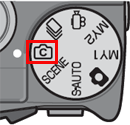
- 2If you would like to change the mode, press the [MENU] button.
![2 If you would like to change the mode, press the [MENU] button.](/english/r_dc/support/faq/bp/docs09/img/EDC09005_01.gif)
- The Creative Shooting mode selection screen appears.
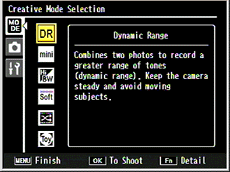
- 3Press the [ADJ./OK] button
 to select a mode. And then press the [ADJ./OK] button. The symbol for the selected Creative Shooting mode is displayed at the top of the picture display.
to select a mode. And then press the [ADJ./OK] button. The symbol for the selected Creative Shooting mode is displayed at the top of the picture display.
![3 Press the [ADJ./OK] button up, down, to the left and to the right to select a mode. And then press the [ADJ./OK] button. The symbol for the selected Creative Shooting mode is displayed at the top of the picture display.](/english/r_dc/support/faq/bp/docs09/img/EDC09005_02.gif)
- 4Press the shutter release button to shoot the picture.
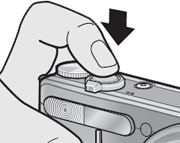
- 1Turn the mode dial to
![]() [Changing the shooting settings in each mode]
[Changing the shooting settings in each mode]
Press the [MENU] button in shooting mode, and then press the [ADJ./OK] button ![]() to select the [MODE] tab. Now press the [ADJ./OK] button
to select the [MODE] tab. Now press the [ADJ./OK] button ![]() once to display the shooting menu, or twice to display the setup menu.
once to display the shooting menu, or twice to display the setup menu.
Answer ID: edc05502
Date created: January 27, 2011
Date modified: February 18, 2011
Product: CX5
Operating system: --
Category: Hardware specifications, Hardware operations
Date created: January 27, 2011
Date modified: February 18, 2011
Product: CX5
Operating system: --
Category: Hardware specifications, Hardware operations
Useful LINKs:
Do you need other information? Please click any link you want from the following.
Related Links
Quick Links


