- HOME>
- Digital Camera Basic Knowledge>
- Image data
The term "size" here refers to the number of pixels. The size capacity designation for a digital camera indicates the maximum size of the photographs that camera can take. Almost all new camera models are now over 10 million pixels so they are fully capable of taking "photographic quality" images even at large print sizes of A3 or greater.
You can choose the size of the images you are going to shoot. Keep in mind, however, that while it is possible to make small prints of images shot at a large size, when printing large photographs of an image shot at a small size, it is sometimes not possible to obtain adequate image quality because of graininess or other problems.
The proper size to use when shooting is closely related to the way in which the photograph is to be used. If you plan to make large prints, shoot at a large size, and, if not, shoot at a medium size. For photographs that are only going to be displayed on the Internet (in a blog, etc.), a small size is not a problem. However, since you can always reduce the size later, if you have not yet decided how the photographs are to be used, we recommend that you shoot at as large a size as possible to avoid regrets later.
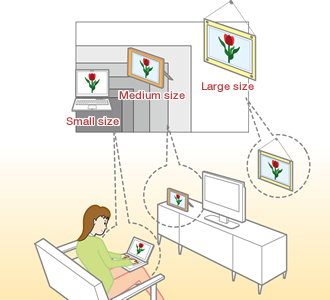
![]()
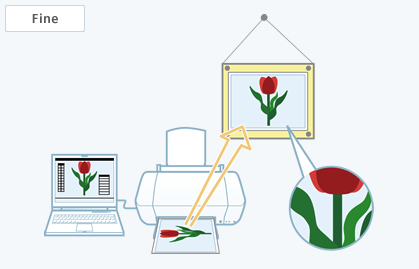 |
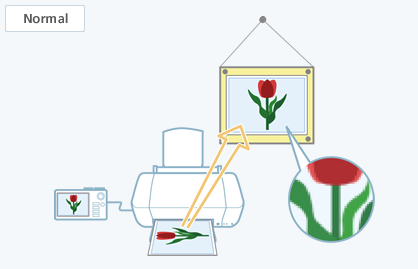 |
| The highest level of picture quality. It is a good idea to use Fine if you are going to make large prints or manipulate or otherwise process your images on a PC. | The picture quality is not as good as Fine, but, depending on the characteristics of the image, any differences may be almost imperceptible. If you are not going to make large prints or manipulate or otherwise process your images on a PC, generally you should have no problem using Normal. |
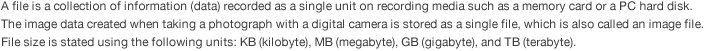
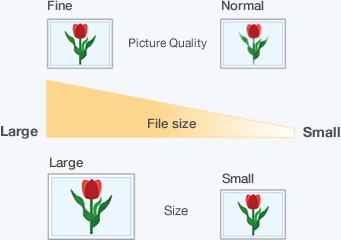
![]()
Since picture quality is higher for Fine than for Normal, the file size of the image is larger. Since the size (number of pixels) of L is greater than that of M, the file size of the image is larger. In both cases, the increase in file size reduces the number of photographs that can be taken using a single memory card.
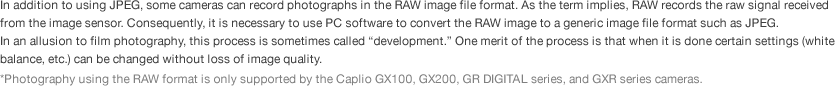
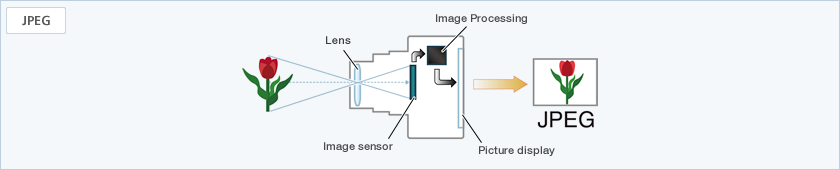
The camera internally processes the image in accordance with setting content, and then records it in the JPEG format.
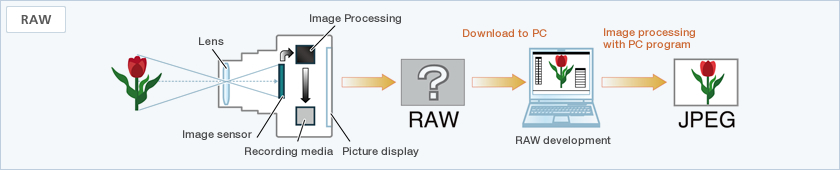
The camera records the signal from the image sensor without doing image processing. Since image data in RAW format cannot be printed or displayed on the Internet as is, a PC is used to convert the data to JPEG or some other format via image processing known as RAW development.
Illustrations shown here are intended to serve only as informative examples and have been simplified. Actual screen details will differ.
