CX4
- Top
- Features
- Externals
- Specifications
- Option
- Sample Images
Design: A camera designed as a tool for taking photographs
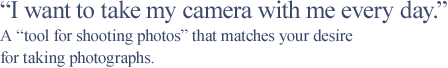
Reproduce the fine gradations of light and color.
Large 3.0-inch 920,000-dot VGA LCD monitor
The large, high-resolution LCD monitor has a wide viewing angle and high contrast. With sRGB comparison of 100% for color reproduction range, it vividly reproduces image colors. Providing a comfortable shooting environment, the screen has a fluorine coat to prevent soiling, a hard coat to prevent scratches, and an anti-reflection coat to give excellent visibility even outdoors.

81-image display Micro-thumbnail display images can now also be displayed by date |
81-image display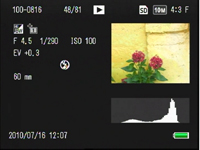 The histogram and detail information display function makes it easy to check shooting data. |
|
81-image display The shooting information display frame function displays shooting information without superimposing it over the image itself. |
81-image display The "Today's Shots" display function displays the number of pictures taken that day when the power is turned off. |
Grid guide display (3 types)
The three grid guides are convenient for framing the image while shooting A 3 x 3 grid considered suitable for highly stable compositions |
 A grid that facilitates subject centering (convenient for building and product photography) |
 A grid that emphasizes a clear view to make it easier to capture the subject |
*Simulated image.
Create your own custom specs.
My Settings mode

If you set your most frequently used functions in My Settings mode, you can immediately call up the "custom spec" settings by just turning the mode dial. Making full use of My Settings mode will insure that you do not miss your own decisive moments.
Make quick menu setting changes.
ADJ./OK button

Four frequently used functions from the shooting menu, such as exposure compensation, white balance, and ISO sensitivity, can be assigned to the ADJ./OK button. This makes it possible to quickly access the assigned functions and easily change settings while shooting.
Enjoy shooting just the way you want.
Fn (function) button

If you set a function such as AE lock, or step zoom in advance, you can switch to that function by just pushing the Fn (function) button. This will enable you to respond quickly to sudden shutter chances.
Other functions
| Adjust flash intensity. ( Flash exposure compensation function ) |
|
| Specify shooting interval and number of images.
( Custom self-timer function) |
|
| Output can also be in a document format good for business use.
( Ricoh-compatible-printer report print) |
|
| In playback the camera automatically rotates images shot vertically.
( Auto rotation of playback images) |
|
| The white saturation areas of the image flash in black.
( White saturation display) |
- *The design of the back and LCD monitor screen varies depending on the model.
- Top |
- Features |
- Externals |
- Specifications |
- Option |
- Sample Images







