CX3
- Top
- Features
- Externals
- Specifications
- Option
- Sample Images
Fun: Enjoy both shooting and viewing every day
![]()
Don't let that scene get away.
high-speed continuous shooting functions
Many discoveries await in a world unseen by the naked eye. To make those discoveries, the CX3 has even better high-speed continuous shooting functions. With speeds from 5 frames/sec. to ultra-high-speed 120 frames/sec., you will catch the moment.
![]()
Still images at maximum pixels (10M) can now be shot continuously at high-speed of about 5 frames/sec. So you can capture that decisive moment in a high-definition image.
- *Continuous shooting speed will vary depending on shooting conditions, card type, card condition, etc.

![]()
The CX3 has the M-continuous plus shooting function, which saves consecutive images shot before the finger is removed from the shutter release button. To fit the scene being photographed, you can select from two modes: M-Continuous Plus (10M) for 15 images taken in about three seconds and M-Continuous Plus (2M) for 26 images taken in about 0.9 seconds. Shooting continuously, you are ready when the decisive moment finally arrives.
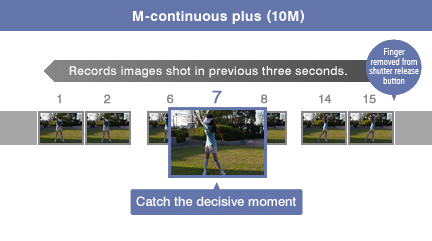
- *M-Continuous Plus (10M) image size is fixed at 4:3N (10M).
- *M-Continuous Plus (2M) image size is fixed at 1728x1296 (2M).
- *The continuously shot still images are recorded together as a single MP file (a file format with multiple still images in a single file). With MP file images recorded by the CX3, a selected frame can be extracted and saved as an individual JPEG image within the camera.
![]()
With ultra-high-speed continuous shooting, the CX3 shoots 120 images (120 frames/sec.) during an interval of about one second after the shutter release button is pushed, or 120 images (60 frames/sec.) during an interval of about two seconds.
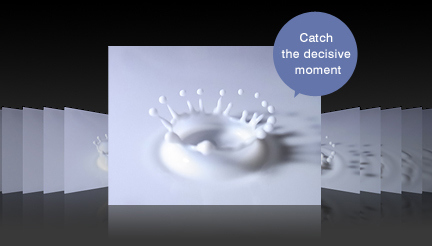
- *Image size is fixed at 640x480(VGA)
- *The consecutively shot images are recorded as a single MP file (a file format with multiple still images in a single file). With MP file images recorded by the CX3, a selected frame can be extracted and saved as an individual JPEG image within the camera
Control photo "feel" with the aspect ratio.
Diverse aspect ratios

In addition to an aspect ratio 1:1 mode for square-format images like those of medium format cameras, the CX3 adds a 16:9 mode convenient for photo viewing on a wide-screen television. Enjoy the subtly different expressive feel these dimensions create.
Up to 20 image files can be flagged.
Image flag function
The image flag function enables quick display of up to 20 image files from among those in the camera. Flagged images can be promptly displayed by pressing the Fn (function) button so it is very easy and convenient to flag maps and timetable images for later reference and flag favorite photos for showing other people.
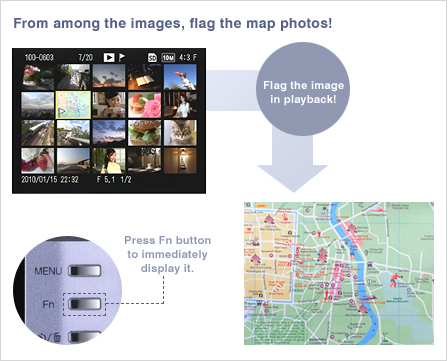
- *Simulated image
Correct brightness and contrast in the camera.
Level compensation
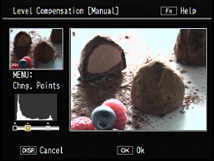
Correction can be done by moving the
position of the points under the histogram.
The brightness and contrast of still images can be automatically or manually corrected in the camera without using a PC. With manual correction, the histogram can be finely adjusted until the image faithfully reflects the photographer's intentions.

Before level compensation
![]()

After brightness and contrast were changed in level compensation
Correct the color tone of still images in the camera.
White balance compensation
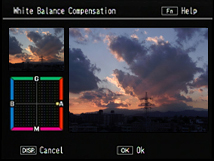
Correction can be done by moving the
position of the point on the white balance
compensation map.
Whether you want to reproduce the subject's color tone or change it, you can adjust green, magenta, blue, and amber color tones to match your intentions and preferences.
 Before white balance compensation |
 Blue |
 Green |
|
 Magenta |
 Amber |
||
| Changes can be made to each color tone | |||
- Top |
- Features |
- Externals |
- Specifications |
- Option |
- Sample Images







