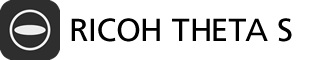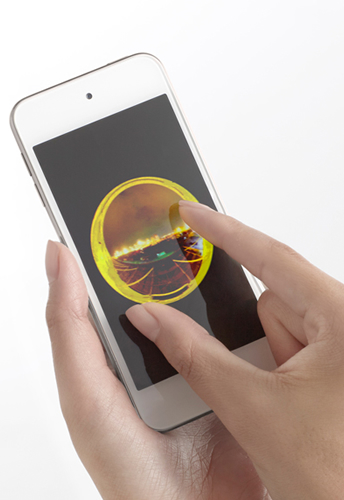High-spec model that captures the 360° world in spectacular beauty.
Beauty as far as the eye can see, and a breathtaking sense of presence making you feel you are "right there, right now".
From still images to long movies (max. 25 minutes long), record your memories in a vivid, high resolution 360° world.
The new RICOH THETA S gives you even higher quality and performance.
High Resolution
Thanks to dual 1/2.3" 12M CMOS sensor (output pixel count equivalent to 14M) and newly developed F2.0 lens, you can capture high resolution 360° world.
Full HD Video capture*1
RICOH THETA S enables 25 minutes continuous shooting with 30fps.
Further expanding the possibilities of 360° photography. Equipped with even more advanced functions.
・HD Live streaming*2
・Live View(10fps)*3
・Long exposure*3
・8 GB Memory
*1 Data is recorded in full HD (1920 x 1080) resolution, but the resolution of spherical videos when viewed differs depending on the type of display or display magnification.
*2 Dual fish-eye output, when connected by USB
*3 When RICOH THETA S basic app is used