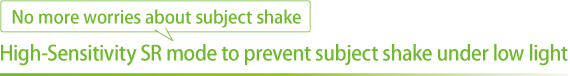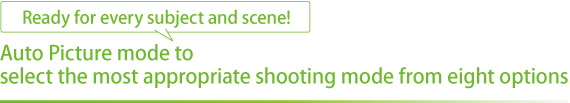Digital Compact Camera: Optio E80

The Optio E80 features a large 2.7-inch high-resolution color LCD monitor,
large control buttons (including the shutter-release button), and large letters,
digits and icons for on-screen menus and instructions. All these combine to
provide maximum operational comfort to everyone — even first-time digital camera
users, and the non-mechanically-minded.
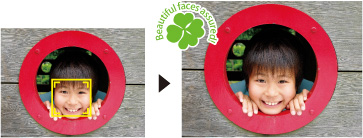
The Optio E80 features the advanced Face Recognition AF & AE function. This automatically detects the subject’s face and optimizes the focus and exposure settings. You can automatically capture as many as 10 lovely faces in sharp focus and perfect exposure with minimal effort.
 In situations
prone to subject shake — such as when shooting indoors or at dusk — the Optio
E80’s High-Sensitivity SR mode* is the ideal solution. It automatically raises
the sensitivity to allow the use of a faster shutter speed. With the Optio E80,
you no longer have to worry about blurry pictures, because beautiful images
are assured, with minimal effort.
In situations
prone to subject shake — such as when shooting indoors or at dusk — the Optio
E80’s High-Sensitivity SR mode* is the ideal solution. It automatically raises
the sensitivity to allow the use of a faster shutter speed. With the Optio E80,
you no longer have to worry about blurry pictures, because beautiful images
are assured, with minimal effort.
* When the High-Sensitivity SR mode is selected, the recorded size is fixed to 5M (2592 x 1944 pixels).
 The Optio
E80 lets you capture beautiful movie clips at sizes up to 16:9 high-definition-TV
proportions (1280 x 720 pixels). It also offers the digital Movie SR (Shake
Reduction) mode to assure flawless, blur-free movie recording, even for first-time
video users. Simply by connecting the camera to a TV monitor, you can also watch
recorded movies on a larger screen.
The Optio
E80 lets you capture beautiful movie clips at sizes up to 16:9 high-definition-TV
proportions (1280 x 720 pixels). It also offers the digital Movie SR (Shake
Reduction) mode to assure flawless, blur-free movie recording, even for first-time
video users. Simply by connecting the camera to a TV monitor, you can also watch
recorded movies on a larger screen.
Note: when the Optio E80’s AV output terminal is used, movie clips are output as standard NTSC/PAL data at normal resolution. The data must be transferred to a PC for the playback of movie clips at high-definition TV proportions (1280 x 720 pixels).
 Operating
on two AA-size batteries, the Optio E80 captures as many as 210 images with
a single pair of fresh alkaline batteries. Because AA batteries are readily
available almost anywhere around the globe, you no longer have to worry about
the time and trouble required for battery recharging.
Operating
on two AA-size batteries, the Optio E80 captures as many as 210 images with
a single pair of fresh alkaline batteries. Because AA batteries are readily
available almost anywhere around the globe, you no longer have to worry about
the time and trouble required for battery recharging.
In addition to approximately 10.0 effective megapixels and a high-performance optical 3X zoom lens, the Optio E80 features the advanced Auto Picture mode to capture crisp, beautiful images of any subject or scene. It automatically detects subject lighting and other conditions, then selects the most appropriate shooting mode for a given subject or scene. To capture a sharp, brilliant image, all you have to do is press the camera’s shutter-release button.
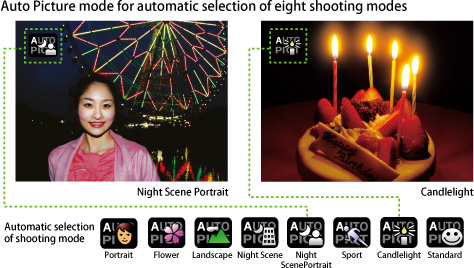
The Optio E80 comes with 20 different photo frames to produce eye-catching,
fun pictures, without the help of a personal computer.

Auto-tracking AF
to maintain constant focus on active subjects for timely
shutter release
Once the subject is captured in focus, the Optio E80’s auto-tracking AF mode keeps it in focus, even when it moves around within the image field. Since this eliminates the need for frequent refocusing, you can effortlessly capture the decisive moment, even when the subject is an active child or unpredictable pet.
World-time and calendar functions
for on-the-road convenience around the
globe
The Optio E80’s built-in clock is a handy tool on overseas trips, as it provides the real-time display of standard time in 75 cities in 28 time zones around the world, as well as the time difference between your home town and travel destination.
Since the Optio E80’s calendar function automatically files captured images into day-by-day folders, you can instantly recall the images recorded on a particular day by selecting that day on the calendar screen.
Other features
- Macro mode to take close-up images from a distance of a mere 10cm
- 16-image continuous shooting mode, convenient for fast-action applications such as golf swing analysis
- Digital filters to add distinctive visual effects to recorded images
- Scene-specific shooting modes, exclusively programmed for recording of such subjects as pets, foods, sunsets and natural skin tones
The Optio E80 is compatible with Exif Print and PRINT Image Matching III to produce beautiful printouts faithful to the camera data. It is also compatible with DPOF (Digital Print Order Format) to control the number of prints and date imprint information.
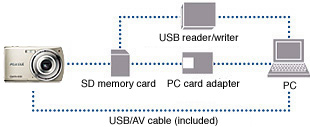 Using
the included USB cable, you can easily transfer images captured by the Optio
E80 to your PC, for use on a Web site or in a personal photo album.
Using
the included USB cable, you can easily transfer images captured by the Optio
E80 to your PC, for use on a Web site or in a personal photo album.
![]() The
Optio E80 comes with the ACDSee for PENTAX software (available on the accompanying
CD-ROM) for the viewing and filing of recorded images on a PC. The Windows version
also offers a host of image editing functions, including brightness and color
controls and special effects, for the production of refined, original images.
The
Optio E80 comes with the ACDSee for PENTAX software (available on the accompanying
CD-ROM) for the viewing and filing of recorded images on a PC. The Windows version
also offers a host of image editing functions, including brightness and color
controls and special effects, for the production of refined, original images.
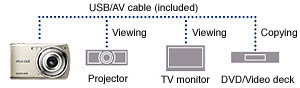 When
you like to share recorded images and movies with your family or friends, simply
connect the Optio E80 to a TV monitor via the optional AV cable. You can play
back memorable scenes and sounds on a larger screen for great fun.
When
you like to share recorded images and movies with your family or friends, simply
connect the Optio E80 to a TV monitor via the optional AV cable. You can play
back memorable scenes and sounds on a larger screen for great fun.
When you want to share special memories with your friends or relatives, you can make copies of recorded images or movies on a DVD or videotape, simply by connecting the Optio E80 to a DVD recorder or video deck via the included AV cable. Such copies also allow other people to watch the memorable scenes comfortably on a larger TV or projector screen.
•Two AA-size alkaline batteries •USB cable •Strap •Software (CD-ROM)
• ACDSee for PENTAX 3.0 image viewing, editing and filing software for Windows
• ACDSee 2.0 for Macintosh image viewing and filing software
• PCs running Windows 2000, XP or Vista™
• Macintosh computers running OS X (Ver. 10.1.2 ~ 10.5)
Notes:
• The operating system must be pre-installed and updated to the latest version.
• The computer must be equipped with USB terminals.