WG-M1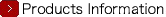
Below is a list of frequently asked questions and corresponding answers for the WG-M1 digital cameras.
General function and specification
 What is the feature of this camera?
What is the feature of this camera?
In order to provide brilliant performance in demanding, action scenes -- both in the water and in the field -- the RICOH WG-M1 is designed to be waterproof to a depth of 10 meters without requiring a protective underwater housing, shock-resistant against a fall from a height of two meters, and cold-resistant to temperatures as low as -10°C. With its ultra-wide-angle lens, it captures dynamic Full HD movie clips with a realistic sense of depth. Its approximately 14.0 effective megapixels means that it takes beautiful, high- resolution still images, while its high-speed continuous shooting capability records subjects in a series of images, at a speed of approximately 10 images per second. Reflecting the underlying theme of the WG series, its body features an outdoor-oriented design. It also provides a host of convenient features that allow the user to check real-time images during both still-image and movie shooting, including a 1.5-inch color LCDmonitor and wireless LAN connection for operations using a Smartphone. By coupling the WG-M1 with an array of camera-mount accessories, the user can respond more flexibly to a wide range of action scenes in sports and outdoor activities, and record them in dynamic, action-packed images and movies unlike anything you've seen before. Product page is here What accessories are provided with this camera?
What accessories are provided with this camera?
The following accessories are providing with this camera.
• Carabiner strap 0-ST153
• USB cable I-USB152
• Rechargeable lithium-ion battery DB-65
• Power adapter GAC-03
• Lens protector O-LP1531 (*)
• Underwater lens protector O-LP1532 (*)
• WG flat adhesive mount O-CM1531
• Operating manual (CD-ROM)
• Quick start guide
• Warranty
* Lens protector O-LP1531 has been installed on the camera when leaving factory.
 What optional Mounts are available for this camera?
What optional Mounts are available for this camera?
Please see here for Available optional Mounts.
*These accessories may not be usable, or may come off, under certain mounting configurations or conditions. You are advised to observe all safety precautions when using them in your shooting sessions.
*This camera sinks underwater. Be careful not to drop the camera into the water by using the leash code and other.
*Cannot attach the WG Holder O-CH1470 to this camera.
* The leash cord for prevention of loss and drop is not included in each WG Mount.
Please use the commercial products.
 What is there to the optional accessories except mount for this camera?
What is there to the optional accessories except mount for this camera?
The following optional accessories are available for this camera.
• Rechargeable lithium-ion battery DB-65
• Battery charger BJ-6
• HDMI cable HC-1
• USB cable I-USB152
• Power adapter GAC-03
 What is necessary other than accessories at the time of the purchase?
What is necessary other than accessories at the time of the purchase?
memory card (refers to micro SD card or microSDHC card) is optional, which is not included in the product package and needs to be purchased separately.
When you want to play back image and movie on the AV device with an HDMI terminal, please prepare optional HDMI cable HC-1 or commercial HDMI cable.
 Is the camera case for this camera available?
Is the camera case for this camera available?
No, there isn’t. Is there a function to reduce camera shake?
Is there a function to reduce camera shake?
When recording the movie, electronic image stabilization works automatically.
* When shooting the still image, the shake reduction function does not work.
 Is the noise reduction function available?
Is the noise reduction function available?
Yes, It will automatically work. (You cannot change the setting.) How big is the LCD monitor and how many pixels does it have?
How big is the LCD monitor and how many pixels does it have?
The monitor is a 1.5-inch LCD panel, with approximately 115,000 dots. What is the recording format?
What is the recording format?
Movie: MOV (H264/PCM)
Still image: JPEG (Exif 2.3)
 Can the camera be mounted on a tripod?
Can the camera be mounted on a tripod?
Yes, it can.
Water proof, dust proof and shockproof function
 How is the performance of waterproof / dustproof / shockproof?
How is the performance of waterproof / dustproof / shockproof?
• This camera is provided with a waterproof / dustproof design complying with JIS waterproof grade 8 and JIS dustproof grade 6 (equivalent to IP68).
• Don’t use the camera deeper than 10 meters underwater. Don’t use the camera underwater for more than 60 minutes consecutively.
[Note] The camera satisfies our test for the waterproof, dustproof, and shockproof performance, but this does not guarantee it will remain free of trouble or damages.
 Are there any precautions that should be observed when using the camera underwater?
Are there any precautions that should be observed when using the camera underwater?
When use the camera in the water, please pay attention the following points.
[Water proof, dust proof and shockproof function]
• Make sure that there are no cracks or scratches on the rubber seal of the battery/card and terminal covers.
• When using the camera in the water, please use underwater lens protector O-LP1532. Lens protector O-LP1531 will not focus underwater.
• Make sure there are no foreign objects (dust, sand, hair, lint or liquid) on the rubber seals or the surface they contact before closing the battery/ card and terminal covers. Wipe off any foreign objects with a clean lint-free cloth.
• Close the battery/card and terminal covers properly until they click. Otherwise water may get in and damage the camera.
• Make sure there are no foreign objects (dust, sand, hair, lint or liquid) on the rubber seals or the surface they contact before putting the lens protector.
• Avoid opening the battery/card and terminal covers when near the waterside or with wet hand. Wait until the camera is completely dry before changing the battery or the SD memory Card. Avoid changing the battery or card where the camera is likely to get wet or dirty, and make sure that your hands are dry.
• As any dirt or water on the lens will affect the quality of pictures taken, the lens should be kept clean at all times.
[Precautions when using the camera in the water]
• Do not use the camera deeper than 10 meters underwater. Do not use the camera underwater for more than 60 minutes consecutively. Do not use in hot water or in a hot spring.
• Do not open the battery/card and terminal covers underwater. Do not remove the underwater lens protector underwater.
• Do not apply excessive force to the camera, for example diving into water with it. Doing so may compromise the waterproof performance of the camera or cause the covers to open.
• Leaving the camera on the sand at the beach may cause the camera to exceed its operating temperature or cause the speaker or microphone to become blocked with sand.
• Avoid subjecting the camera to substantial vibrations, shocks, or pressure as this may cause a loss in waterproof performance.
• Avoid getting sunscreen or sun oil on the camera as it may cause discoloration of the surface. If any oil gets on the camera, wash it off immediately with warm water.
• When using the camera in the water, please put the underwater lens protector O-LP1532 to ensure the waterproof and dustproof performance.
• This camera sinks underwater. Be careful not to drop the camera into the water by using the leash code and other.
[Precautions after using the camera in the water]
• Do not open the battery/card cover or terminal cover if the camera is wet. Wipe off any water with a clean lint-free cloth.
• The inside surface of the covers may get wet when they are opened. Wipe off the any water that is on the cover.
• Wiping off the camera while there is sand or dust on it may scratch the surface of the camera. Make sure that the battery/card cover and terminal cover are firmly closed before washing the camera in tap water.
• If the camera is very dirty or after it has been used in the sea, make sure that it is turned off and the battery/card and terminal covers are firmly closed before rinsing it under running tap water or leaving it in a bowl of clean water for a short time (2 or 3 minutes)
• After washing the camera, dry it with a soft cloth.
• Avoid cleaning with agents such as soapy water, mild detergents, or alcohol as this may compromise the waterproof performance of the camera.
• Wipe off any dirt or sand on the waterproof packing or the packing contact surface.
• The camera's waterproof performance may be compromised by loose packing or cracks or dents in the packing or packing contact surface. If there is any such damage, contact your nearest RICOH Imaging Service Center.
• To maintain the waterproof performance of the camera, you are recommended to change the waterproof packing once a year. Contact your nearest PENTAX Service Center regarding changing the packing. (A charge will be made)
Wi-Fi function
 What can I do by a Wi-Fi function?
What can I do by a Wi-Fi function?
You can control the camera from smart device that installed exclusive use application.
*This camera equipped with a wireless LAN interface (Standard: 802.11b/g/n, Frequency: 2.4GHz band, Security: WPA2).
*The mobile device application “WG-M1” and “WG-M1 LE” are no longer available to download and supported as of March 14, 2023. Where can I get the application “WG-M1” for Smart device?
Where can I get the application “WG-M1” for Smart device?
You can download from Google Play or App Store, and install it to Smart device.
*The mobile device application “WG-M1” and “WG-M1 LE” are no longer available to download and supported as of March 14, 2023. What is the OS that this camera supports?
What is the OS that this camera supports?
iOS 6.0-7.1 or Android 4.0-4.3.
*The mobile device application “WG-M1” and “WG-M1 LE” are no longer available to download and supported as of March 14, 2023. What can I do by application “WG-M1” for Smart device?
What can I do by application “WG-M1” for Smart device?
You can use the following function.
[Playback] Play still image and movie, Download to Smart device, Effect (Digital filter) for still image, Simple edit for movie, Upload to SNS.
[Remote view finder] Control from Smart device for recording movie and take a picture, Setting of the camera (Still size/Field of View/WB and other) from Smart device.
*The files shot through the APP are saved in the camera.
*The mobile device application “WG-M1” and “WG-M1 LE” are no longer available to download and supported as of March 14, 2023. What is the distance that Wi-Fi connection is possible?
What is the distance that Wi-Fi connection is possible?
When there is not a thing disturbing communication, distance is up to approximately 10m. Can I use the Wi-Fi function when using the camera underwater?
Can I use the Wi-Fi function when using the camera underwater?
No, cannot communicate with the camera underwater. Is there application to connect the camera and PC by Wi-Fi communication?
Is there application to connect the camera and PC by Wi-Fi communication?
No.
Storage media
 Is there the built-in memory?
Is there the built-in memory?
There is approximately 100 MB. What is the usable SD memory card?
What is the usable SD memory card?
microSD, microSDHC
*It is recommended to use a memory card of Class 4 or higher.
 Does the camera come with a microSD (microSDHC) Memory Card?
Does the camera come with a microSD (microSDHC) Memory Card?
No. Memory Cards should be purchased as required. Is the camera responding to the UHS speed class?
Is the camera responding to the UHS speed class?
No, but can use it. When using SD (SDHC) Memory Cards, what should I do first?
When using SD (SDHC) Memory Cards, what should I do first?
Card that are unused or that have been used on other devices, such as another camera or a computer, must first be formatted on this camera.
*Please note that formatting will delete any data recorded on the card.
 Are there any precautions needed when using microSD (microSDHC) Memory Cards?
Are there any precautions needed when using microSD (microSDHC) Memory Cards?
• Be sure to use this camera to format (initialize) a microSD Memory Card that is unused.
• Card that are unused or that have been used on other devices, such as another camera or a computer, must first be formatted on this camera.
*Note that formatting a card erases all the data on the card, including protected images and sound files.
• Do not bend microSD (microSDHC) Memory Card or subject it to violent impacts. And do not leave cards in locations where they will be exposed to moisture or high temperatures. Doing so will result in the corruption of stored data and/or damage to the microSD (microSDHC) Memory Card.
• Do not remove a microSD (microSDHC) Memory Card or turn the camera off while you are recording data or playing back images or audio, or while the camera is connected to a computer via a USB cable. Doing so will result in the corruption of stored data and/or damage to the microSD (microSDHC) Memory Card.
• Avoid using or storing the card where it may be exposed to static electricity or electrical interference.
• If a card is left unused for a long period, it may no longer be possible to read the data stored on the card. Important data should be backed up regularly.
• The SD Memory Card is equipped with a write-protect switch. Setting the switch to LOCK prevents new data from being recorded on the card, the stored data from being deleted, and the card from being formatted by the camera or computer.
Battery and Power Sources
 What kind of battery does the camera use?
What kind of battery does the camera use?
The rechargeable lithium-ion battery DB-65. How long can the rechargeable lithium-ion battery DB-65 be used for?
How long can the rechargeable lithium-ion battery DB-65 be used for?
Number of still images shot: Approx. 350 Movie recording time: Approx. 150 minutes
- * The playback time, movie recording time and audio recording time are based on the result of in-house testing. It is result of a measurement and not guarantee for using time and number of still images.
- * The longest recording time is 25 minutes at one time.
 What is the charging method of the battery?
What is the charging method of the battery?
Put the battery (DB-65) in the camera, charge the battery by the camera.
Connect the camera to the outlet with USB cable I-USB152 and Power adapter GAC-03, charge the battery from outlet.
* The longest charging time is 200 minutes (it depends on ambient temperature and charging condition).
 Can the battery be charged when connect the camera to computer via USB cable?
Can the battery be charged when connect the camera to computer via USB cable?
No, please charge the battery with charger including in the camera box. Is there an AC adapter for the camera?
Is there an AC adapter for the camera?
No, there is not. Can the battery be charged outside the camera?
Can the battery be charged outside the camera?
Yes, you can charge the battery by using the optional battery charger BJ-6. Can the Power adapter GAC-03 be used oversea?
Can the Power adapter GAC-03 be used oversea?
Yes, but you need prepare the conversion plug for the using area.
The specified voltage is 100-240V AC.
Capture and Playback
 Please tell me about the lens.
Please tell me about the lens.
The main specifications of this lens are as follows.
Focus length: 3mm (in 35mm format equivalent: Approx. 16.8mm)
Maximum Aperture: F2.8
Lens Construction: 6 elements in 6 groups (2 aspherical elements)
Maximum field of view: Still image approx. 160° (4:3 wide)
Movie approx. 137° (1280 x 960)
* When using the lens protector O-LP1531.
 Can I change the field of view?
Can I change the field of view?
You can set from 4 kinds of “Wide, Medium, Narrow, Underwater”.
*Medium or Narrow can only be selected when the Movie Size is set to “180p30: 1920x1080 (30fps)”.
If a Movie Size other than “180p30: 1920x1080 (30fps)” is selected under Medium or Narrow status, the product will automatically set the Field of View to Wide.
When the still size is set to [5M], Medium and Narrow cannot be enabled.
 Please tell me about the focus.
Please tell me about the focus.
This camera is fixed focus. It has not auto focus function.
Focus range: In air (Lens protector O-LP1351, Underwater Lens protector O-LP1532): 60cm - ∞
Underwater (Underwater Lens protector O-LP1532): 80cm - ∞
 Please tell me about the White Balance.
Please tell me about the White Balance.
White Balance means that the user adjusts the color temperature under different light sources to ensure that the colors of the subjects are reproduced correctly. There are 5 options of “AWB, Daylight, Cloudy, Fluorescent, and Underwater” in [White Balance]
 How much is the changes range of ISO sensitivity?
How much is the changes range of ISO sensitivity?
The changes range is set automatically in ISO100-800.
 Can the ISO sensitivity be set in manually?
Can the ISO sensitivity be set in manually?
No, cannot.
 Is there the option which can shoot in a wider angle?
Is there the option which can shoot in a wider angle?
No.
 Is there the optional remote controller?
Is there the optional remote controller?
No.
 Does this camera have the Face detection function?
Does this camera have the Face detection function?
Under shooting mode, when the product detects a human face, a green focus frame will appear, adjust the exposure automatically.
When two or more human faces are detected, a green main focus frame and a white secondary focus frame will appear.
 Can I change the field of view in recording movie?
Can I change the field of view in recording movie?
No.
 Can I save 1 frame of movie as the still image?
Can I save 1 frame of movie as the still image?
No.
 Does this camera have the Interval shooting function?
Does this camera have the Interval shooting function?
No.
Computer
 Please tell me the supported OS to connect the camera to PC with USB cable.
Please tell me the supported OS to connect the camera to PC with USB cable.
The supported OS is as follows.
Windows:Windows Vista® / Windows® 7 / Windows® 8 / Windows® 8.1
Machintosh:Mac OS X 10.6, OS X 10.7/10.8/10.9
 Please tell me method of the transferring images to PC with USB cable.
Please tell me method of the transferring images to PC with USB cable.
Connect the camera to PC with USB cable. The PC will automatically detect the camera as a removable drive.
Double click the removable drive icon to access the file, and movie and still image copy to PC.
 How do I switch from using the camera's built-in memory to using a microSD (microSDHC) Memory Card?
How do I switch from using the camera's built-in memory to using a microSD (microSDHC) Memory Card?
There is no selector switch for this.
When a microSD (microSDHC) Memory Card is inserted into the camera, data is read from the microSD (microSDHC) Memory Card.
If there is no microSD (microSDHC) Memory Card in the camera, data is read from the built-in memory.
 Can I use this camera as PC camera?
Can I use this camera as PC camera?
No. Does the camera come with the application software?
Does the camera come with the application software?
No.
Print Connection
 Does the camera support the "PRINT Image Matching III"?
Does the camera support the "PRINT Image Matching III"?
Yes.
 Does the camera support the "Digital Print Order Format (DPOF)"?
Does the camera support the "Digital Print Order Format (DPOF)"?
No.
 Does the camera support the [PictBridge]?
Does the camera support the [PictBridge]?
No.
 Can I use this camera as PC camera?
Can I use this camera as PC camera?
No.
Troubleshooting
 Can data in the camera's built-in memory be copied onto Memory Card?
Can data in the camera's built-in memory be copied onto Memory Card?
Yes. You can copy data by selecting [Copy to Card] from [General setting] of the Menu.
 Can I display the image on analog TV?
Can I display the image on analog TV?
No, analog TV does not support. Please use the TV with an HDMI terminal.
 Can movies be watched on a television with High-definition movie?
Can movies be watched on a television with High-definition movie?
Yes. The terminal form of this camera is Type-D. The HDMI cable is not included in the product package.
Please use the optional HDMI cable HC-1 or commercial HDMI cable to connect the TV with an HDMI terminal.
*The product will automatically enter the playback mode after the connection is complete.
 Can I use the warranty oversea?
Can I use the warranty oversea?
No.


