RICOH PX FAQs - By Product
[Question] About Quick Shooting menu / Quick Playback menu.
Pressing the MENU/OK button in shooting/playback modes will show each quick menu.
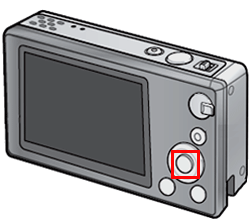
In shooting mode : it provides a quick access to the volume control or image quality/size settings.
In playback mode : it provide a quick access to the information display options or privacy settings.
Quick Shooting menu
Available settings from the Quick Shooting menu are listed below.| Quick Shooting menu option | Available settings | |
|---|---|---|
 |
[Volume Settings] Adjust the volume of the sounds produced by the camera. The volume setting can also be changed from the Setup menu. 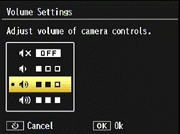 |
|
 |
[Picture quality / size] Adjust image size. The information for each size is displayed. The Picture quality / size can also be changed from the Shooting menu. 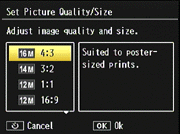 |
|
 |
[Adv. shooting options] View the full shooting menu, including the Setup menu tab. About the Shooting menu operations. |
Quick Playback menu
Available settings from the Quick Playback menu are listed below.| Quick Playback menu option | Available settings | |
|---|---|---|
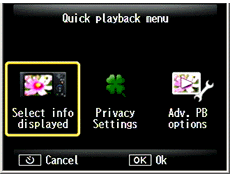 |
[Select info displayed] Choose the file information displayed during playback. 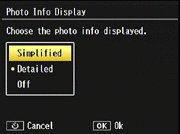 [Simplified] : displays the information on the image [Detailed] : displays the detailed information on the image [Off] : No icon or information is displayed. |
|
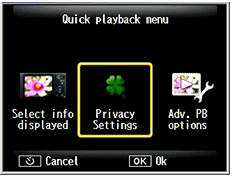 |
[Privacy Settings] Use for privacy settings to hide images. The Privacy settings can also be changed from the Playback menu. How to use [Privacy Settings] and [Hide images]. |
|
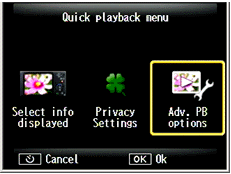 |
[Adv. PB options] View the full playback menu, including the Setup menu tab. About the Playback menu operations. |
Quick menu display On/Off
The following option can be changed the Quick menu display ON or OFF.
If [Off] is selected, pressing the MENU/OK button will go to the Shooting menu or the Playback menu directly without the Quick menu.
Go to [Setup] menu > [Quick menu display] > [Off]
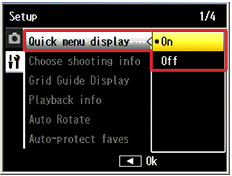
About the Setup menu operations.
Answer ID: px01094
Date created: June 10, 2011
Date modified: --
Product: RICOH PX
Operating system: --
Category: Hardware operations
Date created: June 10, 2011
Date modified: --
Product: RICOH PX
Operating system: --
Category: Hardware operations
Useful LINKs:
Do you need other information? Please click any link you want from the following.
Related Links
Quick Links


