GR DIGITAL IV : "No File" message appears.
The "No File" message is displayed in playback mode if there is no data to be played back in the memory (no images have been saved).
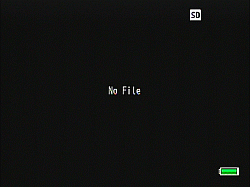
Images are saved in either your camera's internal memory or on an SD memory card.
If you insert an SD memory card, the images on the card are playback. If the "File not found"message is displayed while an SD memory card is inserted in your camera, it means that there are no images saved on the SD memory card.
Turn off the camera, remove the memory card and check the camera's internal memory. (You cannot playback images from your camera's internal memory while a memory card is inserted in the camera.)
If the "File not found" message is still displayed after the memory card has been removed, it means that there are no images saved in the internal memory.
Date created: November 14, 2011
Date modified: --
Product: GR DIGITAL IV
Operating system: --
Category: Hardware operations
Do you need other information? Please click any link you want from the following.
Related Links
Quick Links


