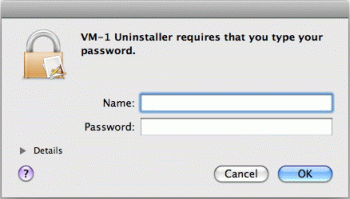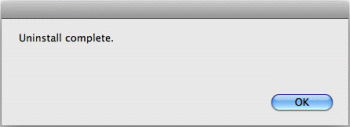CX3 FAQs - By Product
[Question] How do I uninstall VM-1? (Macintosh)
|
The procedures for uninstalling VM-1 are shown below. (The screen captures are examples with the Mac OS X 10.5.5 )
|
Answer ID:
EDC03081
Date created: March 12, 2010
Date modified: --
Product: CX3
Operating system: --
Category: Software / OS compatibility
Date created: March 12, 2010
Date modified: --
Product: CX3
Operating system: --
Category: Software / OS compatibility
Useful LINKs:
Do you need other information? Please click any link you want from the following.
Related Links
Quick Links



![Open the [Applications] folder.](/english/r_dc/support/faq/bp/docs09/img/EDC09081_01.gif)
![Open the [Utilities] folder.](/english/r_dc/support/faq/bp/docs09/img/EDC09081_02.gif)
![Open the [VM-1 Utility] folder.](/english/r_dc/support/faq/bp/docs09/img/EDC09081_03.gif)
![Double-click the [VM-1 Uninstaller] icon.](/english/r_dc/support/faq/bp/docs09/img/EDC09081_04.gif)
![Click [OK].](/english/r_dc/support/faq/bp/docs09/img/EDC09081_05.gif)