CX5 FAQs - By Product
[Question] Details on the Fn button assignment.
[Fn button registration procedure]
- 1 Press the [MENU] button. The shooting menu or the playback menu appears.
![[MENU] button](/english/r_dc/support/faq/bp/cx4/img/menu_btn.gif)
- 2 Press the [ADJ./OK] button to the left
 , and then press it down
, and then press it down  .
.
![[ADJ./OK] button](/english/r_dc/support/faq/bp/cx4/img/adjok_btn.gif)
- The setup menu appears.
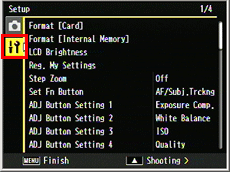
- If the camera is in the SCENE mode, the Creative shooting mode, or the Continuous mode -- push the [ADJ./OK] button to the left
 to select the [MODE] tab. After that, press the [ADJ./OK] button down
to select the [MODE] tab. After that, press the [ADJ./OK] button down  twice to display the setup menu.
twice to display the setup menu.
- 3 In the Setup menu, push the [ADJ./OK] button to the right
 , push it up or down
, push it up or down  to select [Set Fn Button], and then press to the right
to select [Set Fn Button], and then press to the right  .
.
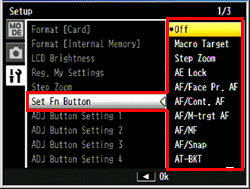
- 4 Push the [ADJ./OK] button
 to select the setting, and then press the [ADJ./OK] button.
to select the setting, and then press the [ADJ./OK] button.
![]()
See below about the functions can be assigned, or available setting items.
[What is the Fn (Function) button?]
Answer ID: edc05020
Date created: February 18, 2011
Date modified: May 31, 2011
Product: CX5
Operating system: --
Category: Hardware operations
Date created: February 18, 2011
Date modified: May 31, 2011
Product: CX5
Operating system: --
Category: Hardware operations
Useful LINKs:
Do you need other information? Please click any link you want from the following.Related Links
Quick Links


