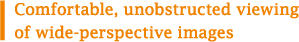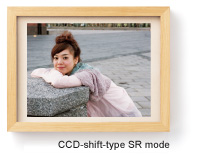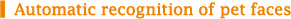Digital Compact Camera: Optio I-10
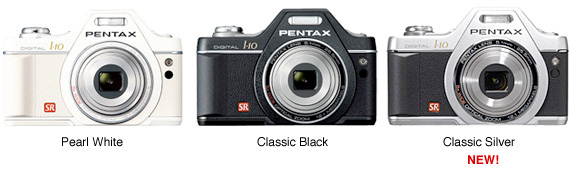


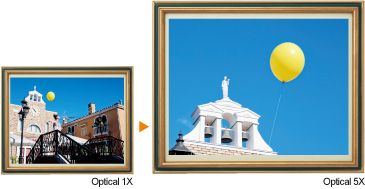 The Optio I-10 combines high image quality assured by approximately 12.1 effective megapixels with an optical 5X zoom lens offering a 28mm wide-angle coverage (in the 35mm format). Thanks to its wide zoom coverage, you can easily frame a panoramic scene using a wide-angle end, then smoothly zoom in for a tightly cropped image of a distant architecture. By coupling the 5X zoom lens with the Intelligent Zoom function, you can extend the zoom range up to approximately 31.3 times without compromising image quality.
The Optio I-10 combines high image quality assured by approximately 12.1 effective megapixels with an optical 5X zoom lens offering a 28mm wide-angle coverage (in the 35mm format). Thanks to its wide zoom coverage, you can easily frame a panoramic scene using a wide-angle end, then smoothly zoom in for a tightly cropped image of a distant architecture. By coupling the 5X zoom lens with the Intelligent Zoom function, you can extend the zoom range up to approximately 31.3 times without compromising image quality.
The Optio I-10 not only captures beautiful, high-quality movie clips at sizes up to 16:9 high-definition-TV proportions, but also lets you insert still images at the start and end of a movie clip. If you use the Original Frame function to write a title into a still image, for instance, you can easily create an exciting opening for your short movie.
Note: when the Optio I-10's AV output terminal is used, movie clips are output as standard NTSC/PAL data. The data must be transferred to a PC for the playback of movie clips at high-definition-TV proportions (1280 x 720 pixels).

 Since the Optio I-10 features a 2.7-inch high-resolution color LCD monitor, you are assured of comfortable image/menu viewing, whether it's indoors and outdoors. Thanks to its wide-frame design, you can play back wide-perspective images across the monitor.
Since the Optio I-10 features a 2.7-inch high-resolution color LCD monitor, you are assured of comfortable image/menu viewing, whether it's indoors and outdoors. Thanks to its wide-frame design, you can play back wide-perspective images across the monitor.
Camera shake is a common problem at shutter release. The Optio I-10's sophisticated CCD-shift-type SR (Shake Reduction) mode instantly detects even the slightest camera shake and effectively compensates for it by shifting the CCD unit at high speed. The camera also offers the High-Sensitivity SR mode to automatically raise the sensitivity under poor-lighting conditions, and the Movie SR mode to minimize camera shake during movie recording.
With the Optio I-10's new Pet Recognition function, you can pre-register faces of up to three pets. Once registered, the camera automatically releases the shutter to record a lovely snapshot the moment the pet's face turns straight toward the camera.
The Optio I-10 offers exciting ways to personalize recorded images. A selection of digital filters — from an eye-catching twinkle filter that creates cross-, star- or heart-shaped highlights, to artistic Toy Camera, Soft and Color Extraction filters — lets you add distinctive visual effects to your images. You can also add your choice of photo frame to your image using the Frame Composite function. The Optio I-10 even offers a Subscreen Input function for constant display of your favorite image at the upper left corner of the LCD monitor — a new, interesting tool to personalize the camera itself.
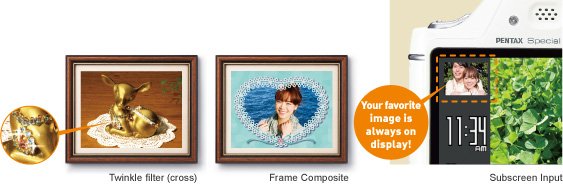
Small Face filter
for better-proportioned portraits
The Optio I-10's unique Small Face filter makes the subject's face appear slightly smaller than in reality in recorded images. This magical filter instantly and secretly produces better-proportioned portraits — just like those of fashion models.
Smile Capture, Blink Detection and 32-Face Detection functions for lovely snapshots
The Optio I-10 features the advanced Face Recognition AF & AE function, which automatically captures a brilliant, lovely image of the subject's face even when it is turned sideways, in profile or tilted downward to the camera. This function can also detect up to 32 faces simultaneously — a feature that comes in extremely handy when taking a commemorative photo of a large group. What's more, the Optio I-10 offers the Smile Capture function to automatically release the shutter the moment the camera detects the subject's smile, and the Blink Detection function to warn you when the subject's eyes close at the time of shutter release.
8-scene Auto Picture mode
for hands-off selection of the most appropriate shooting mode
The Optio I-10's state-of-the-art Auto Picture mode automatically detects the type of subject or scene you intend to shoot, then selects the most appropriate shooting mode from eight different options (Standard, Landscape, Portrait, Night Scene Portrait, Night Scene, Sport, Flower and Candlelight), making it simple and effortless for you to preserve memorable scenes in beautiful, high-quality images.
Auto-Tracking AF
to maintain constant focus on active subjects for timely shutter release
Once the subject is captured in focus, the Optio I-10's Auto-Tracking AF mode keeps it in sharp focus, even when it moves around within the image field. Since this eliminates the need for frequent refocusing, you can effortlessly capture the decisive moment, even when the subject is an active child or unpredictable pet.
Digital filters
to add artistic touches
In addition to conventional choices (such as Black and White, Sepia and Color), the Optio I-10 also offers more creative options (Toy Camera, Retro, Soft, Color Extraction, Color Enhancer, High Contrast, Twinkle and Brightness), making it simple and effortless for you to add distinctive visual effects and create highly personalized images.
Original Frame function
to mark special occasions with favorite photo frames
The Optio I-10 comes with 45 different decorative photo frames in two different sizes to produce eye-catching, fun-packed pictures.
World-time and calendar functions
for on-the-road convenience around the globe
World-time clock to display standard time in 28 time zones
The Optio I-10's built-in clock is a handy tool on overseas trips, as it provides the real-time display of standard time in 75 cities in 28 time zones around the world, as well as the time difference between your home town and travel destination.
Calendar function for day-by-day display of captured images
Since the Optio I-10's calendar function automatically files captured images into day-by-day folders, you can instantly recall the images recorded on a particular day by selecting that day on the calendar screen.
Other features
- Macro mode to take close-up images from a distance of just eight centimeters away
- D-Range setting to prevent whitewashed (overexposed) and blacked-out (underexposed) areas in the image
- Panorama and Digital Wide modes for the composition of unique, eye-catching images
- AF spotbeam projector to assure pinpoint autofocusing in the dark
- Compatibility with Eye-Fi wireless LAN SD memory cards
- Face Magnification mode to automatically magnify the faces recorded in the Face Recognition AE & AF function during playback
![]() Compatibility with Exif Print, PRINT Image Matching and DPOF
Compatibility with Exif Print, PRINT Image Matching and DPOF
The Optio I-10 is compatible with Exif Print and PRINT Image Matching III to produce beautiful printouts faithful to the camera data. It is also compatible with DPOF (Digital Print Order Format) to control the number of prints and date imprint information.
AV output terminal (AV cable included) for easy TV monitor viewing
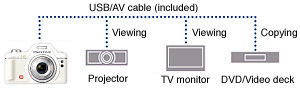 When you like to share recorded images and movies with your family or friends, simply connect the Optio I-10 to a TV monitor via the included AV cable. You can play back memorable scenes and sounds on a larger screen for great fun.
When you like to share recorded images and movies with your family or friends, simply connect the Optio I-10 to a TV monitor via the included AV cable. You can play back memorable scenes and sounds on a larger screen for great fun.
Copying memorable images and movies to DVD and videotape
When you want to share special memories with your friends or relatives, you can make copies of recorded images or movies on a DVD or videotape, simply by connecting the Optio I-10 to a DVD recorder or video deck via the included AV cable. Such copies also allow other people to watch the memorable scenes comfortably on a larger TV or projector screen.
Image transfer to PC via USB cable
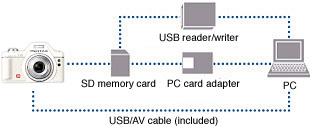 Using the included USB cable, you can easily transfer images captured by the Optio I-10 to your PC, for use on a Web site or in a personal photo album.
Using the included USB cable, you can easily transfer images captured by the Optio I-10 to your PC, for use on a Web site or in a personal photo album.
ArcSoft Media Impression 2.0 for PENTAX software (Windows and Mac versions) for image viewing and filing
![]() The Optio I-10 comes with the ArcSoft Media Impression 2.0 for PENTAX software (available on the accompanying CD-ROM) for the viewing. filing and editing of recorded still images and movie clips on a PC.
The Optio I-10 comes with the ArcSoft Media Impression 2.0 for PENTAX software (available on the accompanying CD-ROM) for the viewing. filing and editing of recorded still images and movie clips on a PC.
Optio I-10 standard accessories
· Rechargeable lithium-ion battery · Battery charger · AC power cord · USB cable · AV cable · Strap · Software (CD-ROM)
Software (CD-ROM)
· ArcSoft Media Impression 2.0 for PENTAX image viewing, filing and editing software (Windows version)
· ArcSoft Media Impression 2.0 for PENTAX image viewing, filing and editing software (Macintosh version)
USB connection requirements:
· PCs running Windows XP (SP2), Vista™ or 7
· Macintosh computers running OS X (Ver. 10.3.9, 10.4, 105 or 10.6)
Notes:
· The operating system must be pre-installed and updated to the latest version.
· The computer must be equipped with USB terminals.