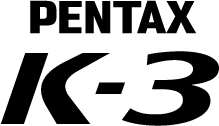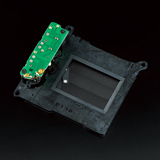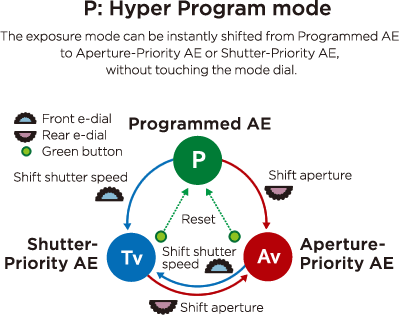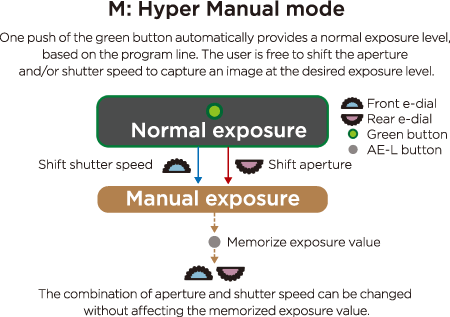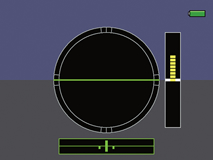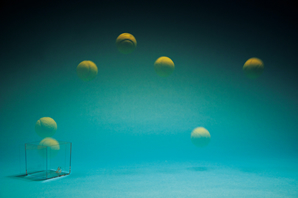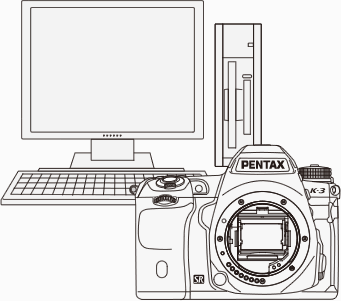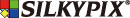Multi-mode exposure system
with ±5EV exposure compensation and auto-exposure customization
The K-3 features a nine-mode exposure system featuring Green, Program (P), Sensitivity-Priority (Sv), Shutter-speed/Aperture-Priority (TAv), Aperture-Priority (A), Shutter-Priority (Tv), Metered Manual (M), Bulb (B) and Flash Sync (X) modes. It also provides a wide exposure compensation range of ±5EV to create dramatic high-key and low-key images.
Program line :Can be shifted during auto-exposure operation.
| Auto |
Proper exposure settings automatically decided by the camera. |
| Standard |
A basic program line auto-exposure operation. |
| High-speed-priority |
Opts for a faster shutter speed. |
| Depth-priority (deep) |
Opts for an increased depth of field. |
| Depth-priority (shallow) |
Opts for a shallow depth of field. |
| MTF-priority* |
Puts priority on the optimum aperture of the lens. |
* Usable with DA-, DAL-, DFA- and FA-series lenses.
Auto ISO Parameters : Regulates how the camera raises the sensitivity in the ISO AUTO mode.
| Slow leap |
The camera holds back on jumps in sensitivity. |
| Standard |
Default setting |
| Quick leap |
The camera prompts jumps in sensitivity. |
Hyper Control system
for flexible control of the depth of field and the subject’s motion
For automatic exposure control, the K-3 features the PENTAX-developed Hyper Program mode, which allows you to choose the desired aperture or shutter speed without taking your eye off the viewfinder. For manual exposure control, it provides the Hyper Manual mode, which instantly sets a normal exposure level based on the program line.
The K-3 is more than an imaging tool; it inspires creativity in a photographer
Custom images
for easy selection of the intended finishing touch
The K-3’s custom image function allows you to apply a preferred ambience or color scheme to your image. Each custom image mode provides minute adjustment of parameters such as saturation, shade, key, contrast and sharpness.* As the result, you can produce an original finishing touch with great ease.
* Adjustable parameters may vary depending on the selected custom image mode.
Custom image selection
BrightNaturalPortraitLandscapeVibrantRadiantMutedBleach BypassReversal FilmMonochromeCross Processing
Digital filters
to create original artwork with special visual effects
The K-3 offers a greater choice of digital filters than previous models, with the addition of such new options as Unicolor Bold, Bold Monochrome and Tone Expansion filters. You can not only adjust parameters of each filter independently, but also apply as many as 20 filters to a single image.
-

Unicolor Bold
-

Tone Expansion
-

Bold Monochrome
Digital filters available during
shooting and playback
Extract ColorToy CameraRetroHigh ContrastShadingInvert ColorUnicolor BoldBold Monochrome
Digital filters available during playback only
Base Parameter AdjustmentTone ExpansionSketchWatercolorPastelPosterizationMiniatureSoftCrossFish-EyeSlim
Multiple exposure
to synthesize highly creative images
The K-3 allows you to capture the desired number of images (two to 2,000) and synthesize them into a single, eye-catching composite image with great ease. You have a choice of three synthesis modes to obtain the desired visual effect.
-
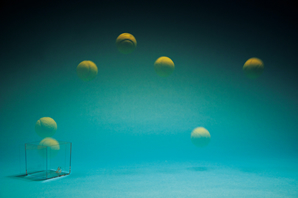
Average
Since the K-3 calculates the average exposure level of captured images, you can create a normal-exposure composite image without resetting the exposure for each image. This is the simplest mode for enjoying the complicated multi-exposure technique.
-

Accumulation
The exposure level of all captured images is totaled to synthesize a composite image. When you under- or overexpose certain images, the brightness difference in these images is reflected in the resulting image.
-

Comparative Brightness
The brighter areas of captured images are averaged in a composite image, while the darker areas are expressed as they are. This mode comes in handy when synthesizing subjects such as the moon, fireworks and illuminated buildings into a single image.