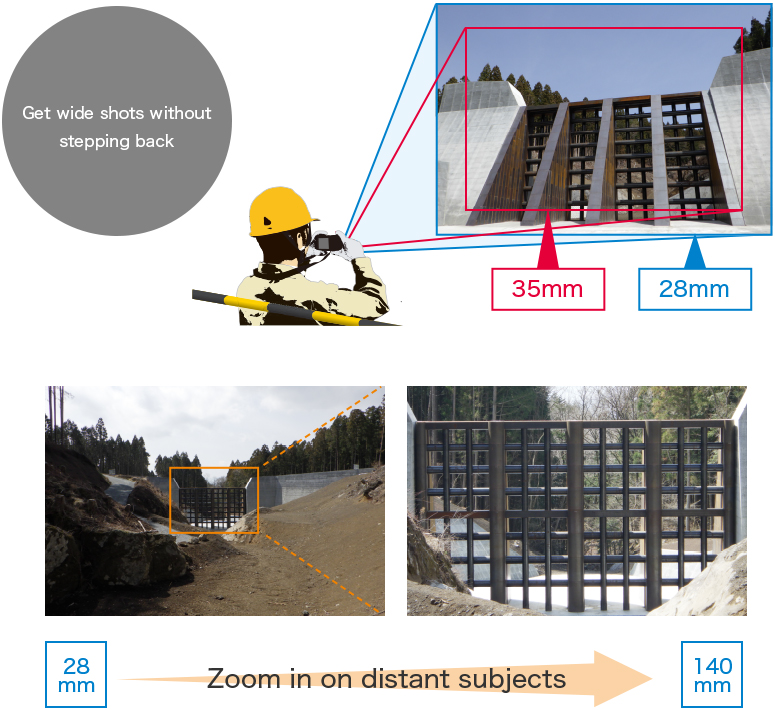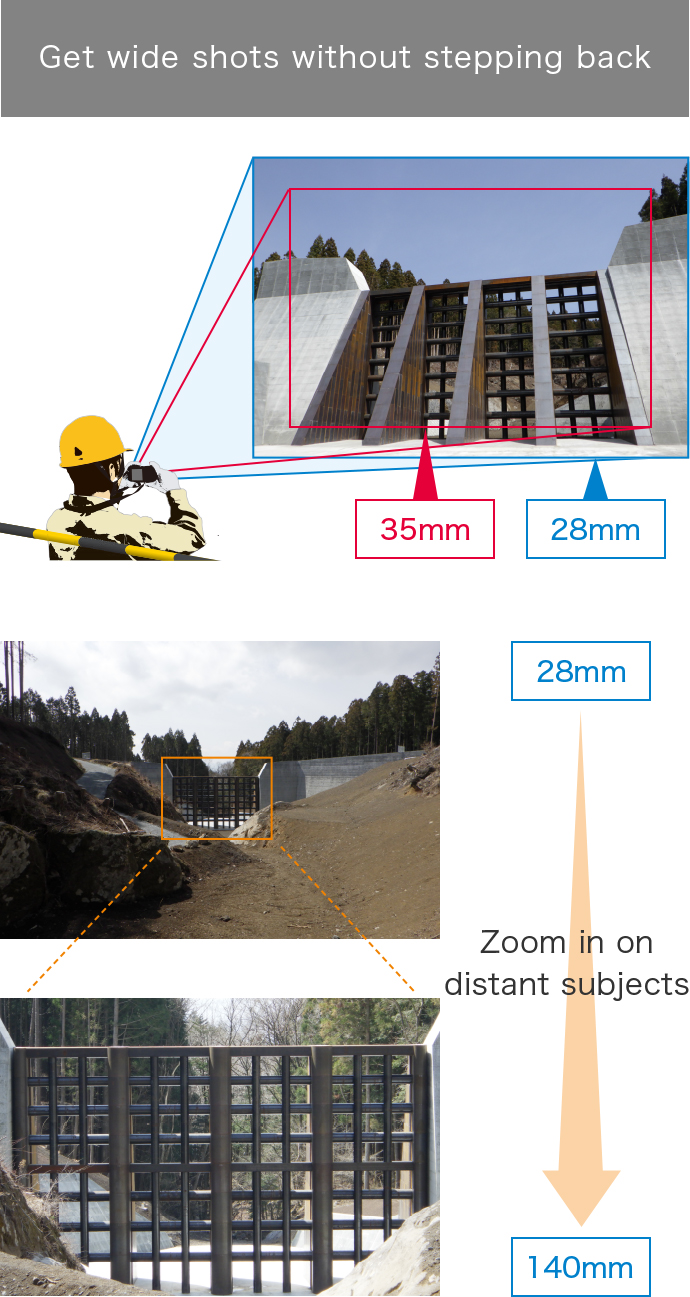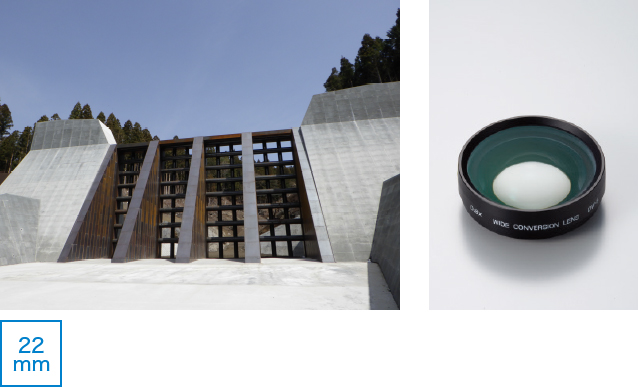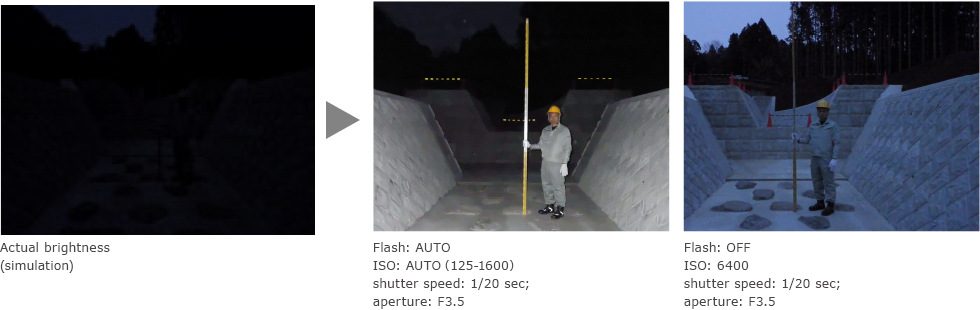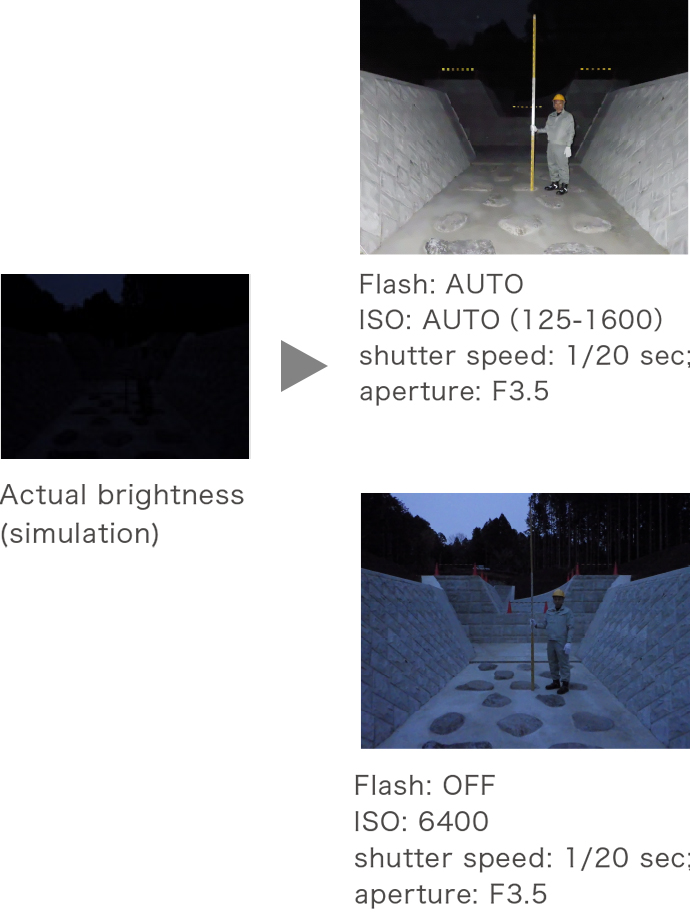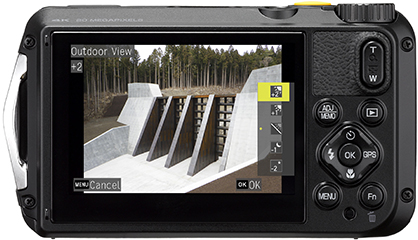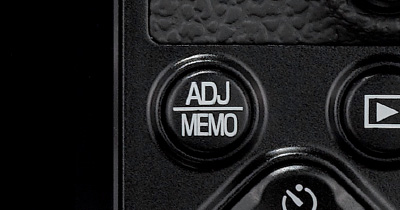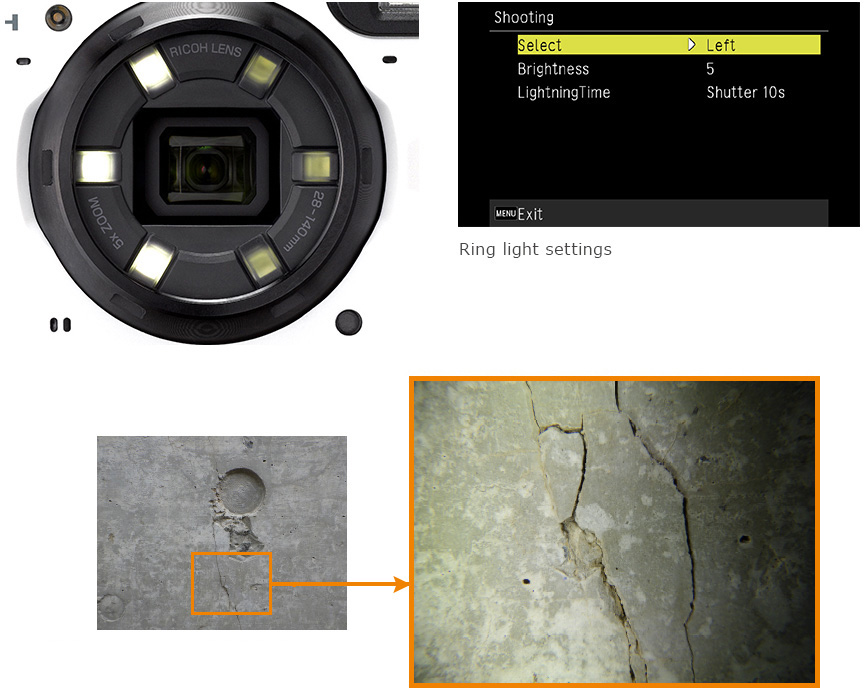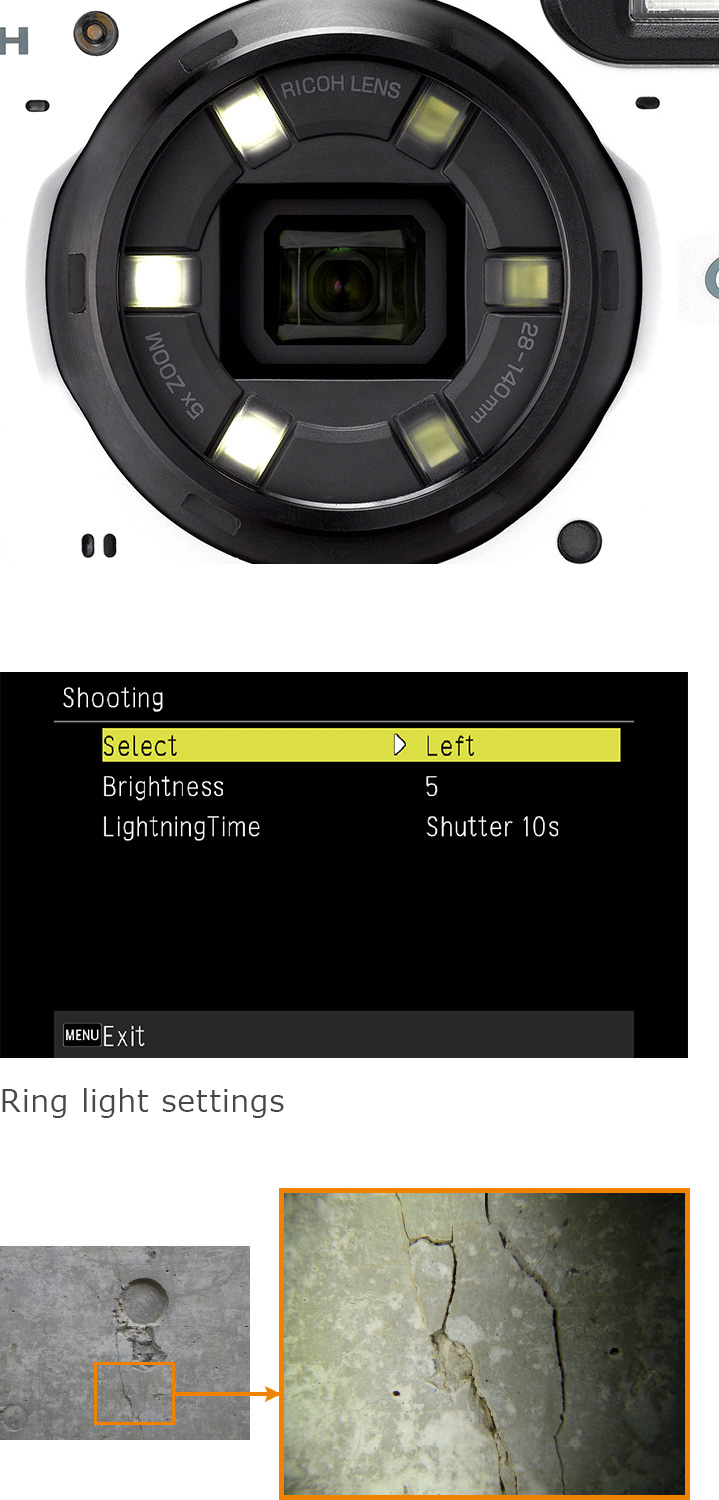Compose shots freely with 5× optical zoom
Featuring a 28‒140mm lens with 5× optical zoom and a field of view wider than that of a typical 35 mm lens, the RICOH G900SE is perfect for shooting indoors and in other locations where there is little room to step back , yet also takes telephoto shots in its stride.
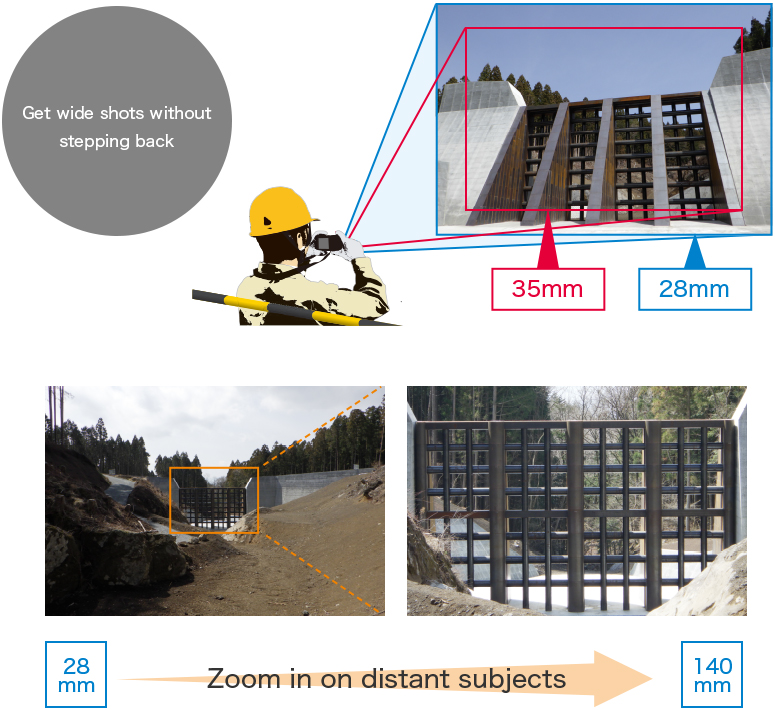
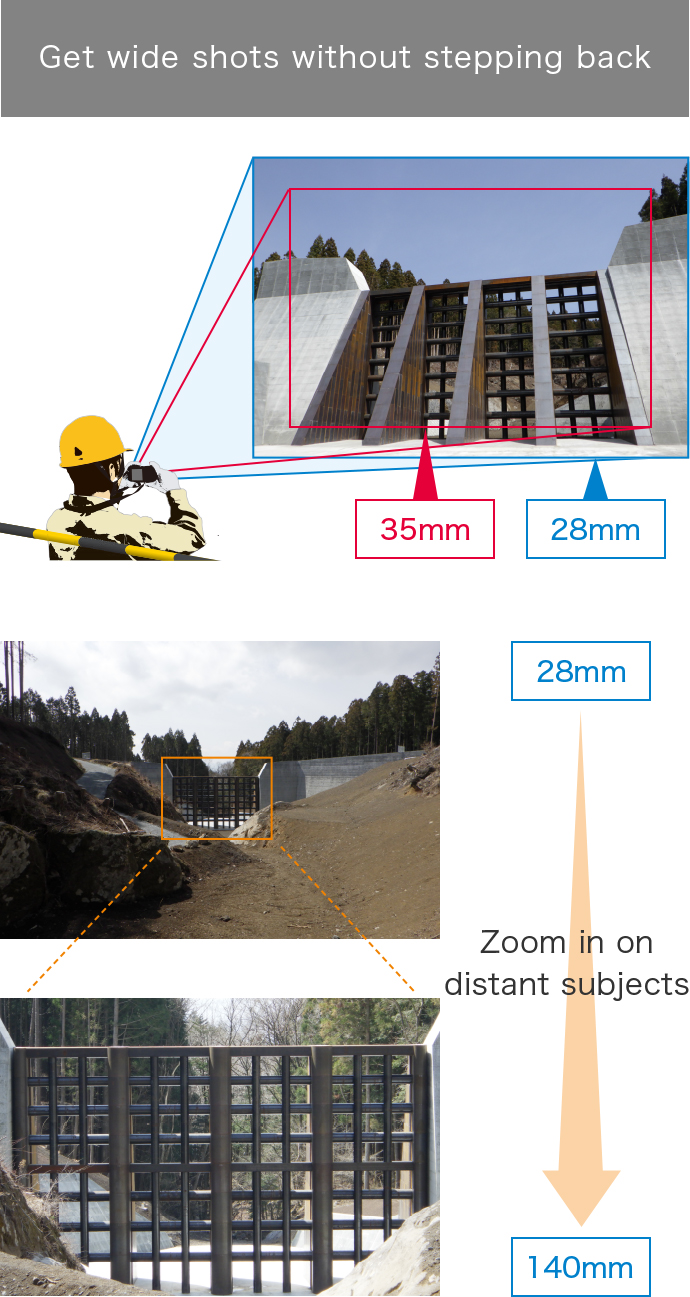
Wide conversion lenses
Use a conversion lens for wider shots at a focal length equivalent to 22mm. When attached, conversion lenses provide JIS Class 7 water resistance and are so slim that the extra length is almost unnoticeable.
*Unable to shoot underwater.
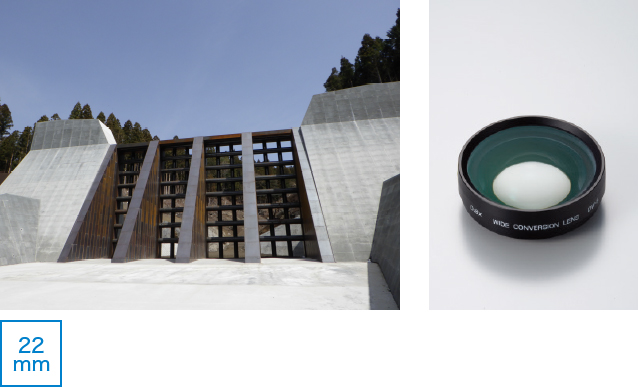 Note: When used with a wide conversion lens, the flash will
not illuminate objects at the edges of
Note: When used with a wide conversion lens, the flash will
not illuminate objects at the edges of
the frame and parts of any shots taken with the flash will be dark.
New image processing engine and back-illuminated CMOS sensor
Take clear shots of dimly-lit worksites. 20 effective megapixels ensures that details show clearly even after pictures are cropped. The latest image sensor and image processing engine can handle a wide variety of scenes, from long shots to close-ups, even under at night or under low light.
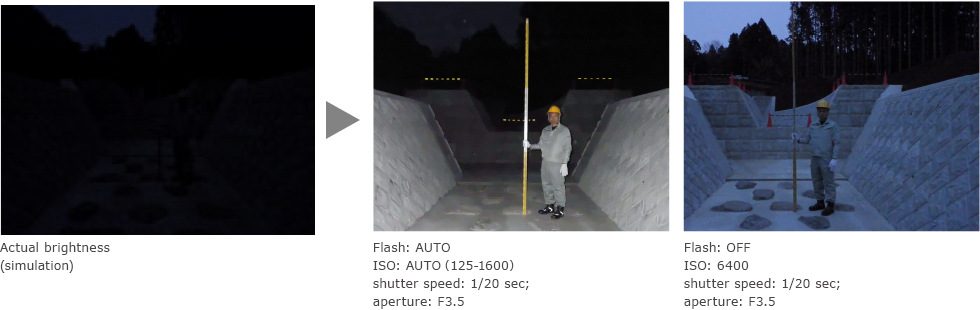
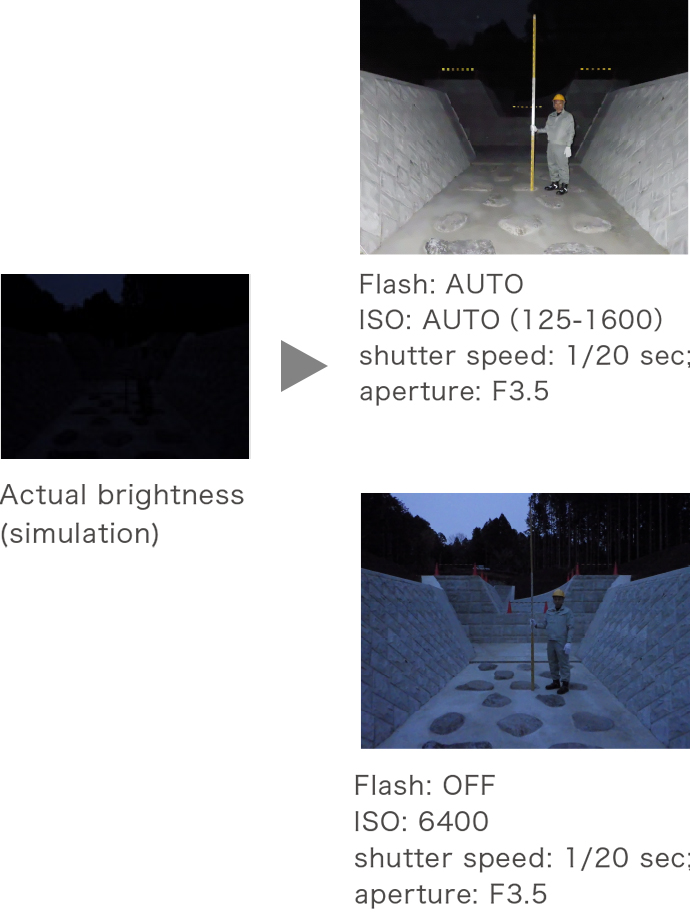
Internal memory approx.6.5GB of image storage
The camera features internal memory with space enough for 856* images. You can keep shooting without worrying even when the memory card is full.
* At settings of 5184 × 3888 (L) ★★★
Wide-angle 3.0-inch, 1,040k-dot monitor is easy to read, indoors and out 
The large, high-resolution (3.0” , aspect ratio of 3:2, approximately 1,040k-dot) monitor features a cover with an anti-reflective (AR) coating that makes it easy to view even outdoors in bright sunlight. The new outdoor view feature lets you quickly adjust brightness in response to ambient lighting conditions for an even better viewing experience.
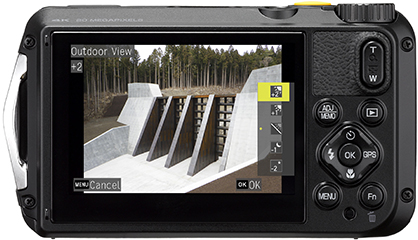
Note: Composite image; actual display not shown
Outline fonts 
The camera uses clear-rendering outline fonts for composite images created using electronic survey slates.
ADJ button
The ADJ button provides quick access to camera settings, including exposure compensation and ISO sensitivity.
Note: The ADJ button functions as a camera memo button when camera memo settings are enabled.
Select modes quickly and easily using the mode dial
For example, selecting Digital Microscope mode, which illuminates the ring lights for photos at distances as close as 1cm, is as simple as rotating the mode dial. Frequently-used settings can be assigned to the U1 and U2 positions on the mode dial for quick recall.
Recall saved settings at the twist of a dial
Saved settings for different scenes can be recalled instantly imply by rotating the mode dial to U1 or U2.
4K resolution for sharper movies 
Shoot movies in 4K (frame size 3840 × 2160 pixels, 30 fps) for high-resolution footage that gives you an overall view of a big construction site, for example, or helps you grasp the relative positions of various objects.
Note: The camera can record up to approximately 25 minutes or 4GB of footage per shot.
Adjustable ring light 
The lens is surrounded by a six-LED ring light. You can choose which LEDs light and adjust their brightness to get clear shots showing fine details such as the model numbers on small parts or scratches in walls or floors.
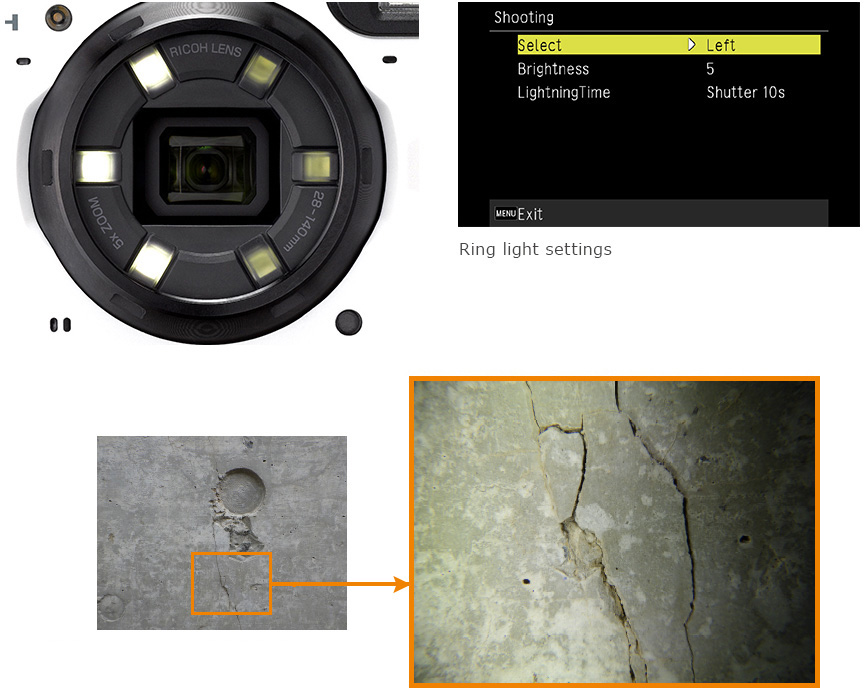
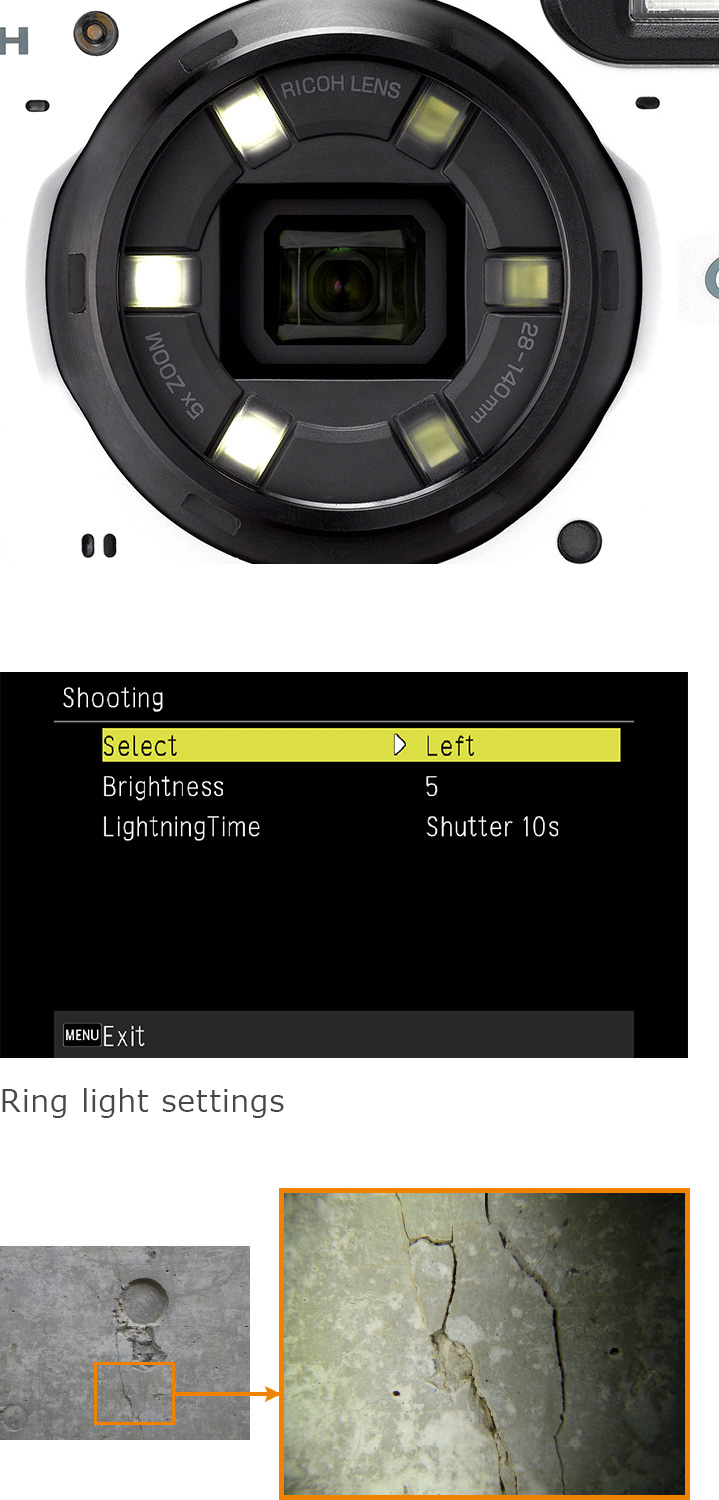 Left ring lights used for a photo taken in macro mode at a distance of 1cm (0.4in)
Left ring lights used for a photo taken in macro mode at a distance of 1cm (0.4in)