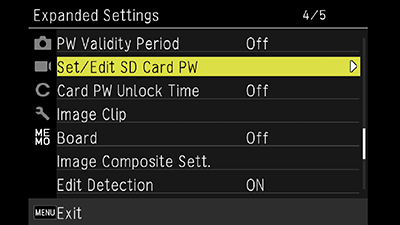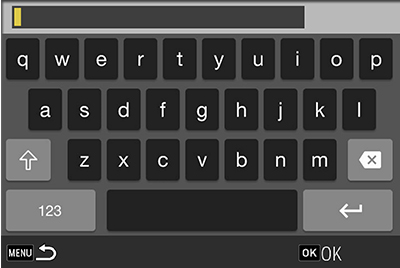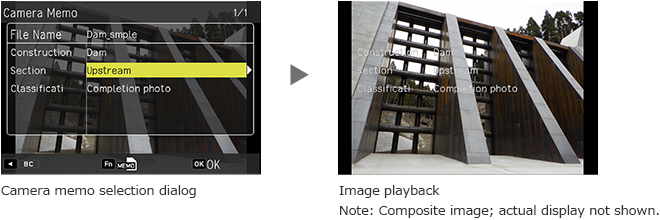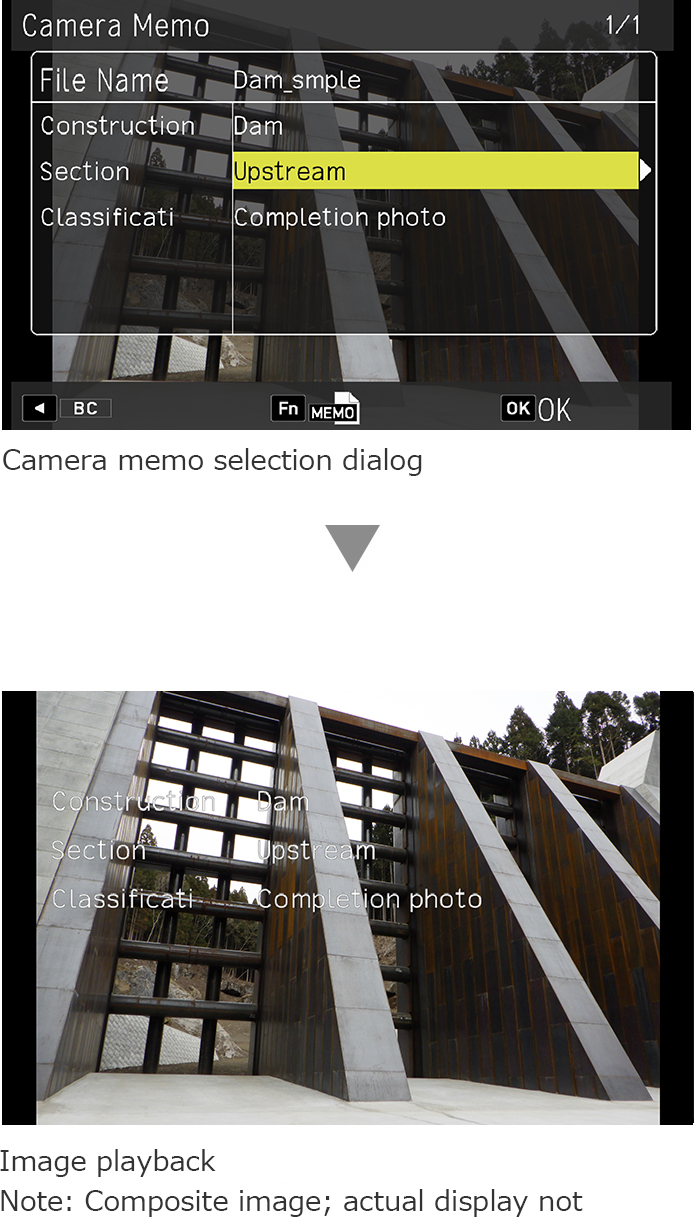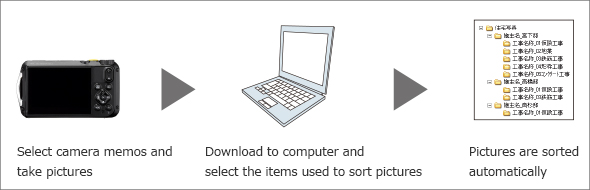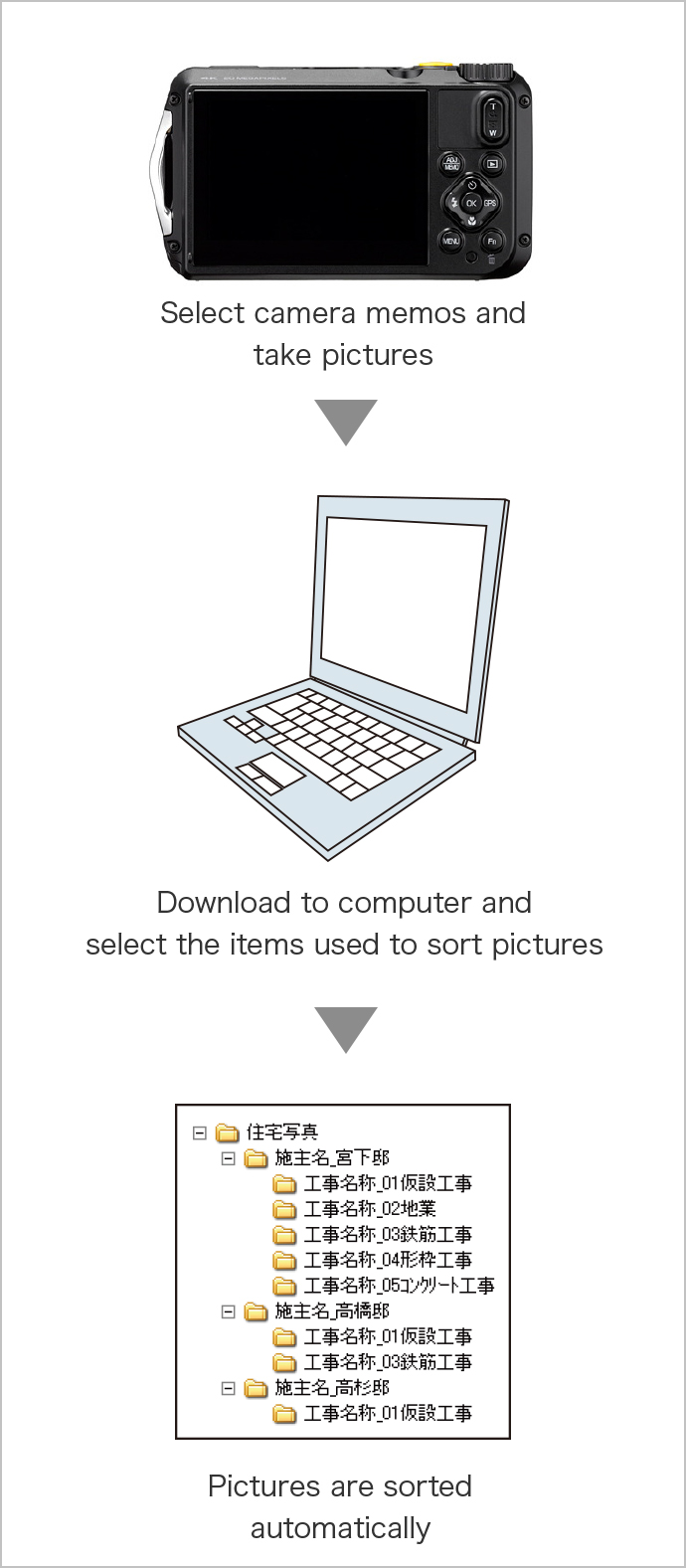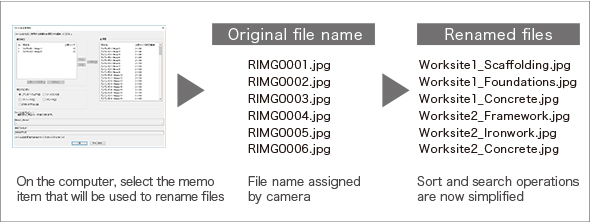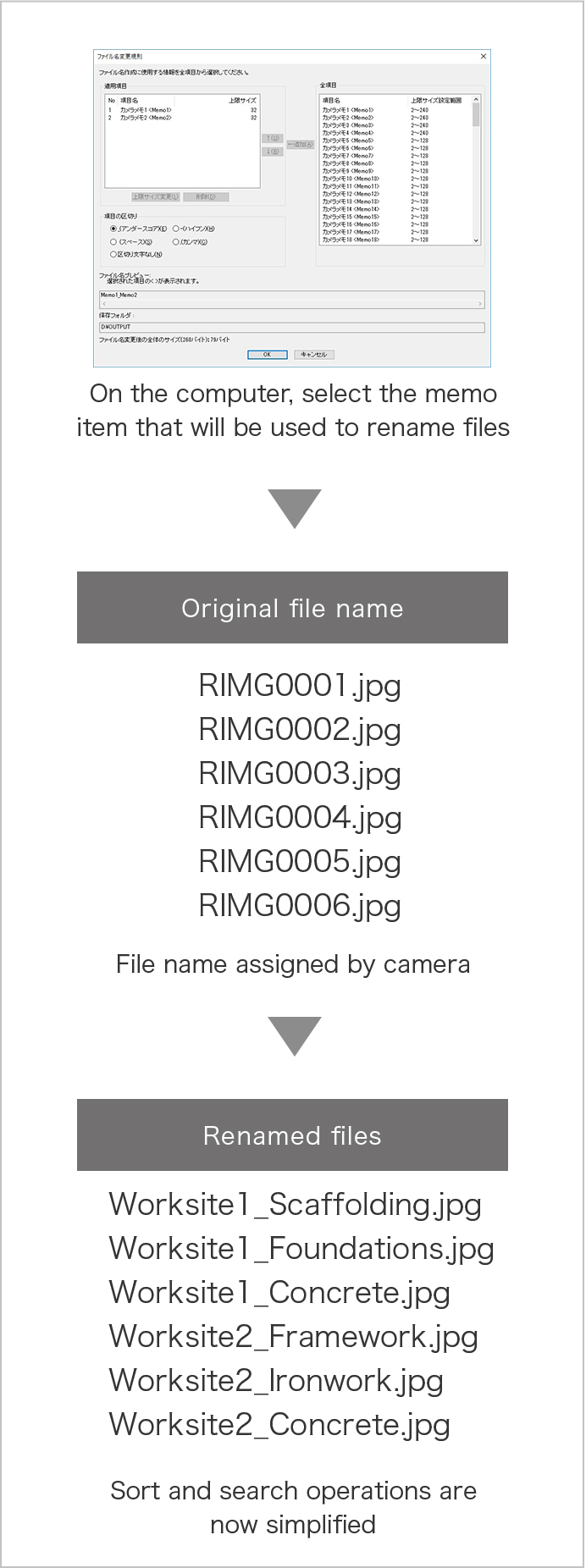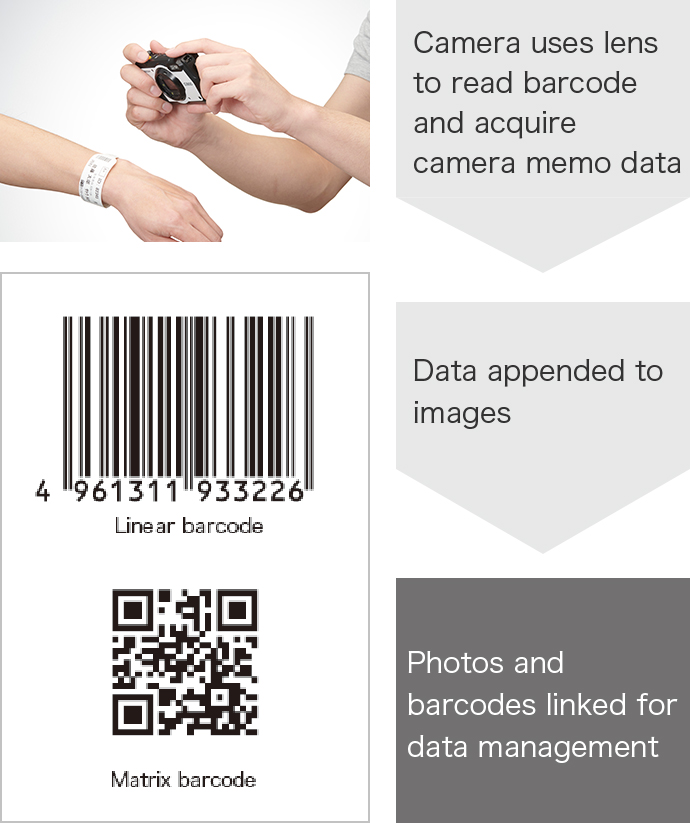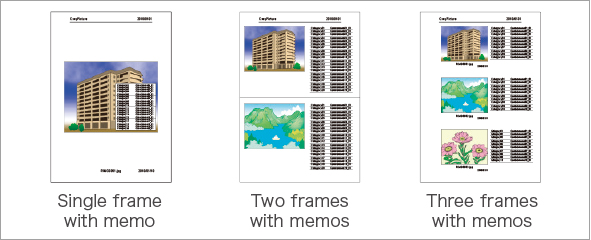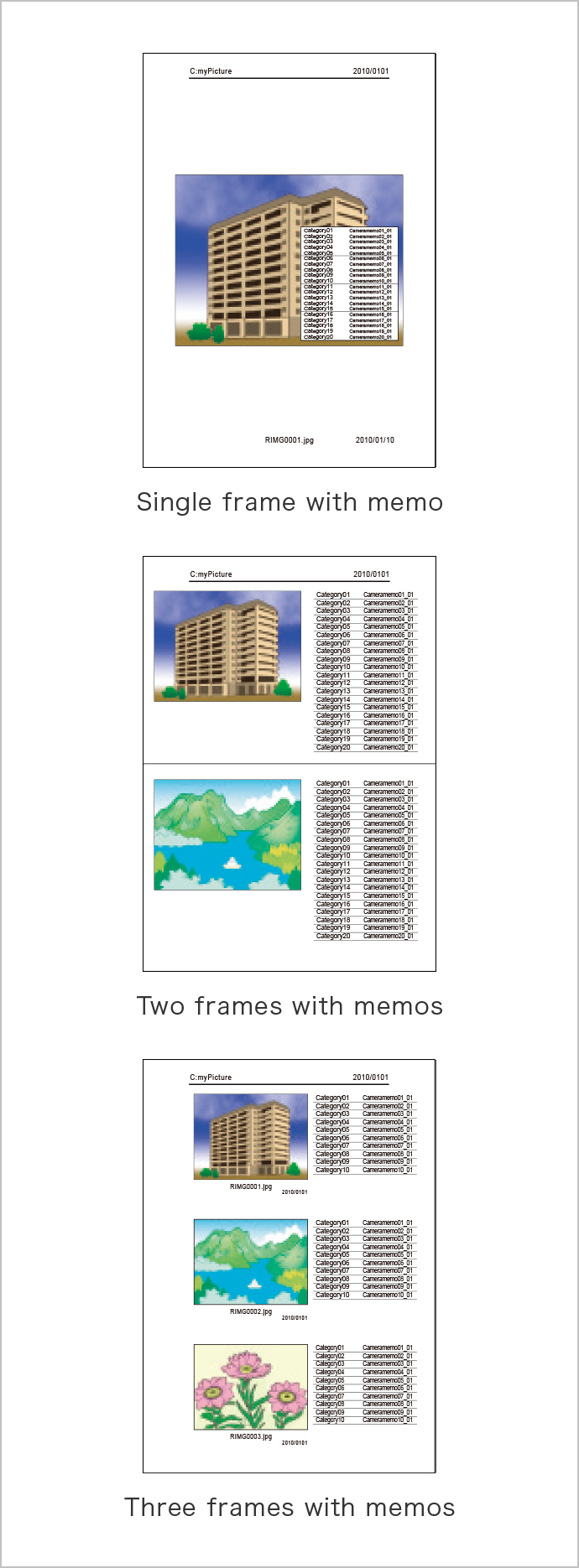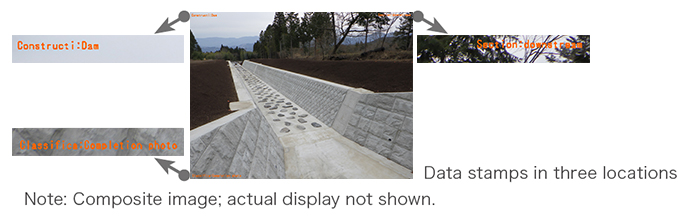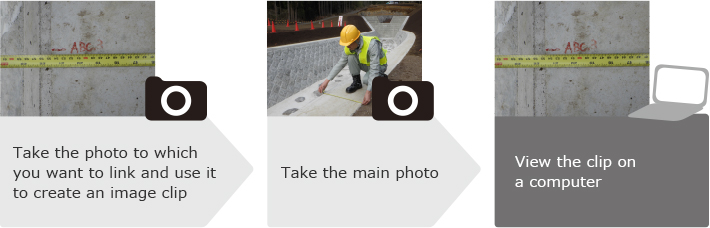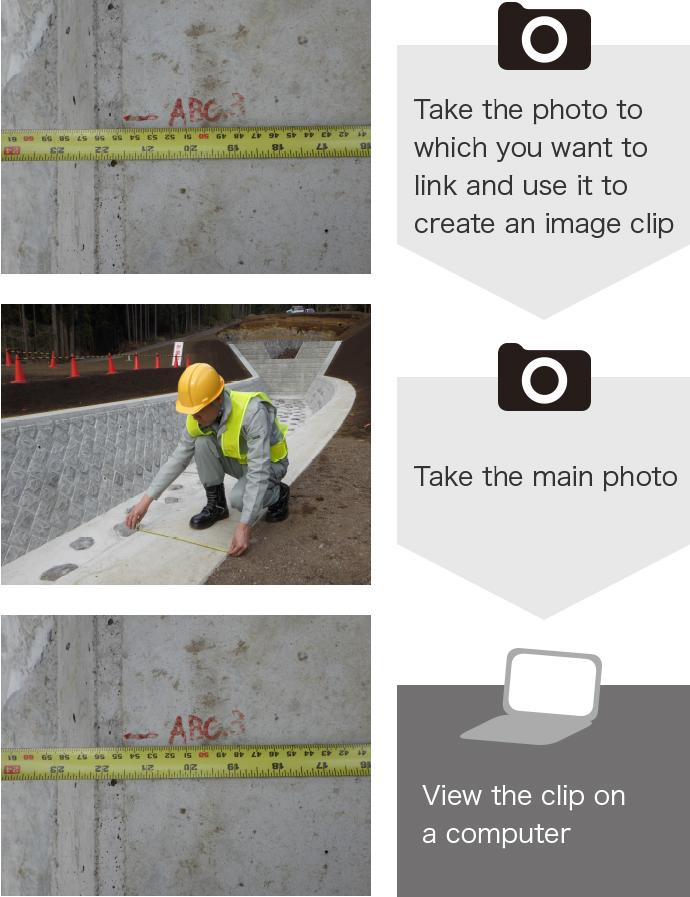Password protection restricts access to a variety of camera functions
Password-protect the entire camera or internal memory or require a password only for USB access or to modify camera settings. Access can be granted by scanning a password barcode or entering the password using the camera’ s onscreen keyboard.
Password protection for memory cards
Two types of SD memory cards can be password protected: SDHC and SDXC. Password-protecting memory cards prevents images falling into the wrong hands should the card be lost or stolen.
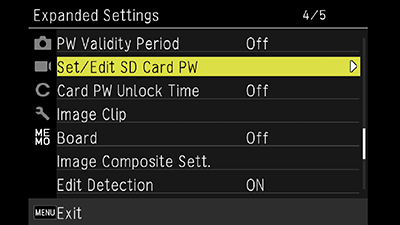
Memory card password-entry dialog
Note: Do not forget your password. Password-protection cannot be removed by support personnel.
Note: Password protection has been tested and approved for use with Panasonic, Toshiba, and
SanDisk SDHC and SDXC memory cards of up to 256 GB capacity.
Create up to two passwords
Create separate user and administrator passwords. The administrator can restrict access to functions used on-site, for example to prevent unintended changes to camera settings when the camera is used in the workplace.
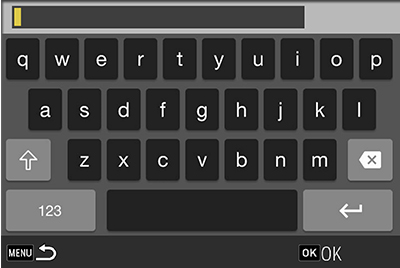
Password entry dialog
|
Administrator |
User |
| Camera access |
◯ |
◯ |
| Menu access |
◯ |
◯ |
| Viewing the contents of internal memory |
◯ |
◯ |
| USB connection |
◯ |
◯ |
Note: When both administrator and userpasswords are supplied, the administrator password takes priority.
Reducing the work for sorting files with Camera memos
Hard-to-identify images can be clearly labeled with written descriptions in the form of camera memos saved simultaneously with the picture and consisting of up to 100 items of 999 lines each, each with descriptions of up to 128 characters. Choose from multiple camera memo lists, which can be stored in the camera’ s internal memory.
Note: Camera memo lists can be created using the supplied LE2 software.
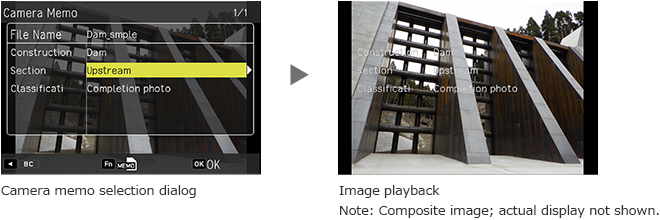
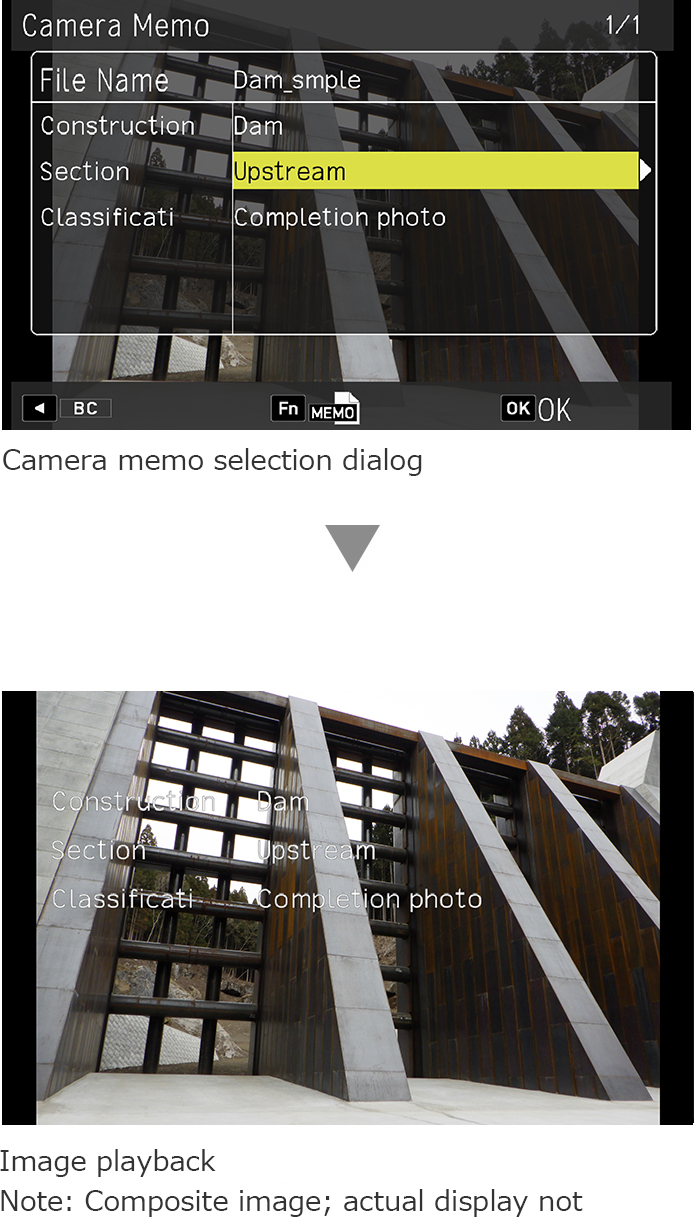
Camera memos:
You can select pre-generated camera memos listing job information or other data to be added to pictures as they are taken.
Versatile functions help you manage and sort images after shooting
Here are some features that will greatly reduce your post-shooting workload when it comes to such tasks as data management and manually sorting images by viewing them one at a time.
■Categorize images automatically
Import memo data and use it to categorize images automatically, reducing the work involved in sorting files after shooting.
Note: Requires the supplied DL-20 and EX2 software.
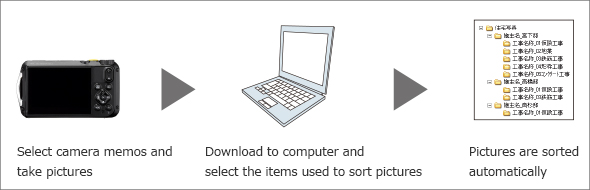
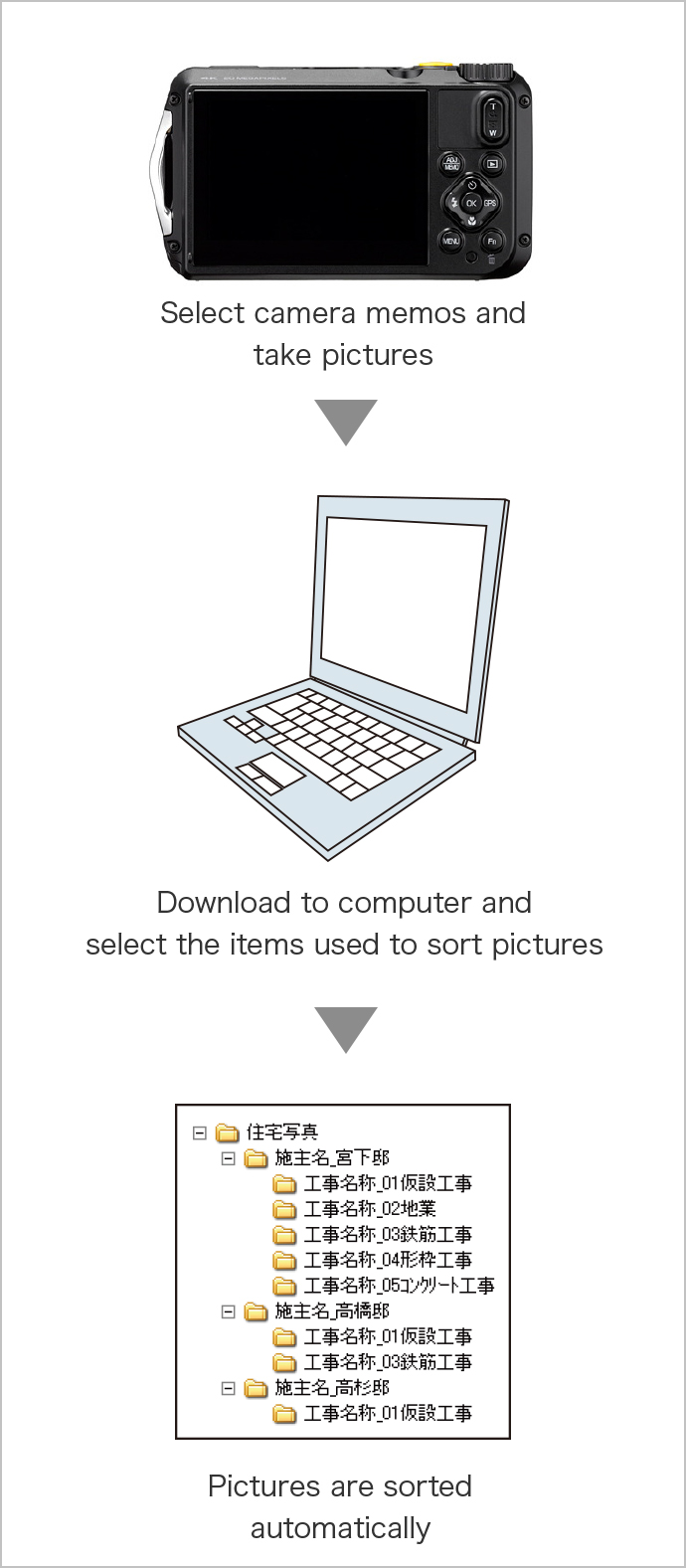
■Sorting and searching are a snap
Rename files automatically based on memo contents to streamline sort and search operations. Files can also be renamed based on information read from barcodes.
Note: Requires the supplied EX2 software.
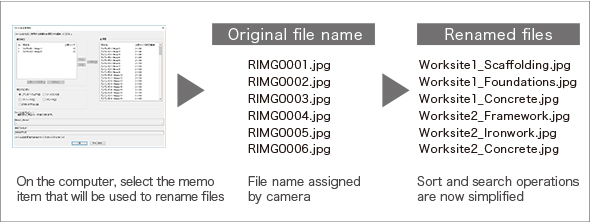
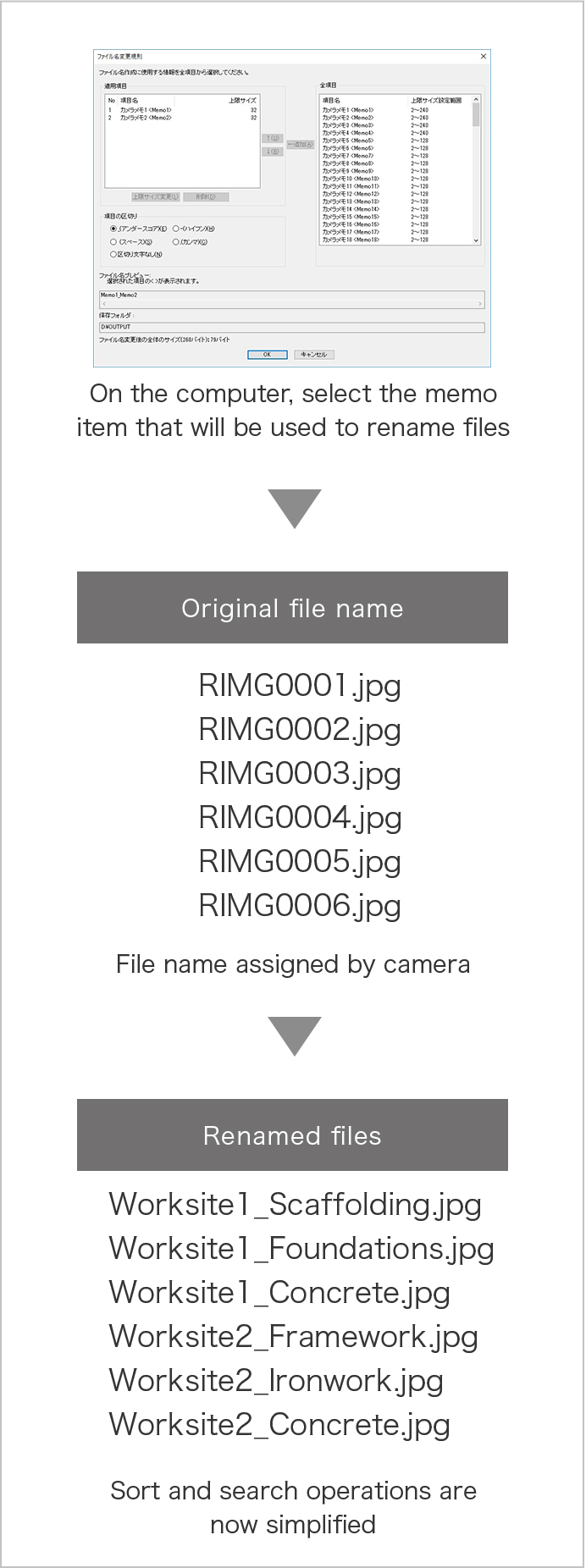
■Barcodes help with memo and password entry
The RICOH G900 reads linear and matrix barcodes. Barcodes can be stored as camera memos that can help with such tasks as managing goods for distribution and preventing patient mix-ups at medical institutions.
Note: Reading barcodes requires a camera memo list.

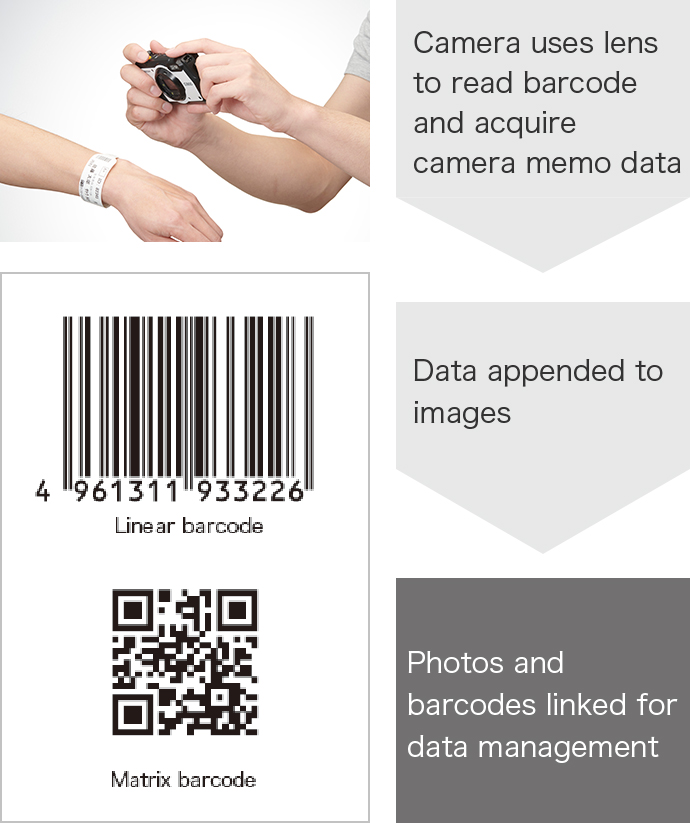
■Camera memos make generating reports a snap
It’ s easy to generate handy reports with memos. No need to write them out by hand̶simply print them and use them in statements or reports.
Note: Requires the supplied ME1 software.
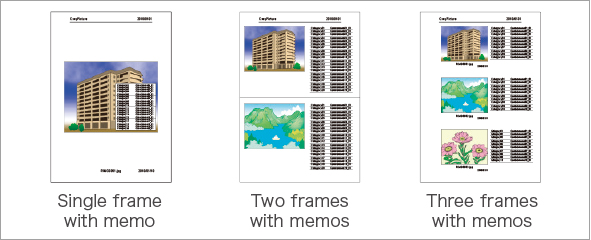
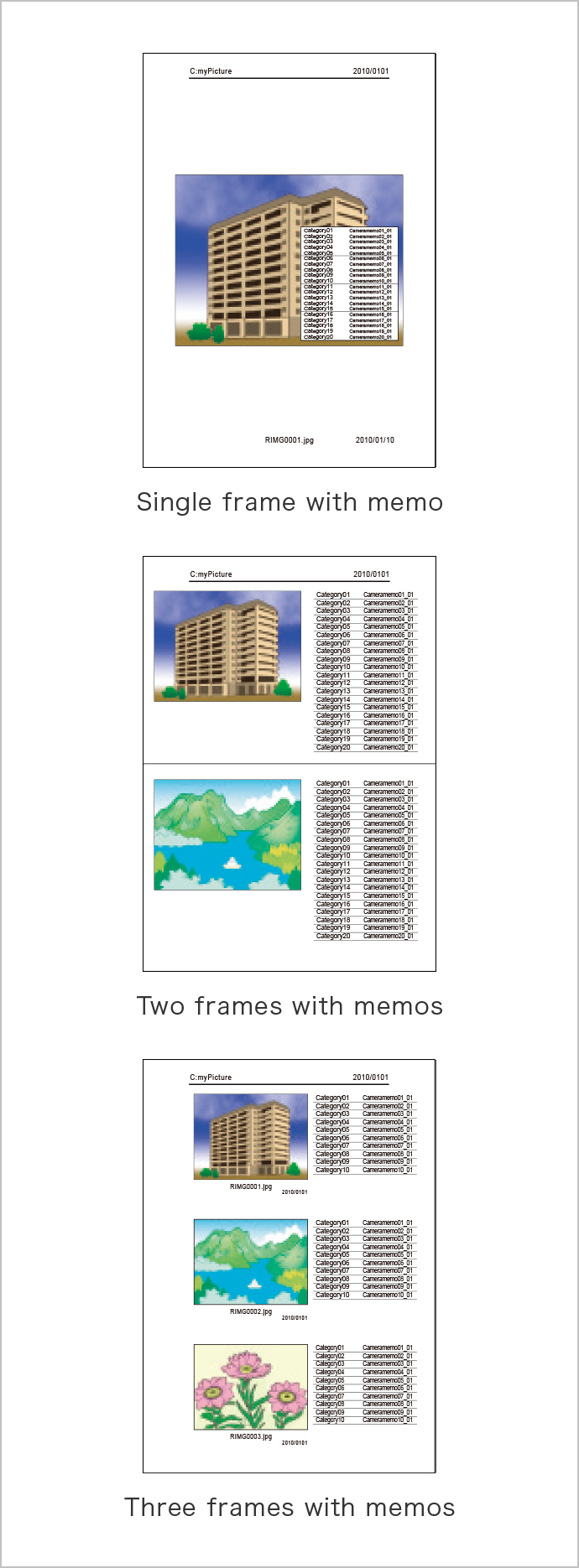
■Stamp memo data on pictures
Camera memo data can be stamped on images so that their content can be verified as text.
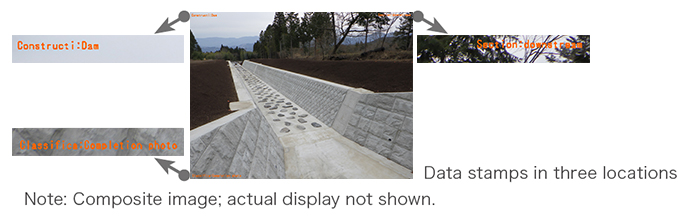

■Link related images with image clips
For example, you can clip shots of survey data onto worksite photos so that the relationship between the photos and the survey data is clear when the photos are viewed. Users can choose a clip size that suits their needs; options range from 3M to VGA.
Note: Requires the supplied ME2 software.
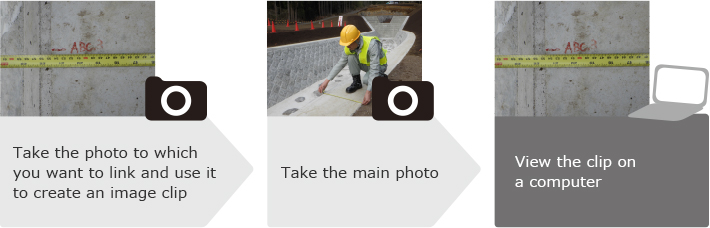
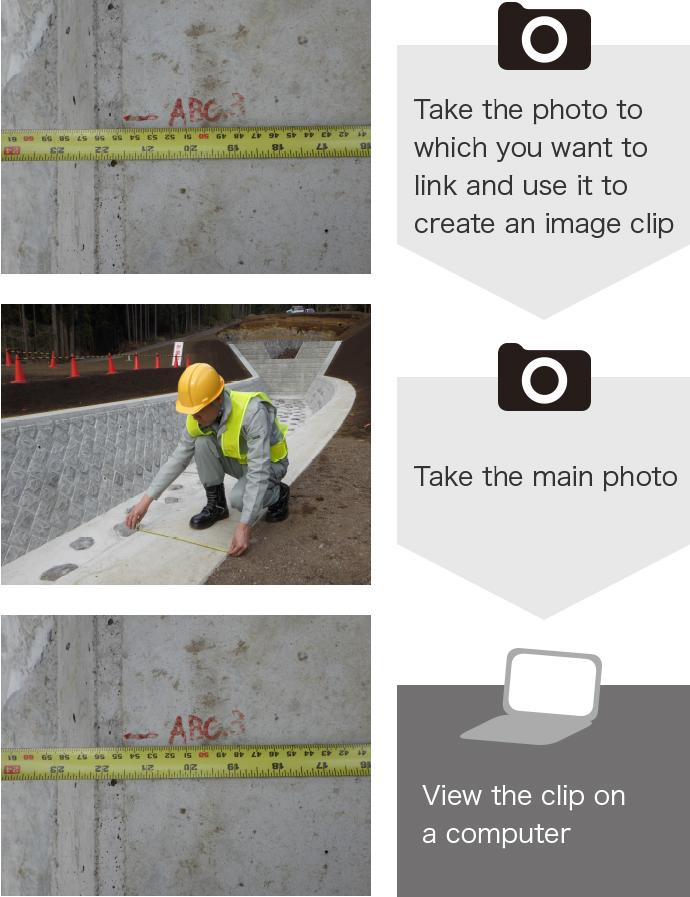
■Add camera memos to movies
Simplify movie file management with camera memos that can be viewed using the supplied ME2 software. The technique for adding memos to movies is as same as for photos.
■Add temporary voice memos to pictures
Up to 30 seconds of voice data can be recorded when a photo is taken. Use this feature to add temporary memos giving onsite survey data and other up-to-the-minute information.