Digital Compact Camera: Optio E70

The Optio E70’s shutter release button on the top panel and other control
buttons on the back panel are designed to be considerably larger than those
of conventional models to facilitate camera operation. Its LCD monitor also
features large letters, numbers and icons for the indication of date and time,
shooting and playback modes, and essential operational data. These unique features
are a great help to camera users with little photographic experience and those
unfamiliar with gadgets, making them feel at home with shooting and viewing
of digital images.

The Optio E70’s Auto Picture mode features a variety of shooting modes to handle the subjects and scenes you’re likely to encounter on the road. As soon as you press the shutter release button halfway down, the Optio E70 automatically and instantly selects the most appropriate shooting mode for a given subject or scene to preserve it in beautiful, high-quality images.

 Since the Optio E70 is
powered by world-standard AA-size batteries, you can easily obtain replacements
almost anywhere in the world. You can capture as many as 620 images with a fresh
pair of lithium batteries, or up to 210 images with alkaline batteries.
Since the Optio E70 is
powered by world-standard AA-size batteries, you can easily obtain replacements
almost anywhere in the world. You can capture as many as 620 images with a fresh
pair of lithium batteries, or up to 210 images with alkaline batteries.
* The numbers of recordable images were measured using testing conditions specified by the CIPA standards. These numbers may vary depending on shooting conditions.
The
Optio E70’s Face-Recognition AF & AE function is designed to automatically
record beautifully exposed, sharply focused faces — up to 32 faces in total.
This feature comes in handy when taking group snapshots. What’s more, the Smile
Capture function automatically releases the shutter the instant it detects your
subject’s smile, while the Blink Detection function warns you when the subject’s
eyes close at the time of shutter release.
 During still-image shooting, the Optio E70 automatically activates a new digital shake-reduction mode called Pixel Track SR. In situations susceptible to camera shake and subject shake, such as indoor and sunset scenes, it activates the High-Sensitivity SR mode to automatically raise the sensitivity level up to ISO 6400 for a faster shutter speed. In movie recording, it employs the Movie SR mode. Combining these three anti-shake modes, the Optio E70 effectively minimizes the adverse effects of camera shake and subject shake for almost all kinds of subject and scene.
During still-image shooting, the Optio E70 automatically activates a new digital shake-reduction mode called Pixel Track SR. In situations susceptible to camera shake and subject shake, such as indoor and sunset scenes, it activates the High-Sensitivity SR mode to automatically raise the sensitivity level up to ISO 6400 for a faster shutter speed. In movie recording, it employs the Movie SR mode. Combining these three anti-shake modes, the Optio E70 effectively minimizes the adverse effects of camera shake and subject shake for almost all kinds of subject and scene.
10.0 Effective Megapixels for High-Quality, Fine-Detailed Images
With approximately 10.0 effective megapixels, the Optio E70 reproduces subjects faithfully and brilliantly, including the delicate texture of skin and hair. By combining a 3X optical zoom lens with 5.7X digital zoom capability, you can also magnify your subject up to 17.1 times to capture fine-detailed images.
 When
connected to a PictBridge-compatible printer via the included USB/AV cable, the
Optio E70 offers convenient direct printing, eliminating the need to transfer
image data to your PC. This direct-printing convenience is available with any
PictBridge-compatible printer, regardless of make or model.
When
connected to a PictBridge-compatible printer via the included USB/AV cable, the
Optio E70 offers convenient direct printing, eliminating the need to transfer
image data to your PC. This direct-printing convenience is available with any
PictBridge-compatible printer, regardless of make or model.
The Optio E70 is compatible with Exif Print and PRINT Image Matching III to produce beautiful printouts faithful to the camera data. It is also compatible with DPOF (Digital Print Order Format) to control the number of prints and date imprint information.
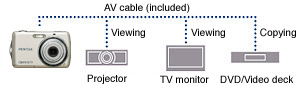 When
you like to share recorded images and movies with your family or friends, simply
connect the Optio E70 to a TV monitor via the included USB/AV cable. You can
play back memorable scenes and sounds on a larger screen for great fun.
When
you like to share recorded images and movies with your family or friends, simply
connect the Optio E70 to a TV monitor via the included USB/AV cable. You can
play back memorable scenes and sounds on a larger screen for great fun.
When you want to share special memories with your friends or relatives, you can make copies of recorded images or movies on a DVD or videotape, simply by connecting the Optio E70 to a DVD recorder or video deck via the included USB/AV cable. Such copies also allow other people to watch the memorable scenes comfortably on a larger TV or projector screen.
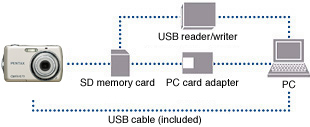 Using
the included USB/AV cable, you can easily transfer images captured by the Optio
E70 to your PC, for use on a Web site or in a photo album.
Using
the included USB/AV cable, you can easily transfer images captured by the Optio
E70 to your PC, for use on a Web site or in a photo album.
![]() The
Optio E70 comes with the ACDSee for PENTAX software (available on the accompanying
CD-ROM) for the viewing and filing of recorded images on a PC. The Windows version
offers a host of image editing functions, including brightness and color controls
and special effects, for the production of refined, original images.
The
Optio E70 comes with the ACDSee for PENTAX software (available on the accompanying
CD-ROM) for the viewing and filing of recorded images on a PC. The Windows version
offers a host of image editing functions, including brightness and color controls
and special effects, for the production of refined, original images.
•Two AA-size alkaline batteries •USB cable •AV cable •Strap
•ACDSee for PENTAX 3.0 image viewing, editing and filing software for Windows
•ACDSee 2.0 for Macintosh image viewing and filing software
•PCs running Windows2000, XP or Vista™.
•Macintosh computers running OS X (Ver. 10.1.2 to 10.5).
Notes:
•The operating system must be pre-installed and updated to the latest version.
•The computer must be equipped with USB terminals.







