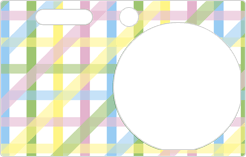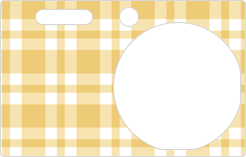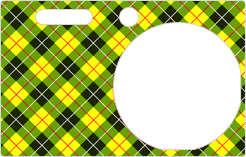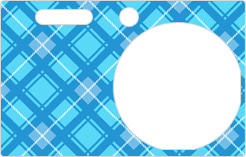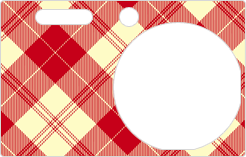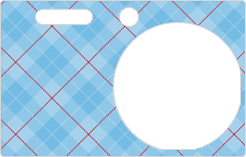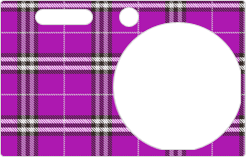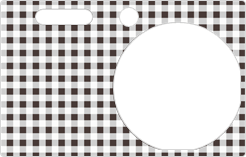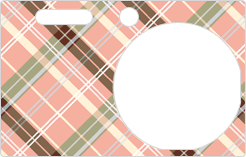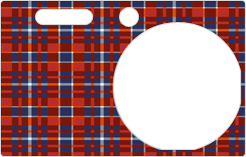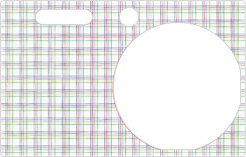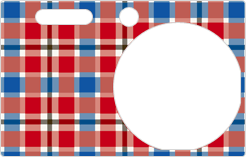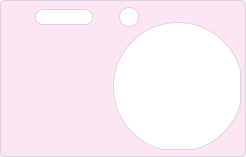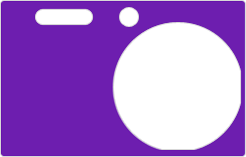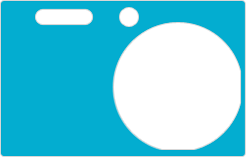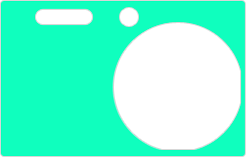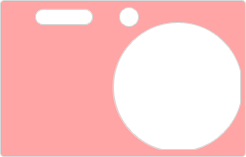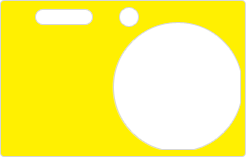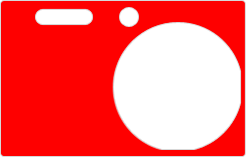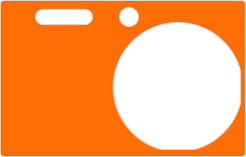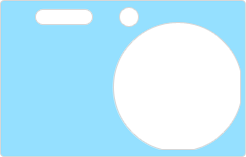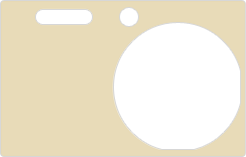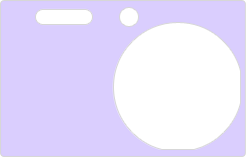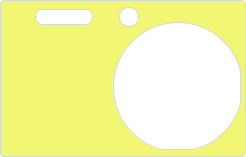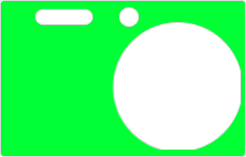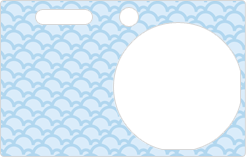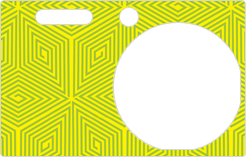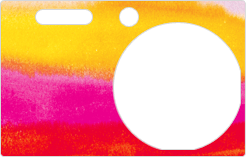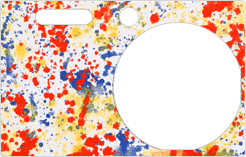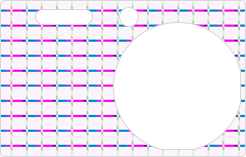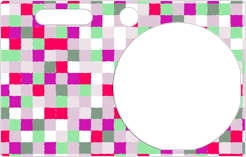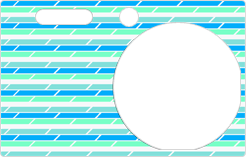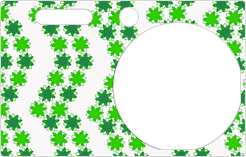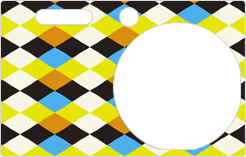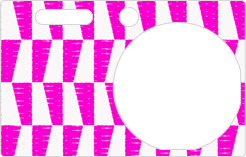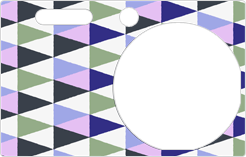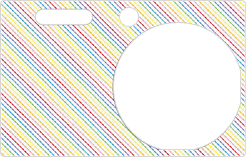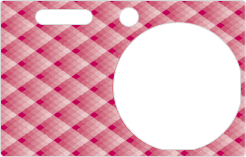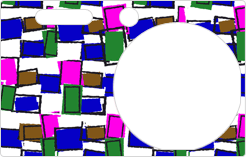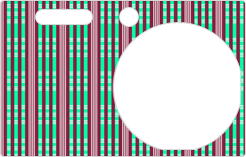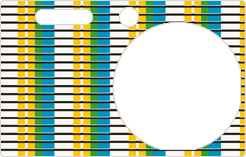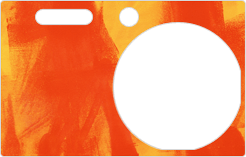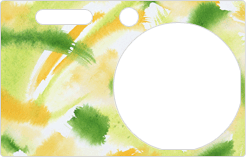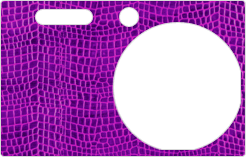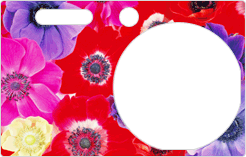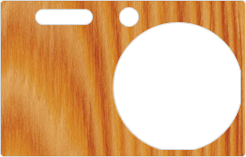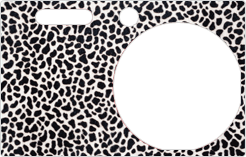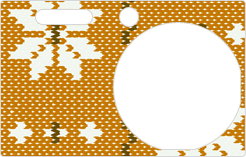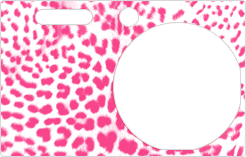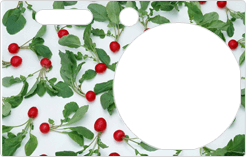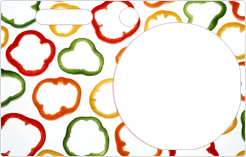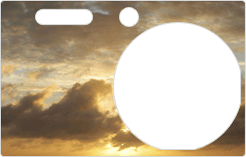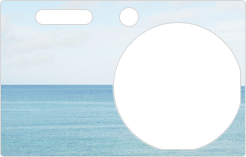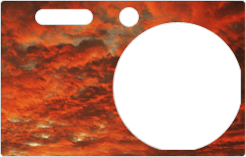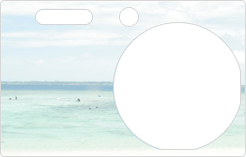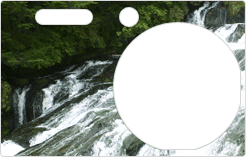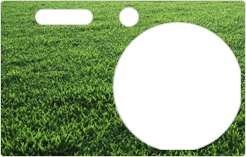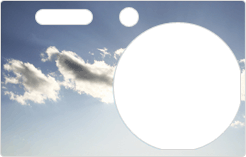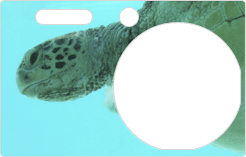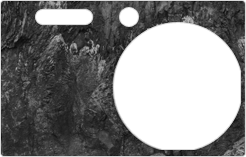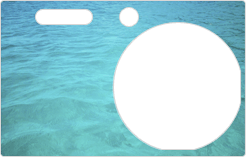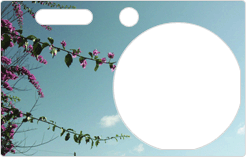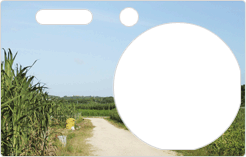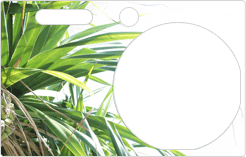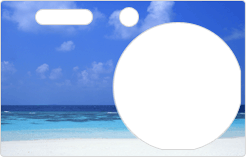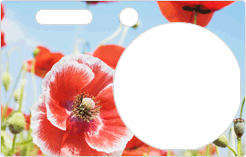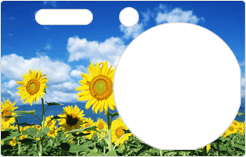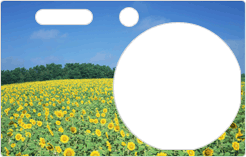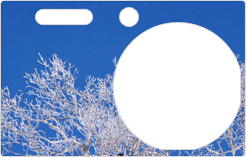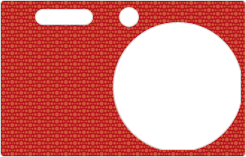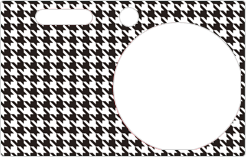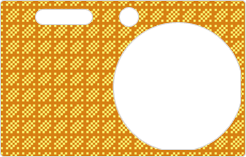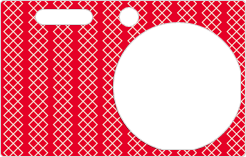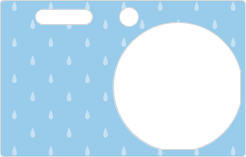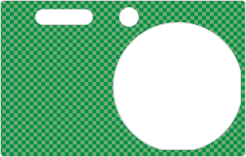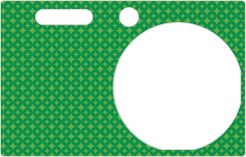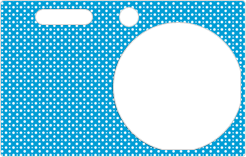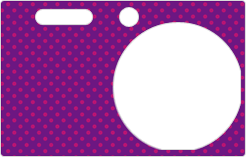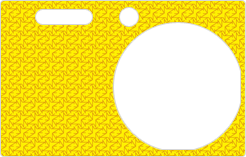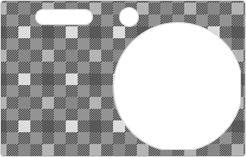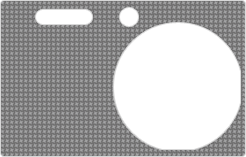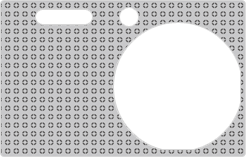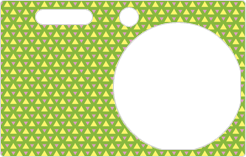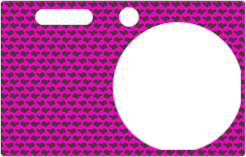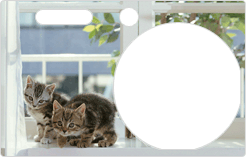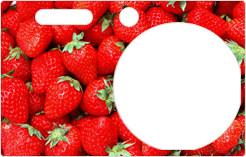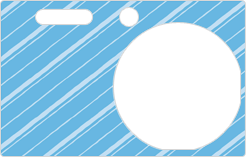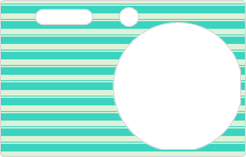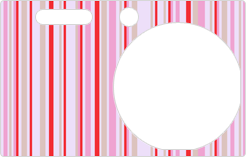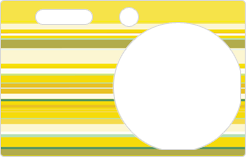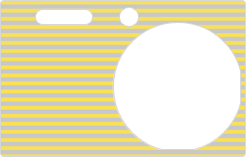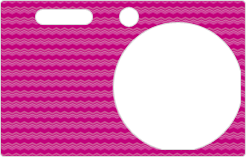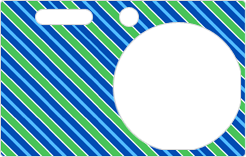Downloads: Digital Camera Software: Optio RS1500 Sheet Collection
This page contains a set of pre-made dress-up sheets for the Optio RS1500 digital camera.
Optio RS1500
Read the following instructions carefully before downloading images.
How to download images
- Internet Explorer: right-click the desired image, then click ¡ÈSave target as...¡É to save the image to the desired folder on your computer. The special sheet file cannot be saved if you use ¡ÈSave picture as...¡É in the right-click menu. The downloaded file will be in the PDF format.
Apple computers: control-click the desired file (or use the mouse setting you have made for control-clicking); choose the appropriate action from the menu to download the image file to your computer. The downloaded file will be in the PDF format.
How to use downloaded images
Double-click the icon/name of the desired image; it will open in Adobe Acrobat Reader (or your preferred PDF reader application)
print out the file at 100% (do not enlarge or reduce the image).