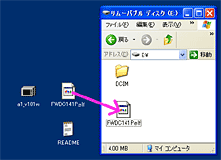|
 |
| PENTAX DIGITAL CAMERA INFORMATION |
Downloading
of Firmware
Latest OptioE30 Firmware Update |
| March,
2006 |
Thank you for using a PENTAX OptioE30 digital camera. PENTAX wishes to announce the release of Firmware Update Software Version 1.01 for optioE30. Firmware in this document is the software that runs inside digital camera. |
|
 |
 |
 |
| |
| Name |
PENTAX Firmware Update Software for Optio
E30 |
| Registered name |
e3_e101w.exe ( For Windows 1,174Kbytes)
e3_e101m.hqx ( For Mac 1,552Kbytes) |
| Applied product |
OptioE30 |
| Updated firmware file |
For Windows : LHA self-extract file
For Mac : BinHex type |
| Release date |
2007/03/16 |
| Copy right |
RICOH IMAGING COMPANY, LTD. |
|
|
 |
 |
Updateable Products |
OptioE30 digital camera with a firmware version number 1.00. To check the version
number, turn ON the camera while holding down the Menu button, the version number
will appear in the center of the LCD screen
|
| Changes to V.1.01 |
In rare case, the image delete operation doesn't advance when deleting a single
image by four way controller key
|
| Caution |
Only OptioE30 users are permitted to download the firmware update.
|
| Preparation of update |
- Prepare a SD memory card with minimum memory capacity of 16MB for use in
updating. This SD memory card should be freshly formatted by your camera.
- USB/AV cable (I – UAV 62)
- Have your AC adapter (K-AC62) ready for use during the update, or make sure
your batteries are fresh.. If the power of the camera goes off due to a battery
power shortage or any other reason during updating, the camera may become in-operatable
unless repaired. If a repair is required as a result of a power shortage or mishandling
during firmware updating, repair fees will be charged even if the camera is still
under warranty
|
| Download file |
|
Optio E30: |
e3_e101w.exe ( For Windows) - Self-extract file |
| |
e3_e101m.hqx (For Mac) - StuffIt Expander is required to extract the file |
For download the StuffIt Expander, please visit the URL below.
http://www.stuffit.com/mac/expander/index.html
|
| Extract download file |
The download file will be generated once the downloaded file is extracted by
double-clicking Readme.txt: The text file that explained update procedure in
details. Fwdc171p.bin: This is the Updated firmware.
|
| Copy updated firmware to SD card |
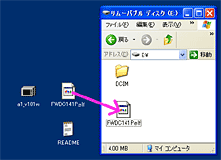
After formatting the SD card, copy the updated firmware to the route directory
to the SD card
|
| Update Firmware |
Please read the readme txt file attached to the firmware update before updating
the firmware
|
 |
 |
Download
|
|
Trademarks
|
- PENTAX is a trademark of RICOH IMAGING COMPANY, LTD.
- Optio is a trademark of RICOH IMAGING COMPANY, LTD.
- All other brands or product names trademarks or registered trademarks of their respective companies.
|
 |
 |